CTRL+C not working/ Right-click Copy works fine
This topic pops up periodically in the Acrobat community, but none of the prior resolutions fit my situation. I confirmed with my coworkers that this issue is not unique to my computer as multiple people have this same issue. With Adobe Acrobat Pro open, right-click Copy works fine; however, when I'm copying data between forms and applications all day, and Acrobat is the only one that CTRL-C doesn't work, it has resulted in the wrong data being pasted or none at all. It is now getting to the point of impacting workflow for our team.
I did NOT have this issue when using Adobe Acrobat Reader; however, this became an issue when our company updated its license to Adobe Acrobat Pro - Continuous Release, and we are currently using V. 2024.003.20.180. There are NO restrictions set on the forms.

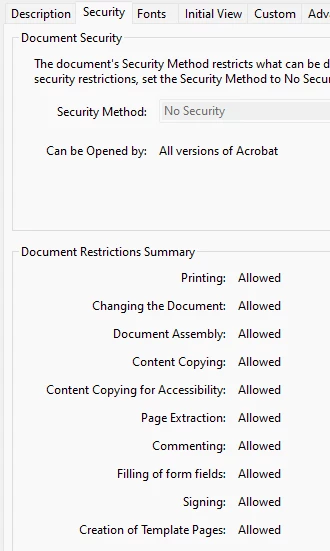
Thank you in advance for any assistance.

