Cursor too big
Can anyone tell me why this is happening? Trying to highlight a document but the cusor is HUGE. 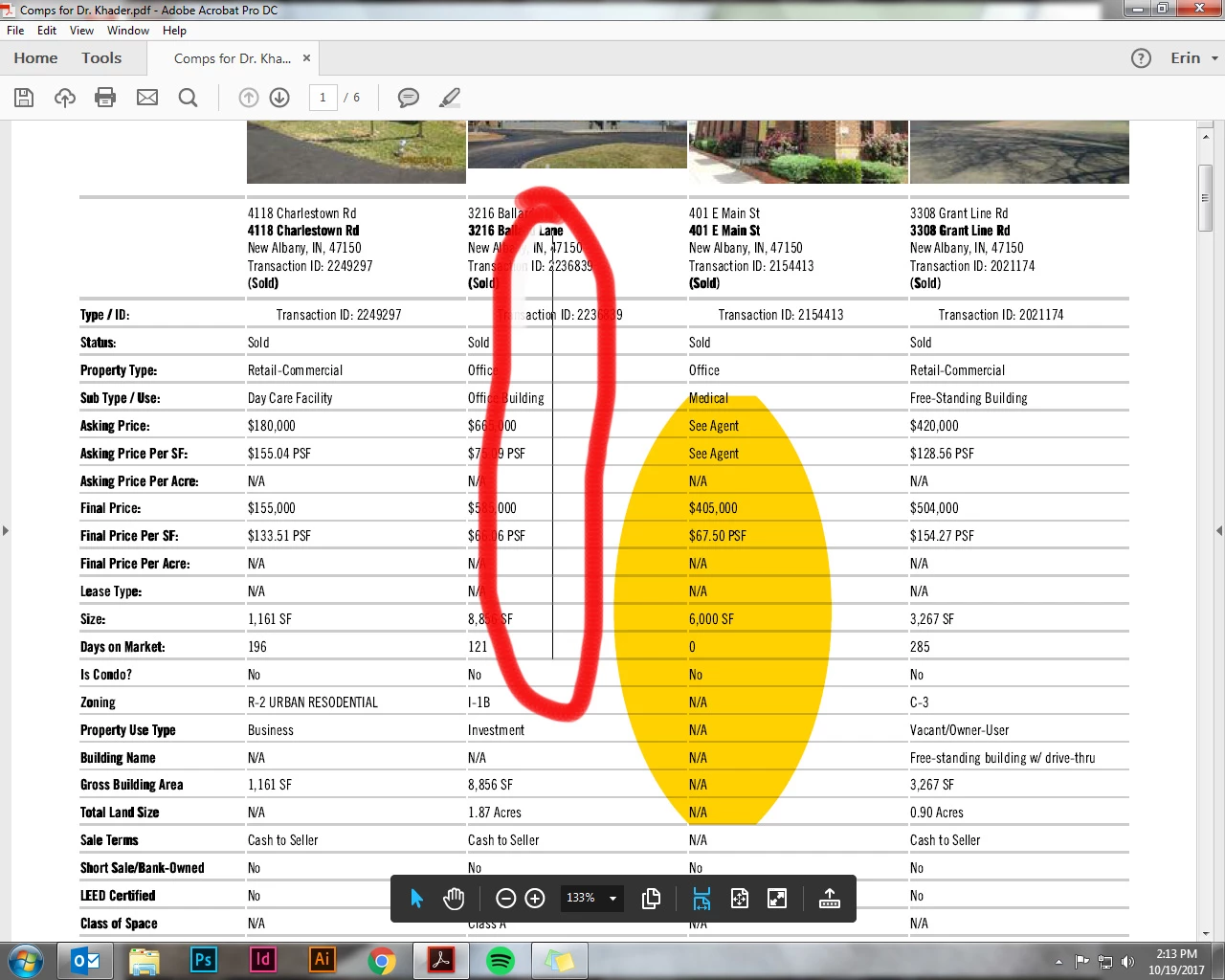
Can anyone tell me why this is happening? Trying to highlight a document but the cusor is HUGE. 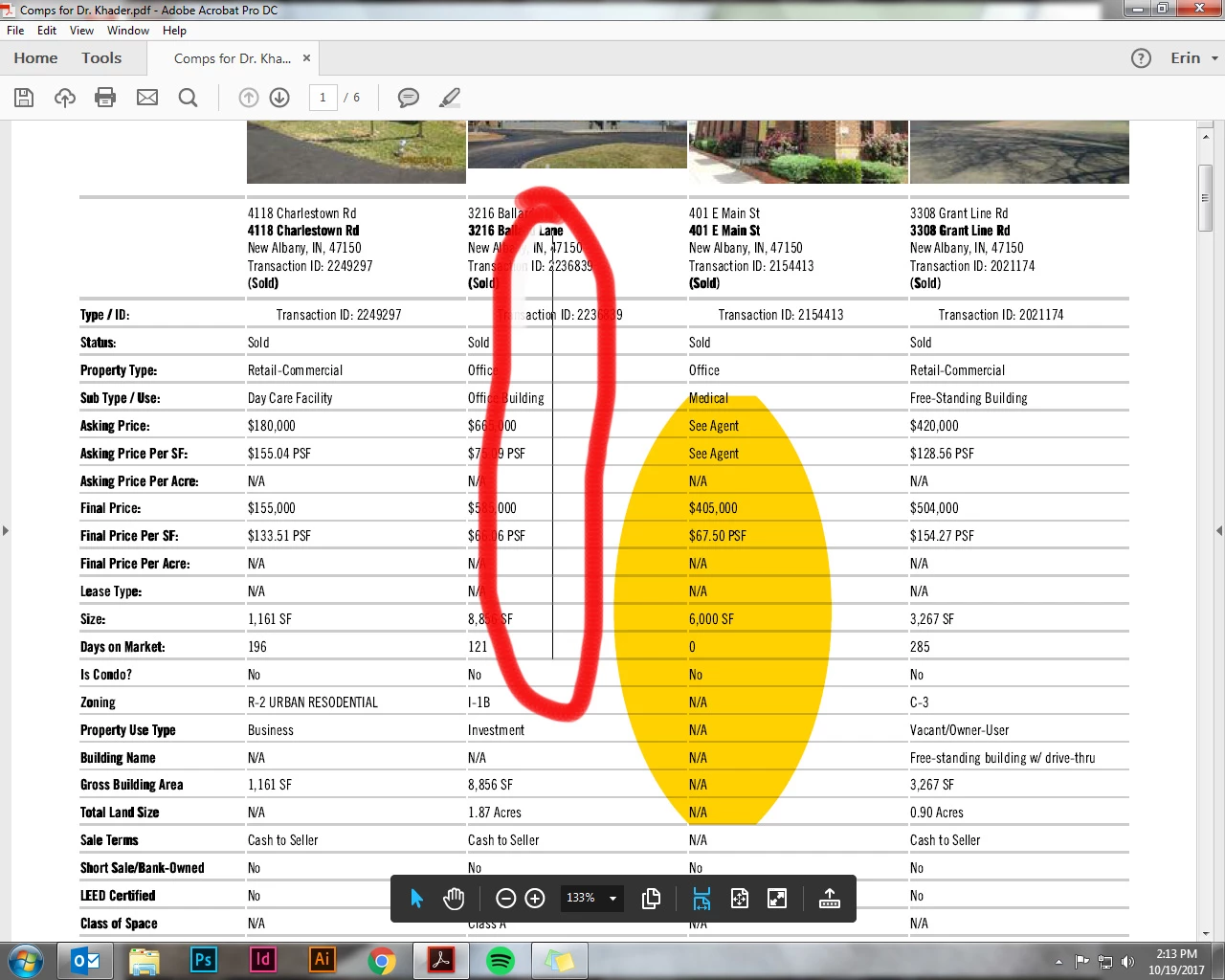
Hi there
We are sorry to hear that the issue still exists. Would you mind sharing the version of the Acrobat App you are using? Go to Help > About Acrobat and make sure its updated to the latest version 24.05.2039X from the help menu > check for updates and reboot the app.
Try to run the OCR on the document as described here (https://adobe.ly/3Q9m8Yq ) and check.
You may also check the correct answers marked in a similar discussion here (https://adobe.ly/42JQRCE )
Let us know how it goes.
Already have an account? Login
Enter your E-mail address. We'll send you an e-mail with instructions to reset your password.