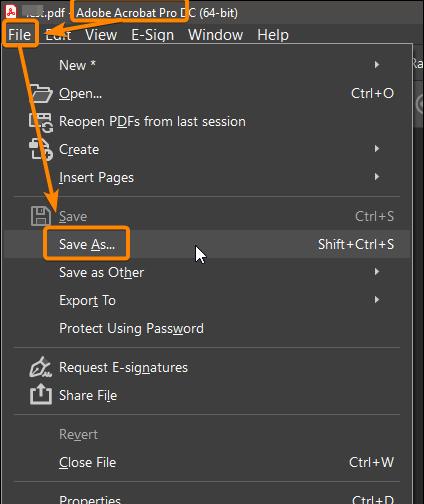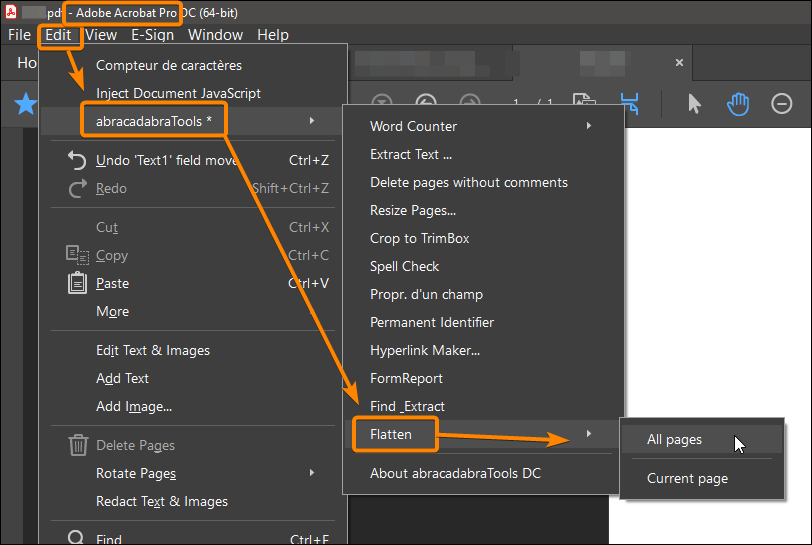Adobe Community
Adobe Community
- Home
- Acrobat
- Discussions
- Custom properties disappeared after print save
- Custom properties disappeared after print save
Custom properties disappeared after print save
Copy link to clipboard
Copied
Hello Guys,
Me and my friend we have adobe acrobar pro DC
we have one file with some created custom properties. When my friend click print and save as pdf then these custom properties are removed in new pdf document. why?
when I do the same steps then custom properties are in both pdfs. maybe there is some options/preferences which he have wrong?, what do you think?
Copy link to clipboard
Copied
"When my friend click print and save as pdf then these custom properties are removed in new pdf document. why?"
Because this is not a good practice.
Since he uses Acrobat Pro he should use : File menu : Save As (or Save).
Copy link to clipboard
Copied
we do it, because in pdf we have huge amount of tickmarsk/stamps etc. and time to time we use print save to 'convert' them as picture - to still have them but as picture (to delete object). why we do it? - because sometimes the amount is couple thousand and acrobat is lagging
Copy link to clipboard
Copied
So you should "flatten" the comments and Save. Not print. This will be faster and leave all metadata untouched.
To flatten you can use a Preflight fixup or the "Flatten" plugin which is one of this free tools:
https://www.abracadabrapdf.net/utilitaires/utilities-in-english/abracadabratools_en/
Copy link to clipboard
Copied
When you print a PDF file to a PDF printer you're creating a completely new file, without any of the meta-objects that exist in the old one, such as metadata, form fields, comments, bookmarks, links, layers, etc.
As mentioned, this is considered bad practice, and there are better (and faster) ways of achieving what you're trying to do.