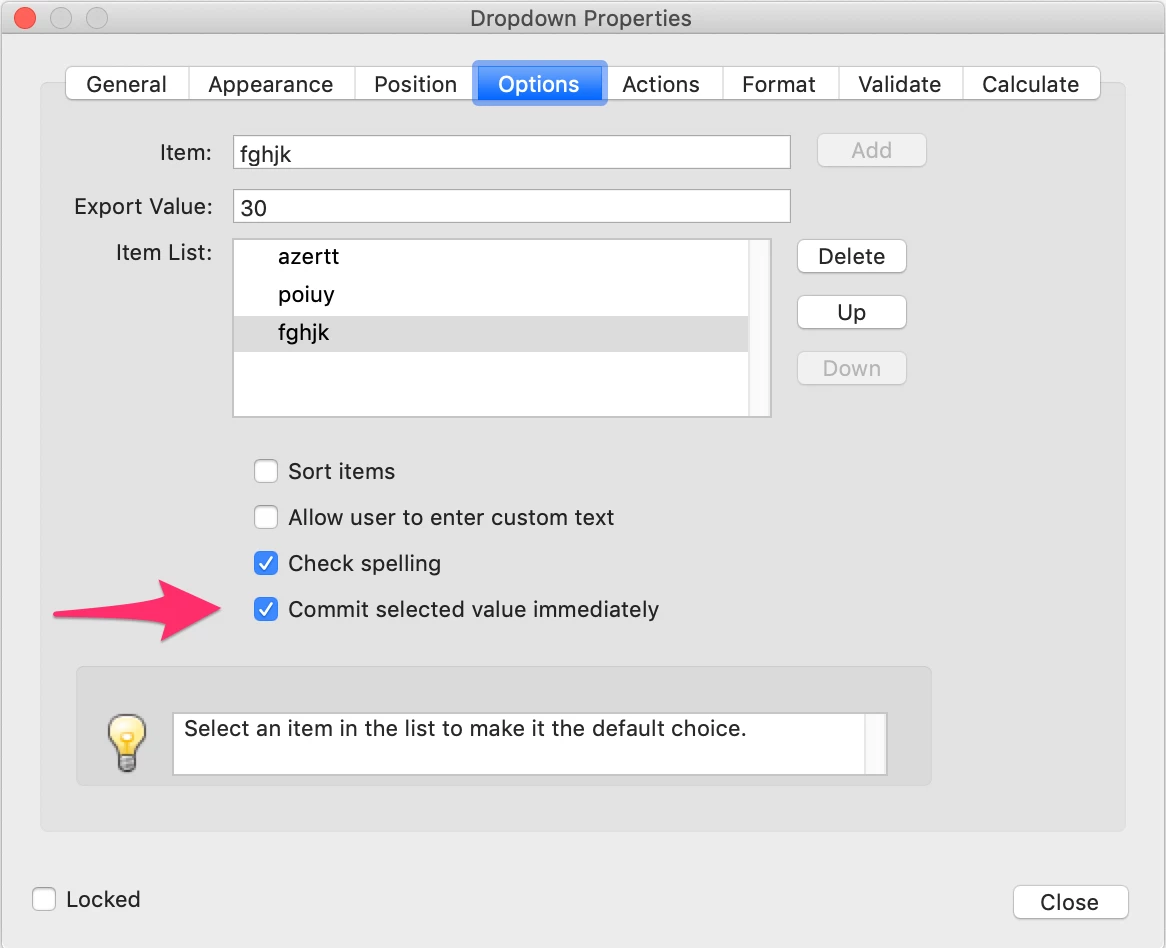Custom Validation Script
I created a dropdown menu for [County Tax Rate]. I listed each county and added a customer Export Value according to each county.
I then created a separate box for [% Sales Tax]. In which I want the Export Value of the selected county to populate. From this box, I went to Properties -> Validate -> Run Custom Validation Script and input the following script I found in a google search, exactly as it appears:
event.value = this.getField("County Tax Rate").value;
When I preview the form, the script doesn't work. Is there another script I should use?