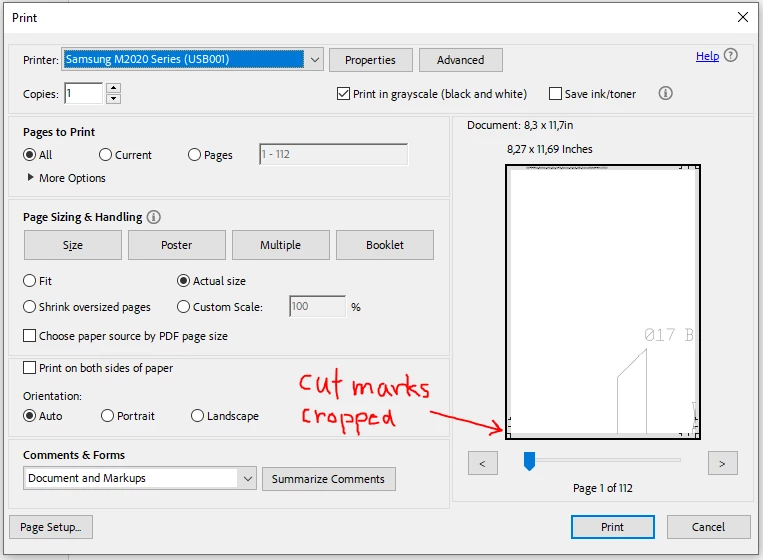Cut marks on Poster go outside bounds of A4 or shrink the image
Hi,
I'm trying to print a large image using the Poster option, but when I add "Cut Marks" and print it they either end up outside of the paper if I print the page at 100%, or I'm forced to shrink the picture to include cut marks. The poster needs to be in full size so I can't do that. I don't understand why the Poster option seemingly adds a border rather than shifting everything a little bit so there is a border included without changing the size of the paper. Am I doing something wrong? Is there no way to add cutmarks without changing the size of the picture or the paper?
I added a screenshot to show what I mean. Here I have made the poster into a PDF first.