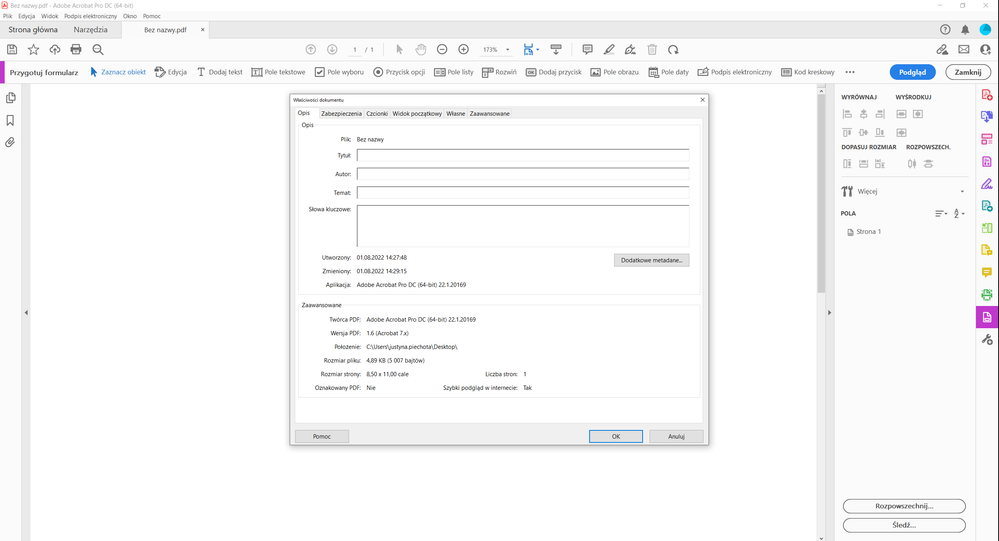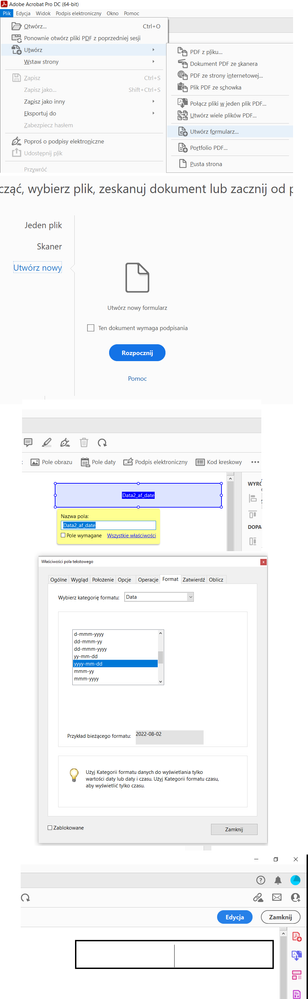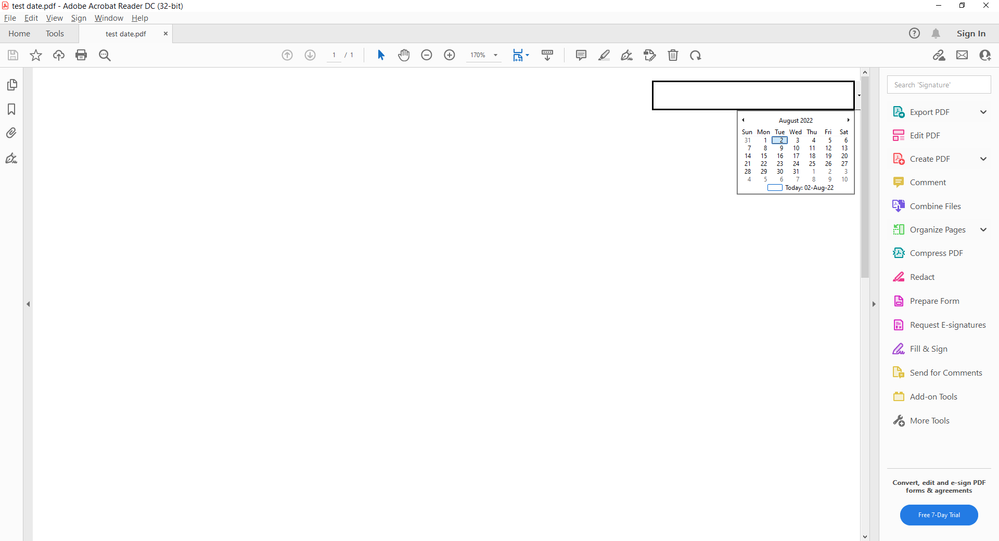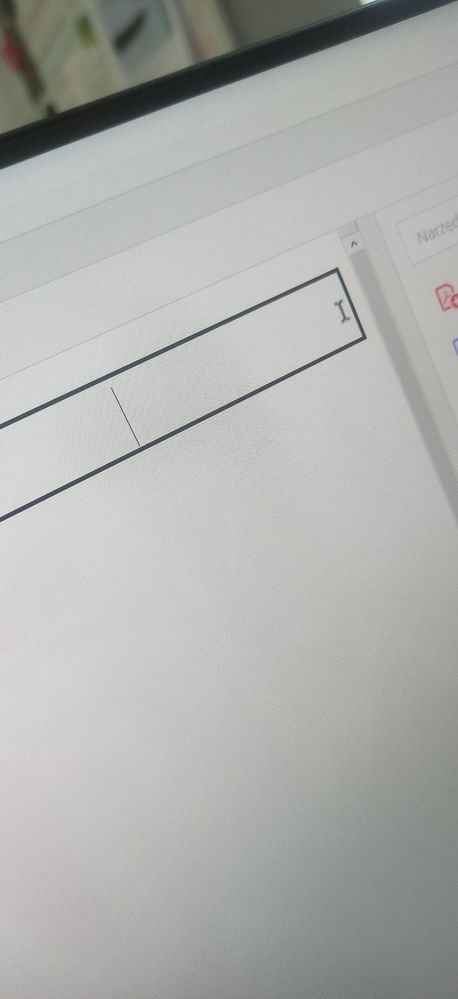Data picker isn't working
Copy link to clipboard
Copied
Good morning,
On Friday, I installed the latest version of Adobe Acrobat Pro DC. I want to create a form in which the date is entered, among other things. Unfortunately the date picker does not show up (I set the field as "date"). I was trying to edit my old form and create new one (and I was trying this on both my PC and laptop), Date picker isn't showing. I have no idea what can I do to make it works.
Copy link to clipboard
Copied
What app is showing the form? Only recent versions of Acrobat and Acrobat Reader will show a date picker. Browsers, email, online viewers, Adobe Sign - these will not.
Copy link to clipboard
Copied
I have Adobe Acrobat Pro DC installed on my PC , directly from my Adobe account (I was installing it 3 days ago to have newest version) . I am addring date form from upper meny, I am changing form into "date" (so I can enter only date there) but the date picker isn't showing up. I was trying to install it on my second computer too, but it still isn't working.
Copy link to clipboard
Copied
Please answer: what app are you using to show and check the form. I know what you have installed, but that doesn't mean you are using it to view the file. Perhaps a screen shot of the whole window showing the PDF open, window header and such, if you are not sure.
Copy link to clipboard
Copied
Copy link to clipboard
Copied
Use the english UI of Acrobat and the date picker will work.
Copy link to clipboard
Copied
I will try but it is hard to believe that it isn't working because of my interface's language
Copy link to clipboard
Copied
The date picker will not work on Adobe Sign forms. Use a Acrobat form.
Copy link to clipboard
Copied
But how to change it? is it different app or I must just change settings ?
Copy link to clipboard
Copied
How have you created the form?
Copy link to clipboard
Copied
and it is Acrobat Form not Sign
Copy link to clipboard
Copied
Go to Tools - Prepare Form, then click on More and Revert to Acrobat Form.
Copy link to clipboard
Copied
I've checked it, and my file is Acrobat Form
Copy link to clipboard
Copied
Can you share it with us, please?
Copy link to clipboard
Copied
Copy link to clipboard
Copied
Works fine for me:
However, the arrow to open the date picker is almost not visible, because the field is at the edge of the page. If you resize or move it a bit to the left it will be more evident.
Copy link to clipboard
Copied
but I can't see the arrow at all
Copy link to clipboard
Copied
Don't know what to tell you... Try running a Repair Installation on the application (via the Help menu).
Copy link to clipboard
Copied
I did it and it changed nothing 😞 . Someone said it may be problem wit my interface language, but it would be really strange (and I can't change, it will be used by people who have Polish version of Adobe Reader, so changing it on my PC is useless)
Copy link to clipboard
Copied
The date picker is not available in the Polish version.
Copy link to clipboard
Copied
I wanted to try it, but it seems that if I change language, I will do it for all my apps, ...and the form I am making will be used on PC that have Polish version of Adobe Reader so changing it on my computer is useless. It is little strange that language of the menu is stopping it from working. 😞 But thank you for all your help anyway ❤️ .
Copy link to clipboard
Copied
You should be able to change the language of just Acrobat, via Edit - Preferences - Language - Application Language. If English is not available there then you'll need to reinstall it using the English installer.
Copy link to clipboard
Copied
Yes, it is the language. Hard to believe I know, that Adobe should do four languages and then stop.
Copy link to clipboard
Copied
Well, it's not like they're a multi-billion dollar company that can afford to localize its software for its users... </s>
Copy link to clipboard
Copied
I've clicked on "Prepare Form" and the only "more" I see is the hammer and wrench, and there is no option to convert my document to any other format
-
- 1
- 2