Digital signature field displaying as text box on prepare form
I am preparing a fillable form in Adobe Acrobat DC. Whenever I insert a siganture field or siganture block (doesn't matter which one) it shows up on the form as a text box, not a digital signature field. I need this field to be a digital siganture field (and do not want to send this through Adobe Sign - we are having 70+ employees fill out this form and do not want to send 70+ individual Adobe Sign documents; rather we want to have employees fill out a fillable form, sign it digitally, and send it back to HR).
These are the tools I'm using for the siganture field (circled in red):
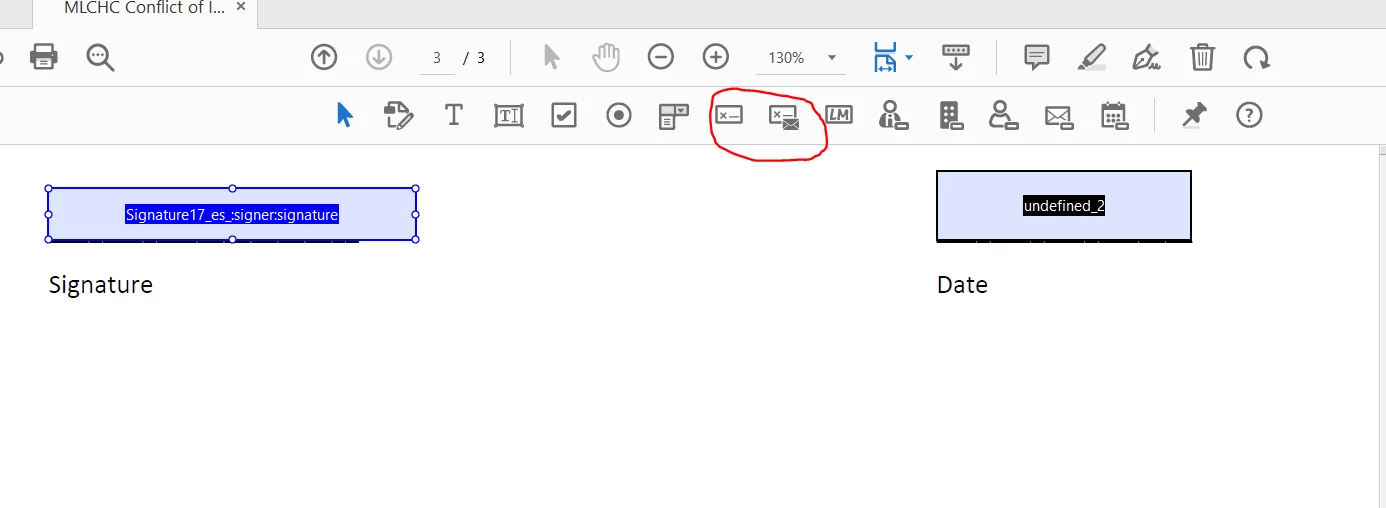
Please help! Thank you!

