Copy link to clipboard
Copied
In DC I no longer find the Digital Signature field.
I am creating a form for a client who wants to capture a Digital Signature.
On the Prepare Form toolbar there is "Add a Signature" and "Add a signature Block". I've used these and defined the field as "signature" but when I open the form in Reader, the field just accepts plain text. I've used digital signature field before and it always shows up with the red marker in the field.
Is this option no longer in DC or am I missing something?
Thanks
Brian
Copy link to clipboard
Copied
What you've done is created a form that's compatible with Adobe's E-sign services (Adobe Sign, e-signatures online, formerly EchoSign | Adobe Document Cloud ), which is entirely different than and incompatible with digital signatures. When in form editing mode, select the "More" button and select "Revert to Acrobat Form". You'll then be able to add a digital signature field.
Copy link to clipboard
Copied
What you've done is created a form that's compatible with Adobe's E-sign services (Adobe Sign, e-signatures online, formerly EchoSign | Adobe Document Cloud ), which is entirely different than and incompatible with digital signatures. When in form editing mode, select the "More" button and select "Revert to Acrobat Form". You'll then be able to add a digital signature field.
Copy link to clipboard
Copied
Thank you George,
I had spent 2 hours struggling with this, delving into the form, searching the web and Adobe help for the answer to this without success.
Copy link to clipboard
Copied
Thanks for this. I also just spent 2 hours trying to find this answer in any of the Adobe Help features without any luck.
Copy link to clipboard
Copied
O
M
F
G
Why? Why is this ESSENTIAL information SO buried? How much time wasted to find such a FUNDAMENTAL feature of Acrobat forms?
Thanks you for your answer. I can finally go to lunch.
Copy link to clipboard
Copied
The Adobe Guideline is so useless. I am looking for any hints in adding signature blocks. I did it with prepare form but it made everything with a line a signature and I don't know where the delete button is. If you can make the interface so different then why can't Adobe generate an intuitive or easy to follow guideline. Horrific and waste of time. Kaka guideline.
Copy link to clipboard
Copied
I agree it took me over 2 hours to find the answer to this problem. I thought DC was broken. Thanks
Copy link to clipboard
Copied
George, you're a legend. Thank you.
Copy link to clipboard
Copied
THANK YOU !! GOOD LORD THIS WAS RIDICULOUS! COST ME 2 HOURS!
Copy link to clipboard
Copied
I'm not sure why this information is so buried however this is the response I got from Adobe Chat Support
a Signature block includes the signature of the signer, signer's email, name & date
a Signature field only includes the signature of the signer, and date.
However these are NOT digital signatures. I asked if they supported digital signatures and was sent to the following link
No idea why this is so buried but I hope this helps!
Copy link to clipboard
Copied
I have the same proble but cant get it to work. When in editing mode I click more and when it drops down i see the image below. very frustrating.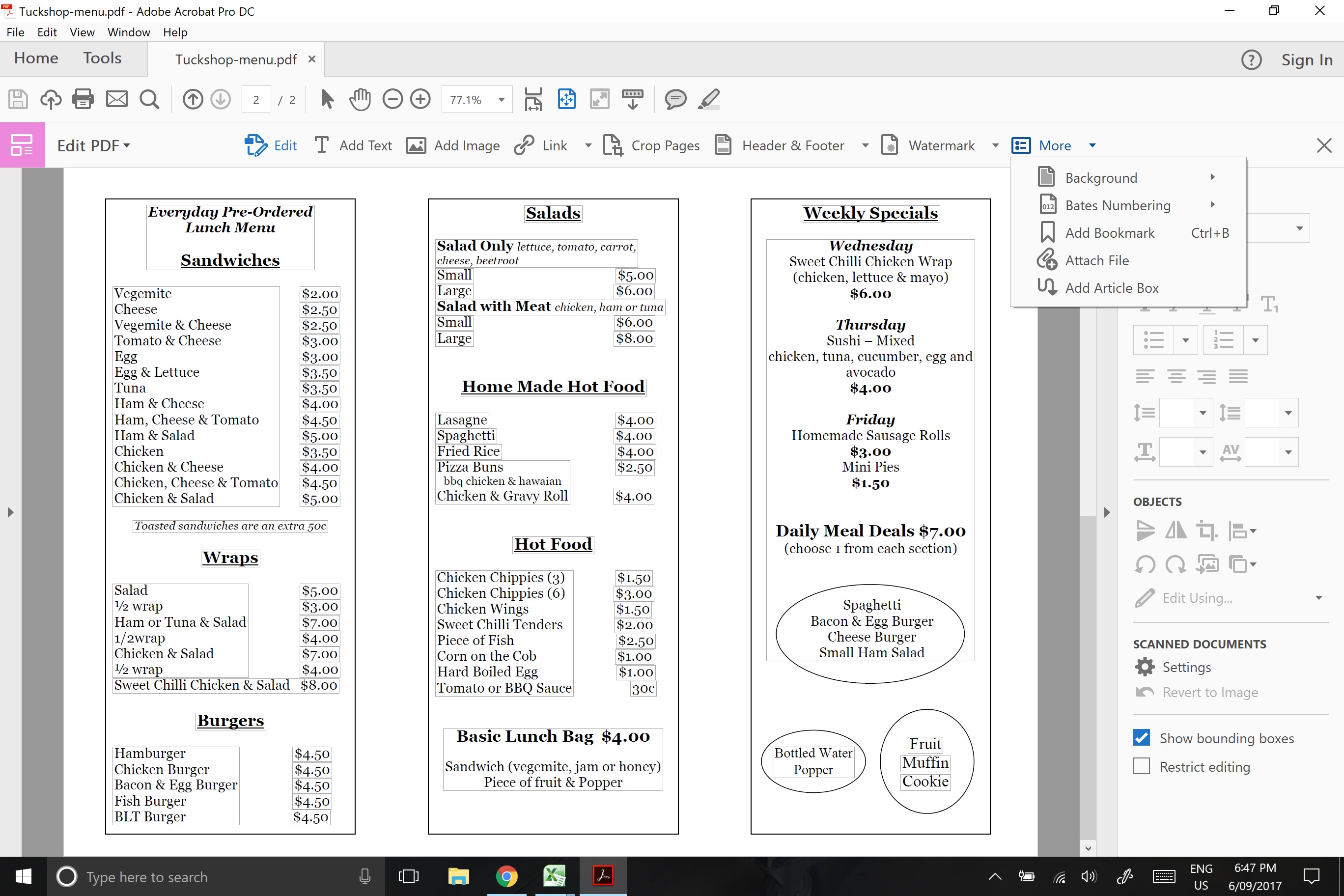
Copy link to clipboard
Copied
You need to be in form editing mode.
Copy link to clipboard
Copied
Where is 'Form Editing' mode? I only know 'Edit PDF' on the tools section, similar to what coryl24409654 experienced. Thanks in advance.
Copy link to clipboard
Copied
Tools > Prepare Form
Copy link to clipboard
Copied
No 'More' button there.
Copy link to clipboard
Copied
What can you see at the right side?
Copy link to clipboard
Copied
This is what I see under "Prepare Forms", 'Edit PDF' on the tools section, similar to what coryl24409654 displayed above. 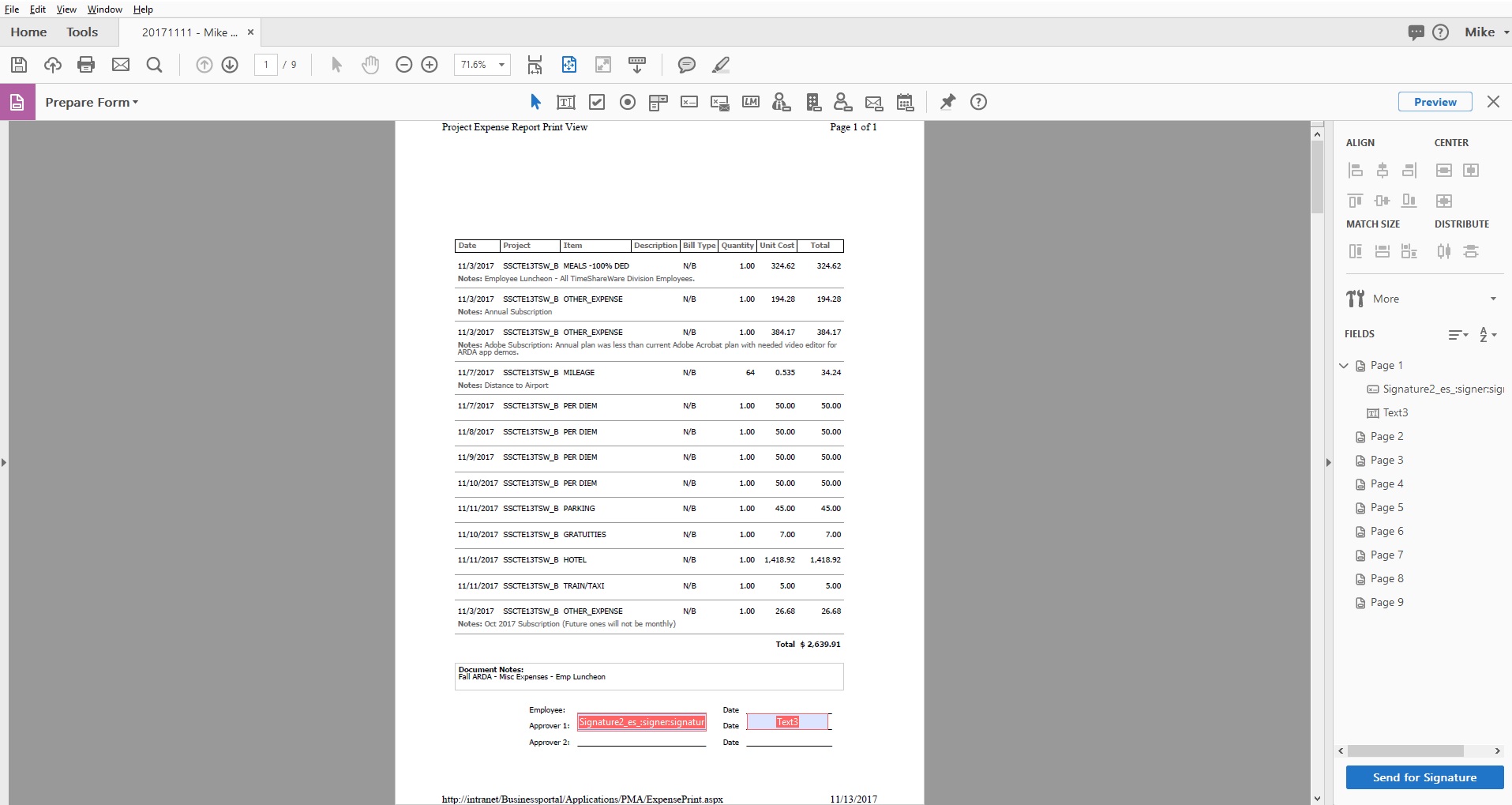
Copy link to clipboard
Copied
On the right side above the field list I can see "More".
Copy link to clipboard
Copied
Copy link to clipboard
Copied
When I click on the More button I don't see "Revert to Acrobat". This is what I see.
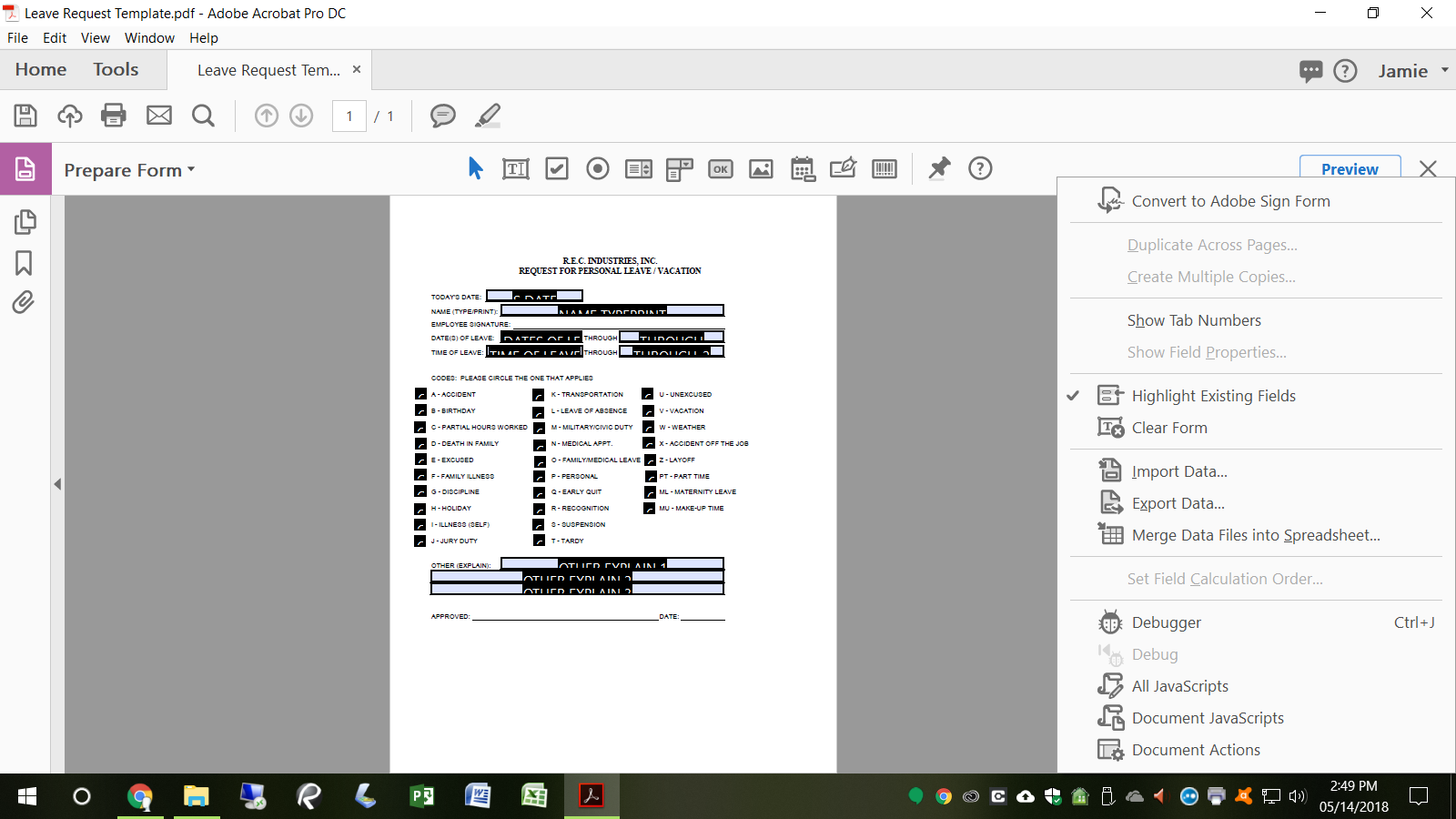
Copy link to clipboard
Copied
Why are you looking for it?
Copy link to clipboard
Copied
I am trying to create a signature field, and all of the discussions above say I need to edit the form, go to More, and then click on Revert to Acrobat.
Copy link to clipboard
Copied
Mouse click on the icon for signature fields.
Copy link to clipboard
Copied
I don't want to e-mail the form to a specific person. I just want to create an e-signature field that anyone can sign.
Copy link to clipboard
Copied
Where can you see something about e-mail?
-
- 1
- 2
