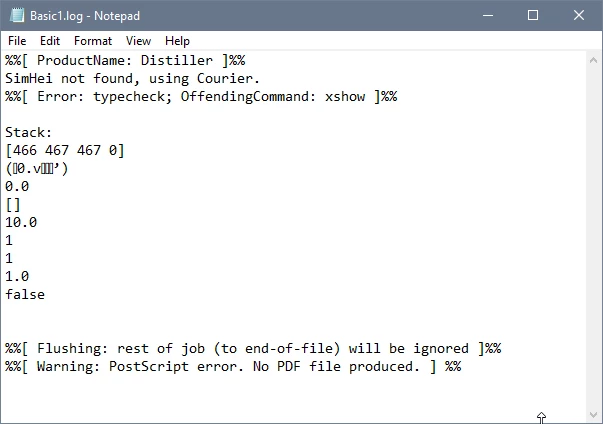Distiller can't find an installed font
I have been using the SimHei font for a long time with no problem. Now when I try to print to Adobe PDF from FrameMaker, Distiller gives an error that the font is not found. I can save as PDF from FrameMaker with no error, so the font is installed and working properly. This is also causing a problem with distilling graphics from FrameMaker files for use in RoboHelp. Distiller worked fine with this font 4 months ago. I have tried reinstalling the font and changing permissions on the font file, to no avail. Any help would be much appreciated, because I'm out of ideas! Here's the error: