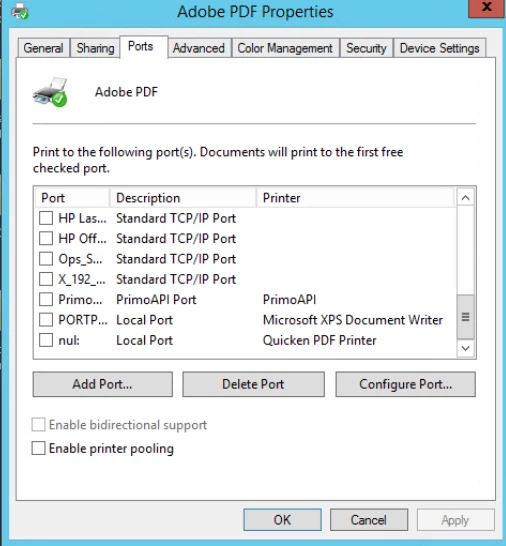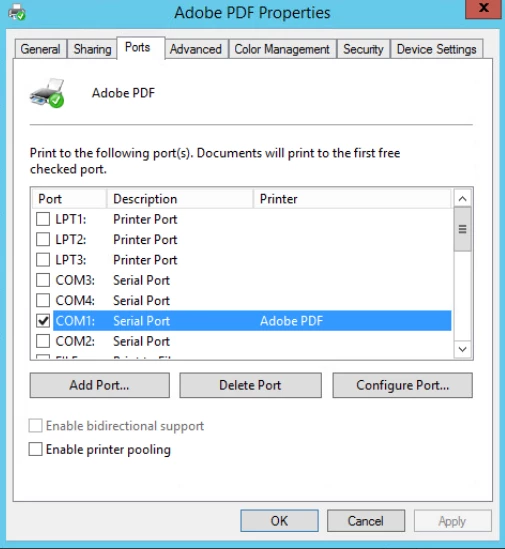Documents\*.pdf missing from Ports list in Adobe PDF Printer Properties
Hello,
I have uninstalled Adobe and ran the Acro Cleaner tool as well and reinstalled Adobe Acrobat DC Pro with the latest update and I am still not able to restore the Document\*.pdf port for the Adobe PDF printer. The printer gets installed but defaults to the COM1 port in the printer properties. We are a subscriber paying for this product and have contacted Adobe support multiple times and it seems to be useless. Does anyone know a good fix for this?