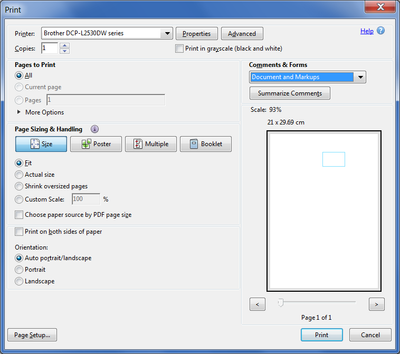Copy link to clipboard
Copied
I have a very specific phrase that I have to include on certain documents, and it must be bordered by a box. In the past I have typed the phrase, gone into drawing tools on the comment toolbar, selected rectangle, bordered my phrase and everything was hunky-dory. I also need to circle certain dates.
Suddenly none of my drawing tool markups print.
This is getting beyond frustrating. Does anyone have an idea how I can get these to print? I have repaired the installation of the product. I am using Adobe Acrobat Pro DC Continuous Release and I keep it updated every time an update is released.
Thank you to anyone who can help me!!
Moving from Using the Community (which is about the forums) to the correct forum... Mod
To ask in the forum for your program please start at https://community.adobe.com/
Copy link to clipboard
Copied
In the Print dialog make sure to select "Document and Markups" under "Comments & Forms":
Copy link to clipboard
Copied
In the Print dialog make sure to select "Document and Markups" under "Comments & Forms":
Copy link to clipboard
Copied
try67, you hit the nail ON THE HEAD! Somehow that box got un-checked.
Now that I know about this, you can be SURE I will be looking at that every time I print.
THANK YOU so very much for your quick and perfect answer!!!!!!
Get ready! An upgraded Adobe Community experience is coming in January.
Learn more