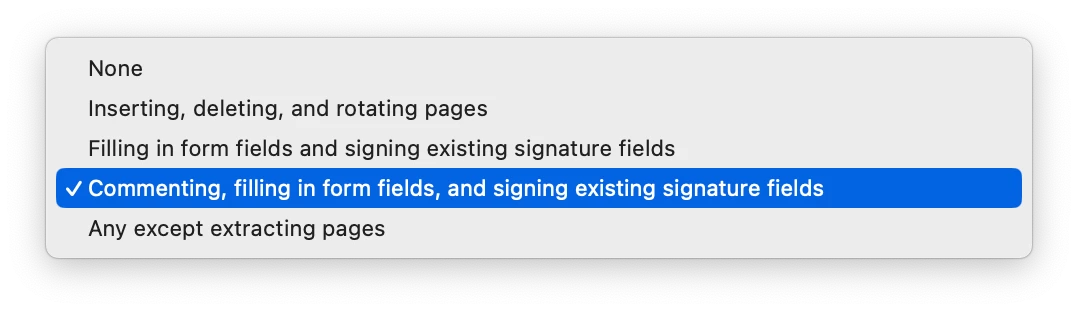Dynamic Stamps not working - just a selection tool
For about a year now, I been using a dynamic stamp a couple of times of month to annotate PDFs. It has been working fine.
However, on one Mac when you select a stamp the placement no longer shows the actual stamp and is really in "selection mode" only allowing you to draw a blue bounding box. It really isn't going into stamp placement mode where you see a preview of the stamp before you insert it.
Manually copied the stamp to another machine. (Realised that stamps have no sense in following the user sign in around - that's an oversight and a missed opportunity to use Adobe Cloud space). It works as expected on the second machine.
What kicks stamps into proper gear again?
I've just uninstalled and re-installed and that didn't make a difference.
Latest Acrobat on Sonoma 14.5