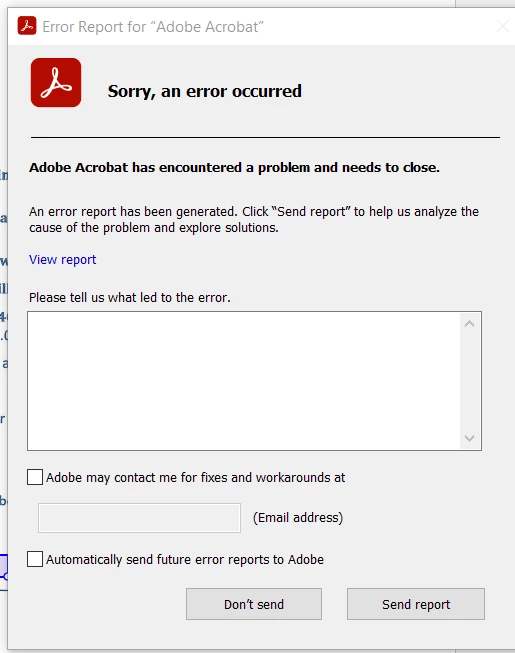E-Signature Error Closes Adobe Acrobat
I have a client who uses Adobe's E-Signature almost all the time, and lately whenever she tries to use this feature, an this error message appears. Closing this window results in the app closing immediately.
So far I updated Adobe to the most recent version, deleted the cache and uninstalling and reinstalling the app. The third method works until I close Adobe and open it again. Any help would be greatly appreciated.