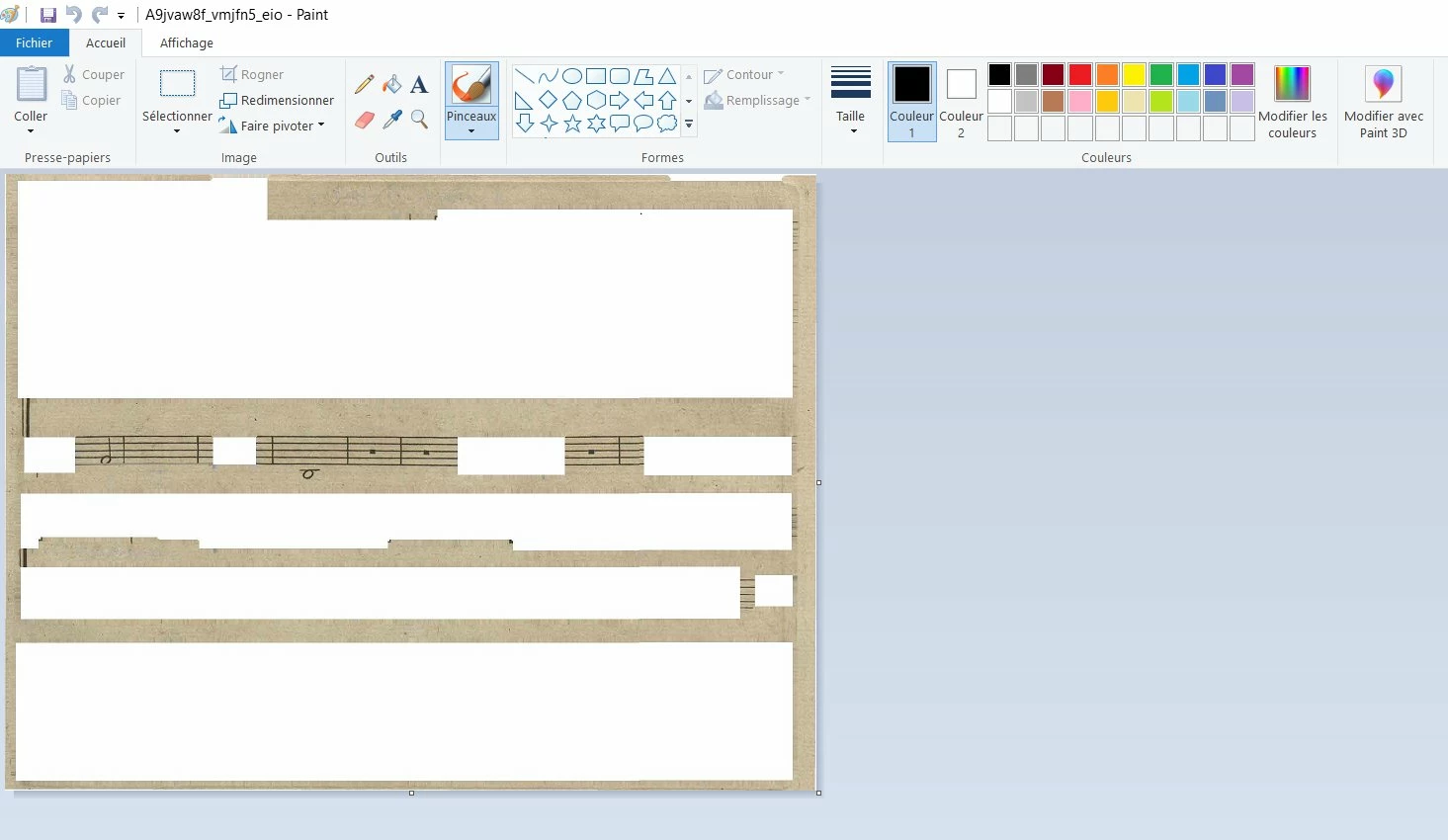Question
edit PDF in Microsoft Paint : acrobat Pro creates blank spaces
Hello,
In Acrobat Pro, in Edit Mode, I first select all the page :
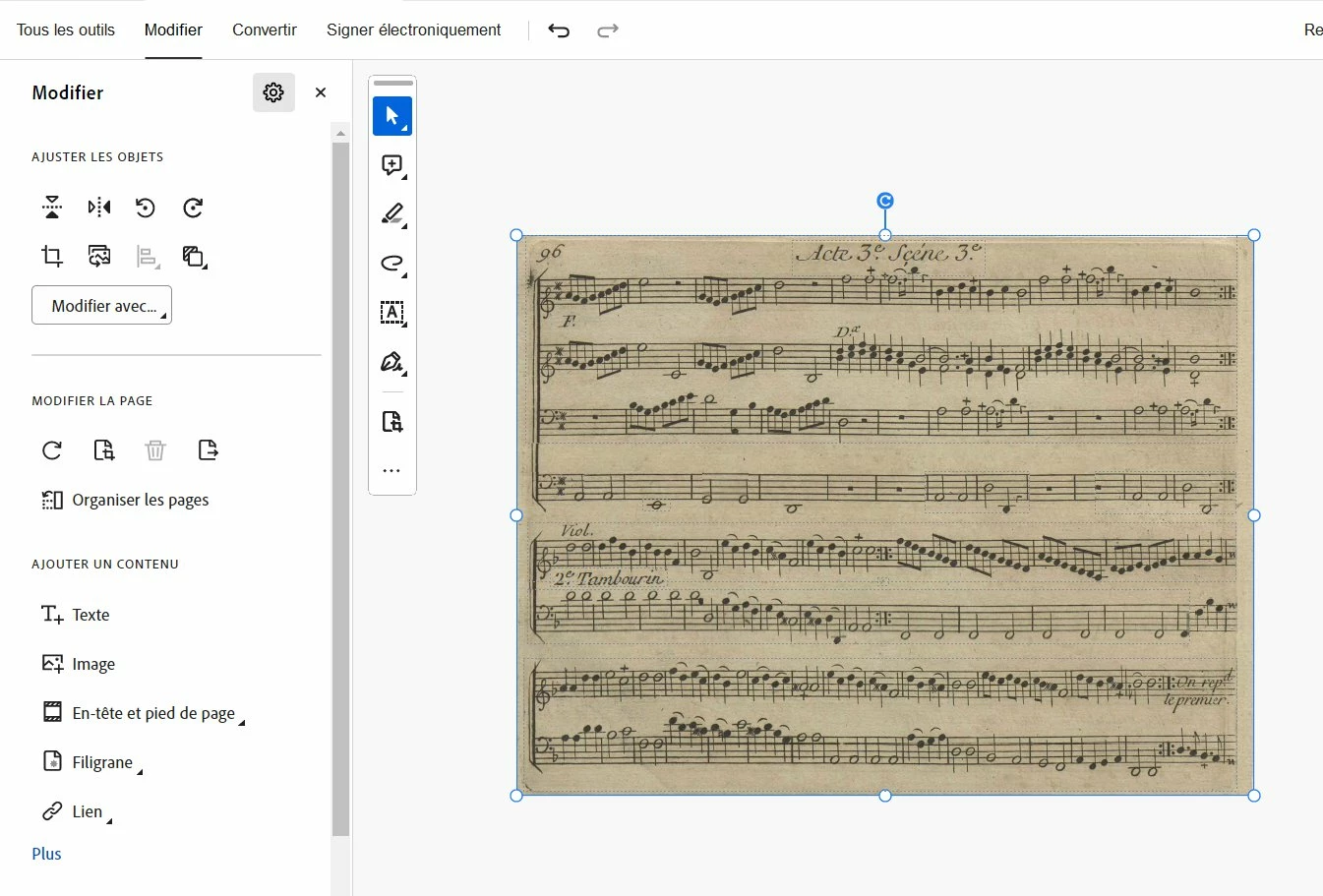
Then, I right click on the page and select "Modify with Microsoft Paint", but when Microsoft Paint opens, I have the page with blank spaces on the page. Why ?