editing a document
Copy link to clipboard
Copied
I am trying to edit a document and haven't been able to figure it out. please if anyone knows how to do this, please share
thankd
Copy link to clipboard
Copied
Choose View > Tools > Edit PDF > Open to access the various editing tools.
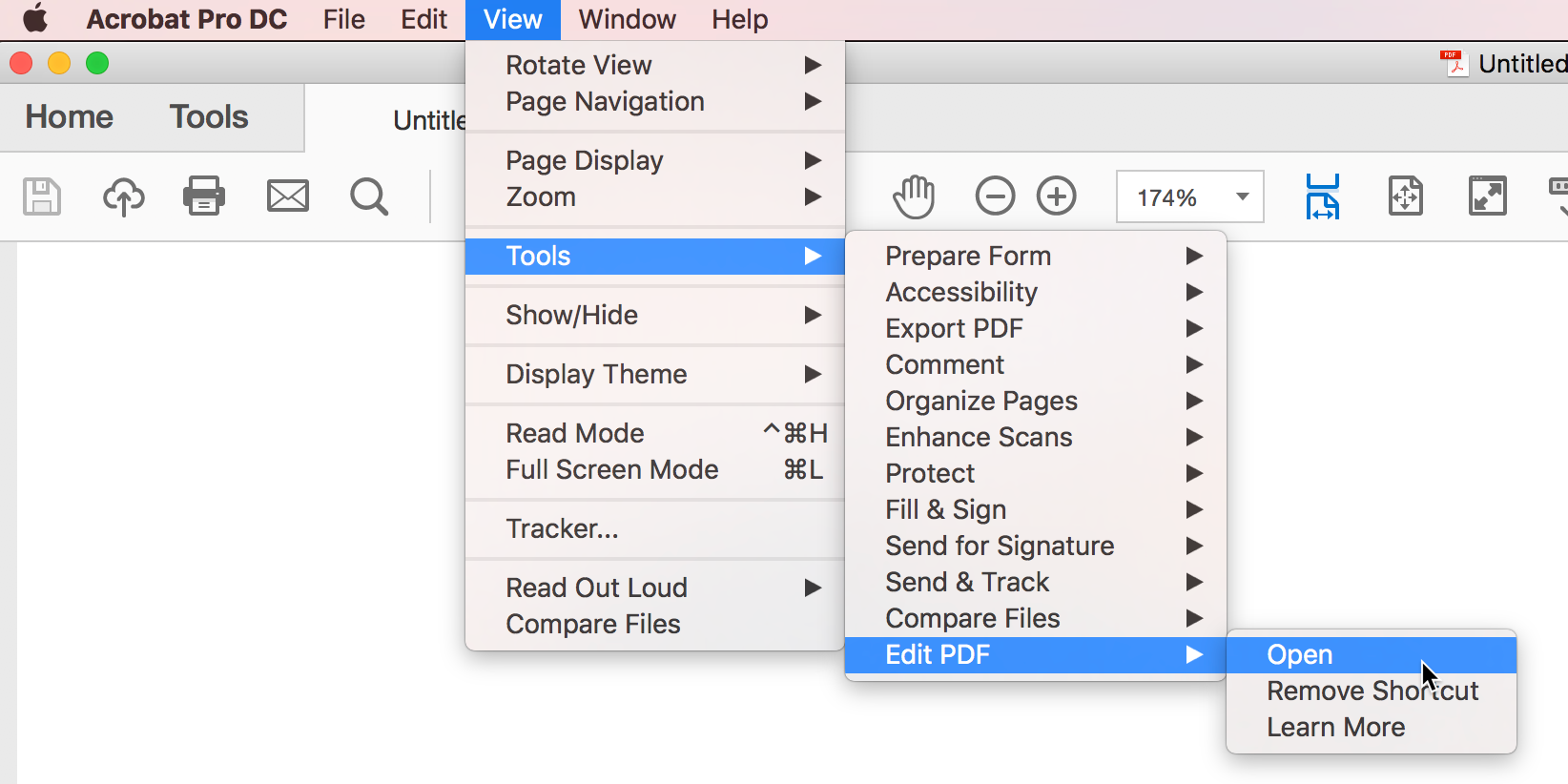
Alternatively click the Tools tab, then under Create & Edit select Edit PDF and Open.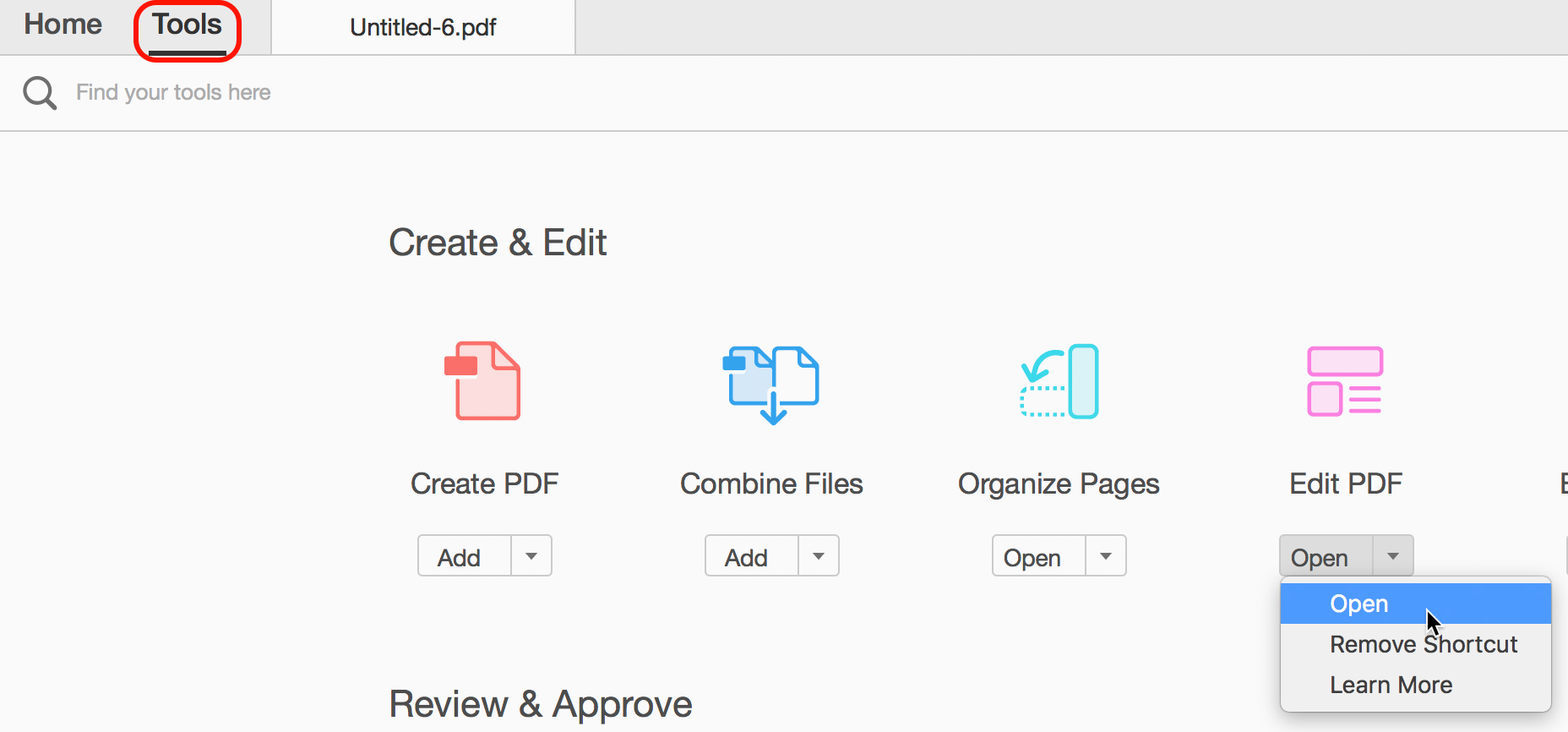
Once you are in Editing mode, select any of the editing tools, make the changes and the click the close box on the right to return to the document and get out of editing mode again.
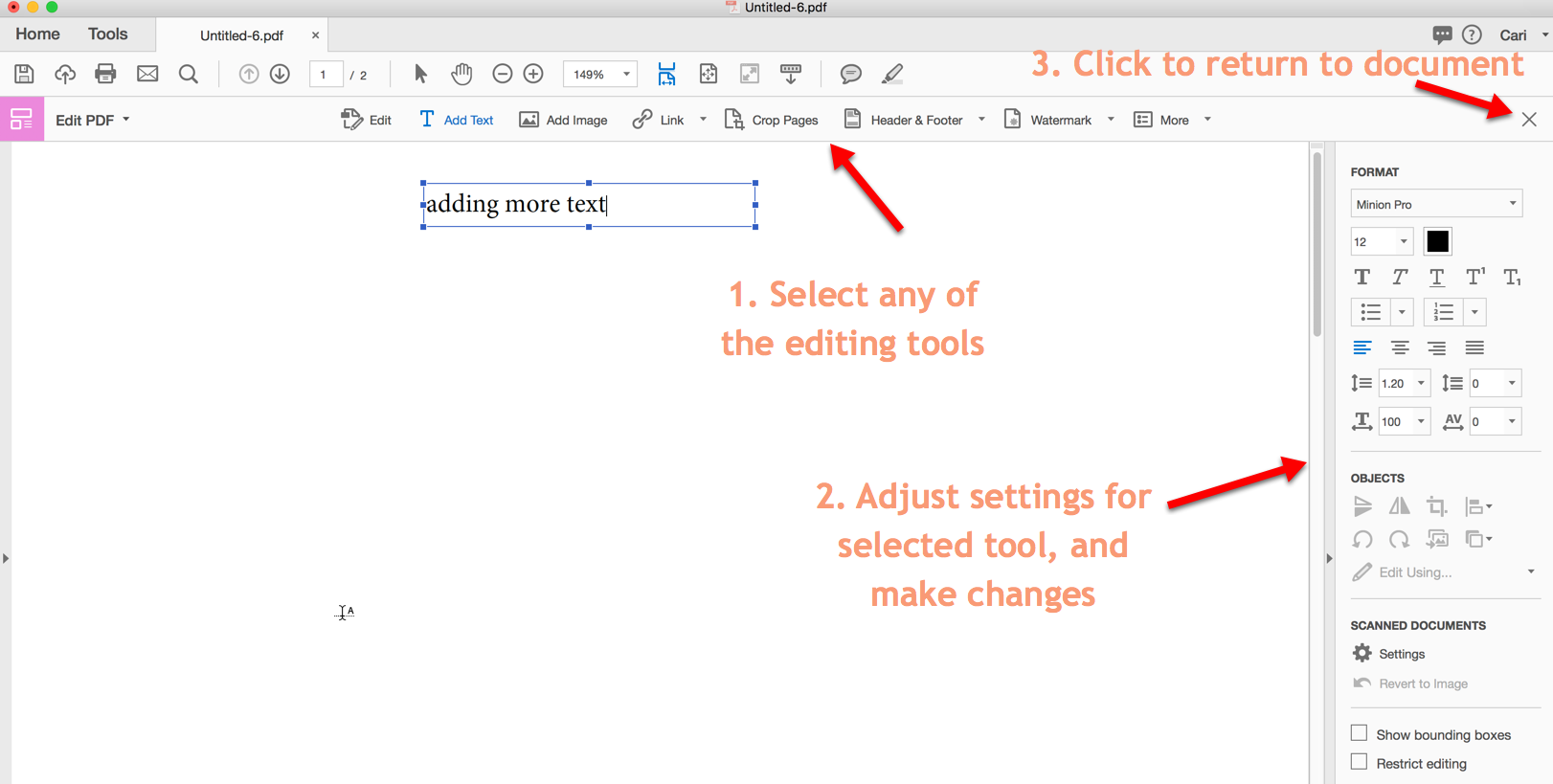
Copy link to clipboard
Copied
One other thing:
You won't be able to edit PDFs if their security settings have locked down the PDF from editing.
Copy link to clipboard
Copied
One comment. Editing a PDF file is not the same as editing a word processing document. Editing text will not move line ending and text will not reflow from one line to the next. Sometimes editing a letter or word can make the page fall apart. Editing graphics usually will work ok. However, the new graphic should probably be the same size as the old graphic.
Copy link to clipboard
Copied
Hi,
Please let me know if I can embed .FLV files using Acrobat DC 2015.
Thanks,
Umberto
Get ready! An upgraded Adobe Community experience is coming in January.
Learn more