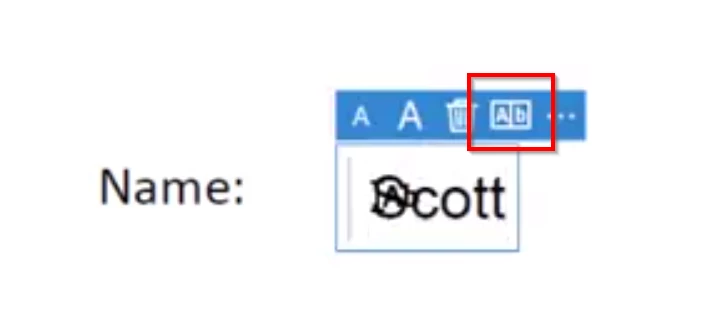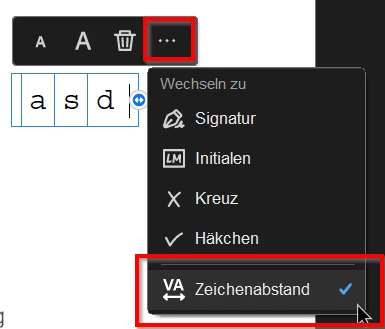Editing PDF text options missing
Hi,
in the past there was always an option to change a normal textbox into text with spacing between characters to fill out fields like this one with the correct spacing
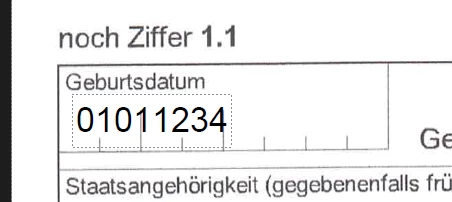
I can't find this option anymore. It does not appear next to the textbox as it has in the past.
Maybe I have deactivated it somehow?
Can somebody tell me where I can find this option?
Thanks a lot!