Question
Embed link from PDF not opening a new PDF file
Hi, I installed an adobe acrobat extenion in Edge browser. I did all these:
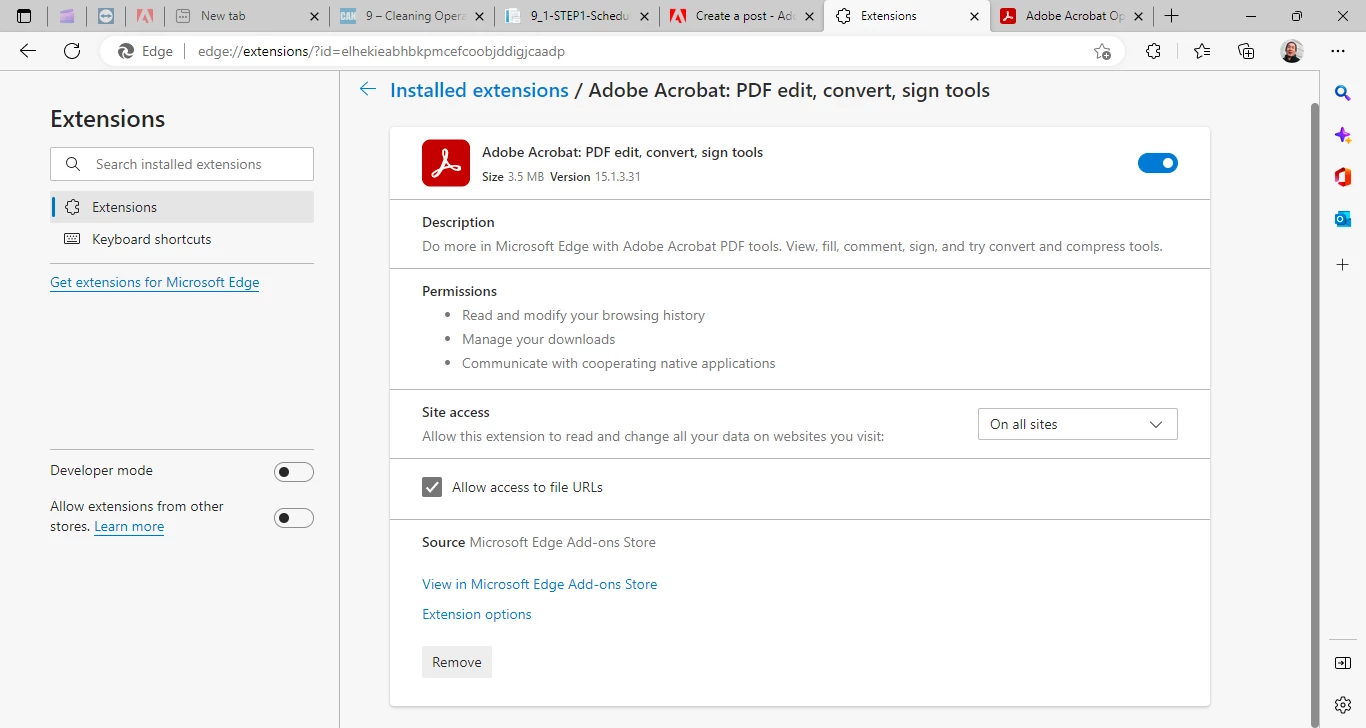
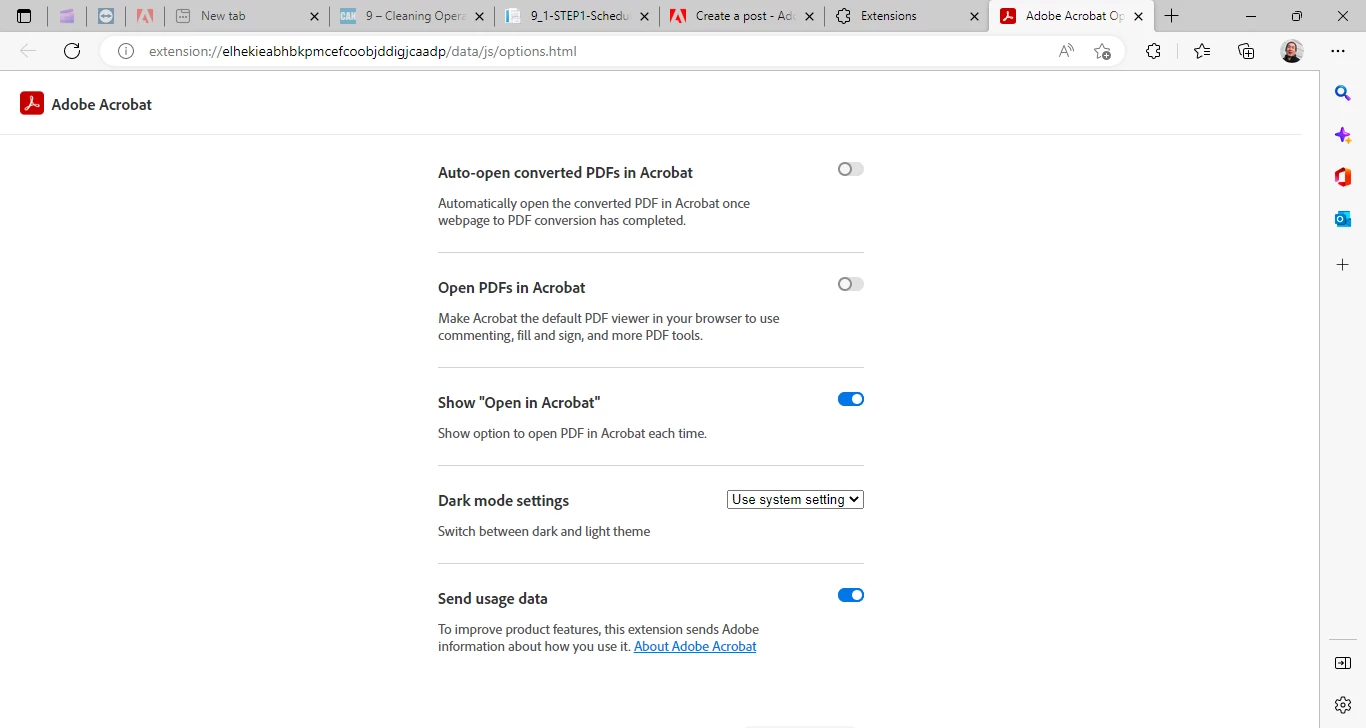
In my PDF file, the embed link is an button. After click, it did not open a PDF file. What am I missing here?
Hi, I installed an adobe acrobat extenion in Edge browser. I did all these:
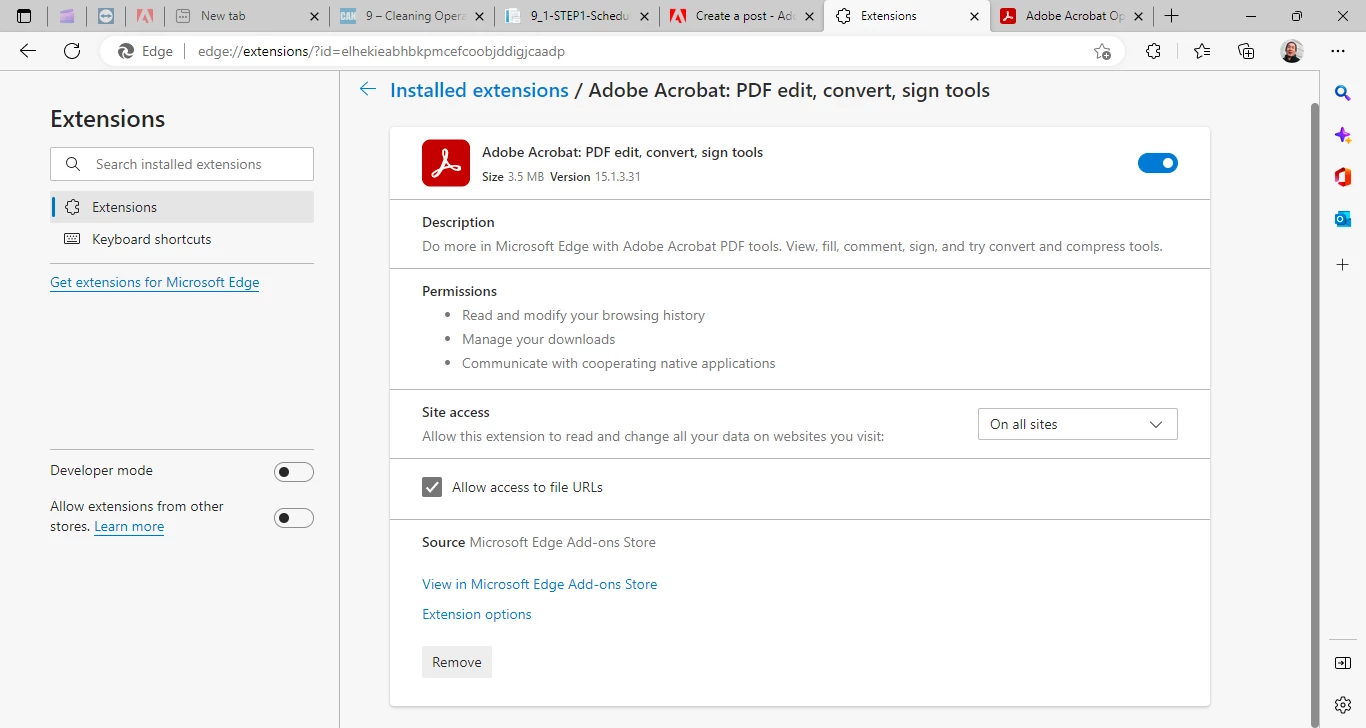
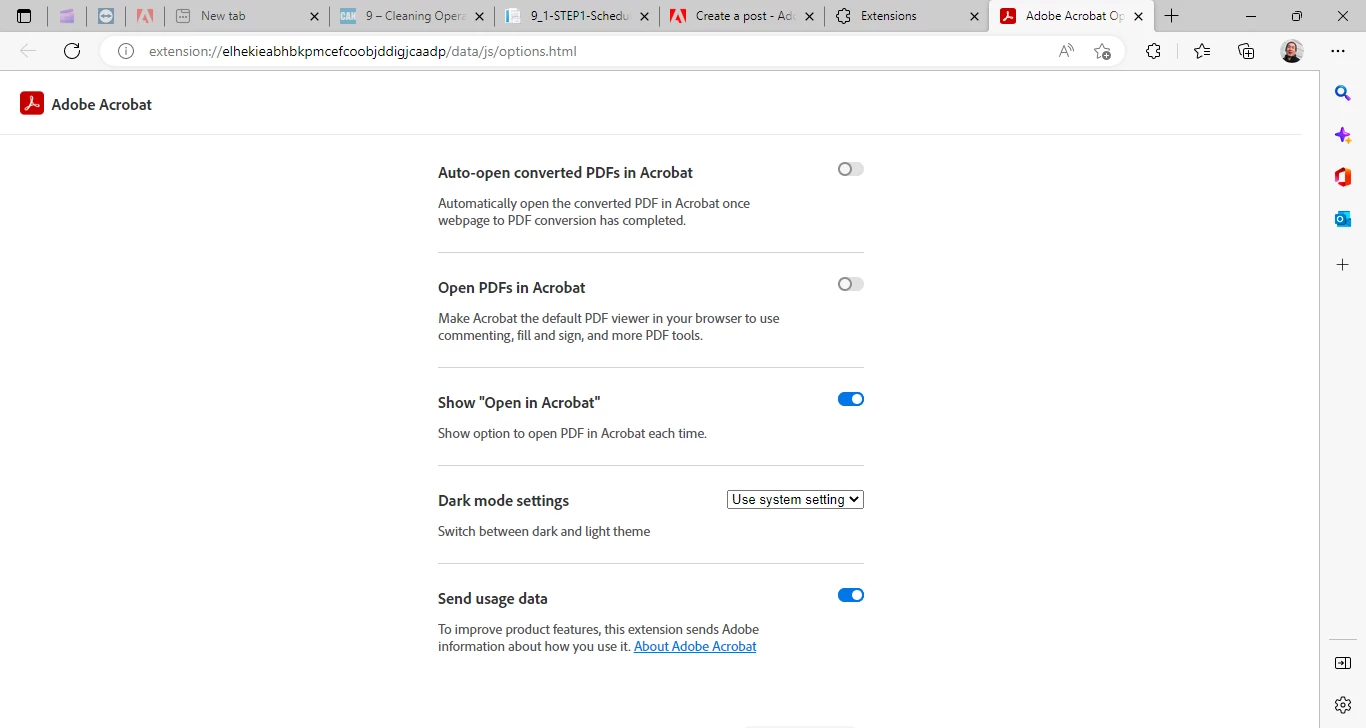
In my PDF file, the embed link is an button. After click, it did not open a PDF file. What am I missing here?
Already have an account? Login
Enter your E-mail address. We'll send you an e-mail with instructions to reset your password.