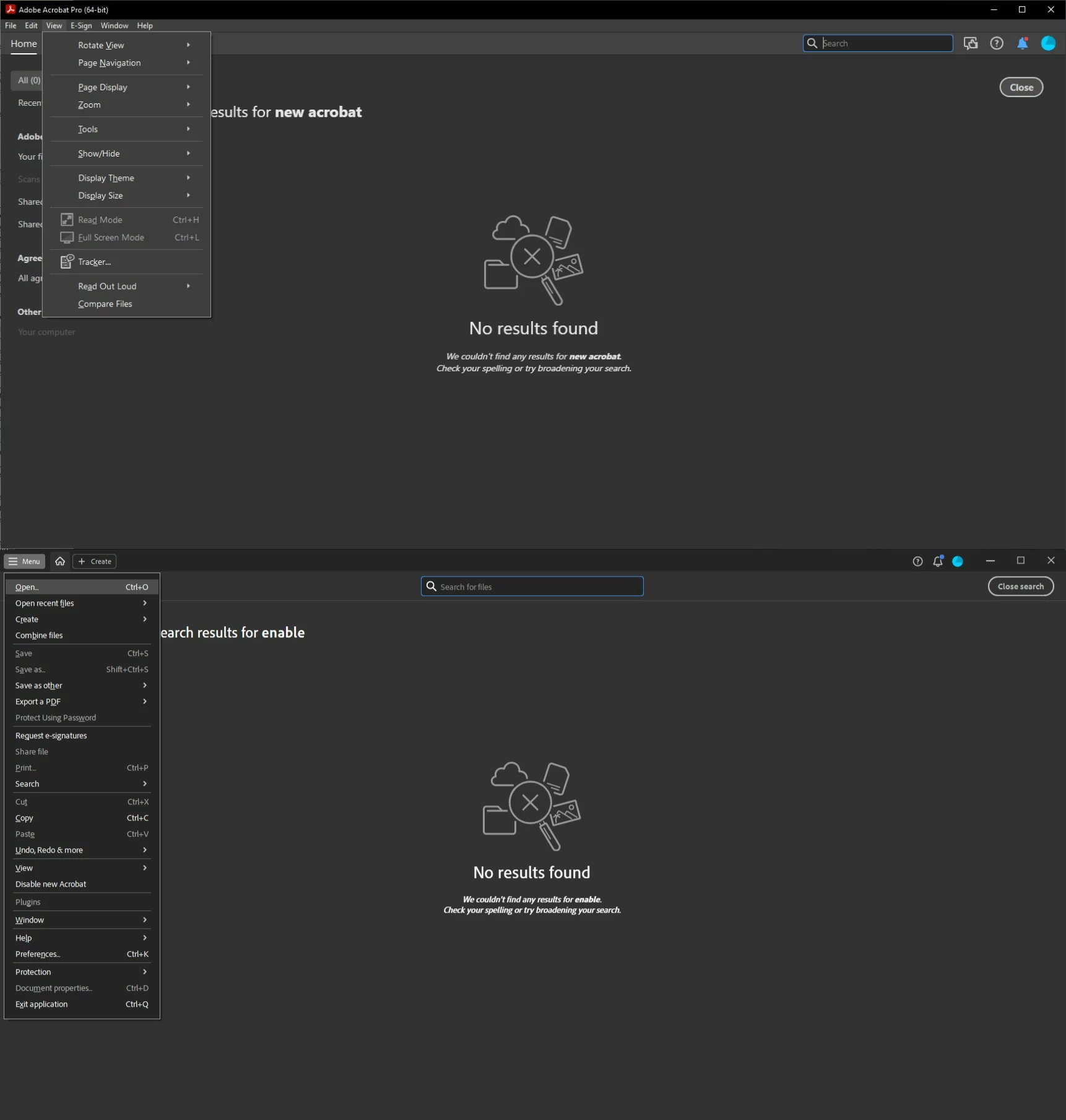'Enable new Acrobat' Option Missing (Same account - Different Computer)
So for some reason the 'Enable new Acrobat' option is not available on my other PC even though it's the same exact account.. I tried uninstalling and reinstalling Acrobat and the option is still not there.
I know it's only available for select accounts right now, but why would my account have the option on one PC but not the other?
Below are screenshots of Acrobat on both PCs, but same exact account.