Question
Erreur script page
Bonjour,
Un message d'erreur s'affiche dès que j'ouvre un PDF:
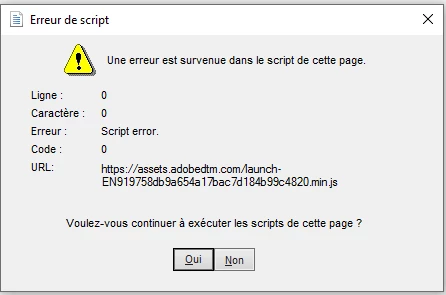
Aucune solution trouvée à ce jour par notre service informatique.
Merci,
Caroline Abram
Bonjour,
Un message d'erreur s'affiche dès que j'ouvre un PDF:
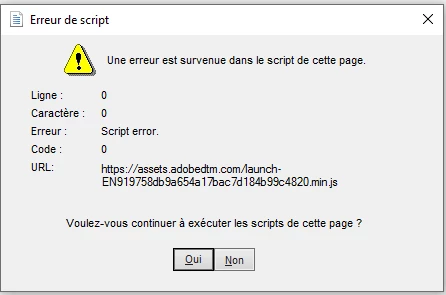
Aucune solution trouvée à ce jour par notre service informatique.
Merci,
Caroline Abram
Already have an account? Login
Enter your E-mail address. We'll send you an e-mail with instructions to reset your password.