Question
Error 2147942405 When Digitally Signing PDFs in IE
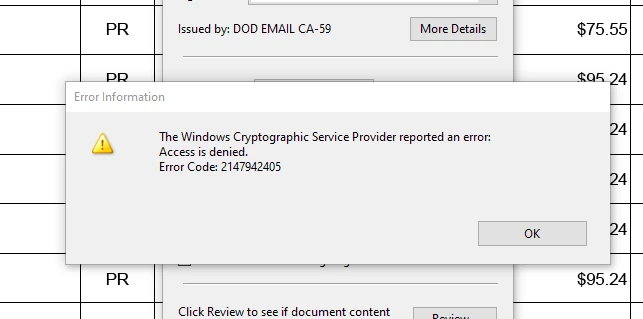
This happens everytime I try to digitally sign a document thorugh IE on my government PC. Any solutions on how I change SHA256 to SHA1 as most of these adobe forum post have suggested? If so could one provide step by step instructions on how to do this as I am not tech savy?
