Error message adobe_licensing_wf_acro.exe
Hello, so I have a problem with my Acrobat installation on one of my computers. It used to run fine but for a couple of weeks now I get this error when I start Acrobat.
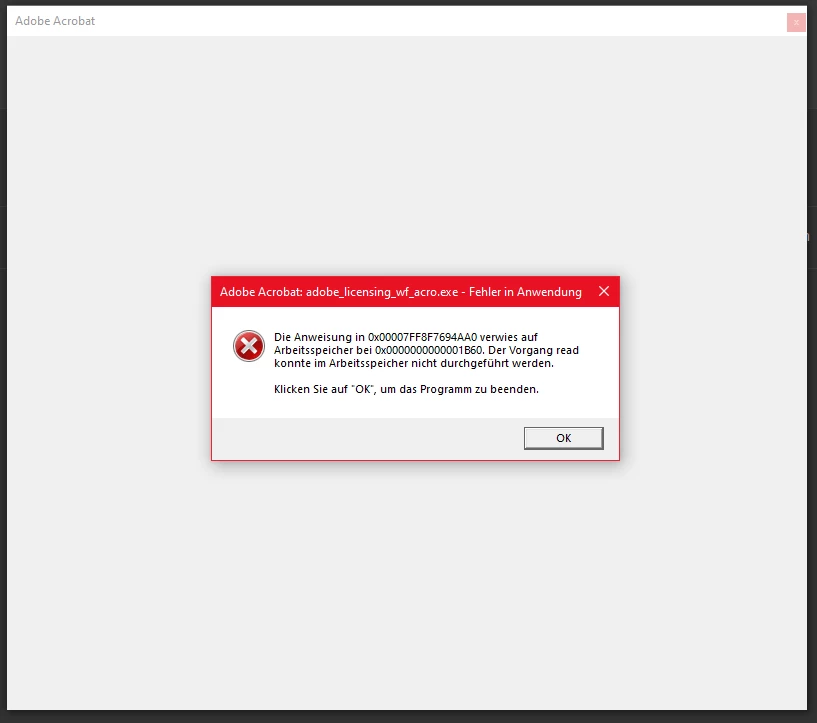
I already tried uninstalling, fresh installation via Creative Cloud or direct download, nothing works - now the interesting thing is, if I click OK on the error window, it closes Acrobat, but if I just put the window with the error to the side I can keep using Acrobat without any issues. Still sucks and would really like to use it again without having to do this workaround.
