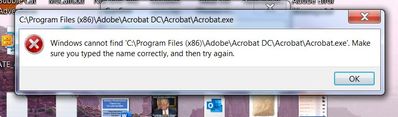- Home
- Acrobat
- Discussions
- Re: error message windows cannot find C:\Program F...
- Re: error message windows cannot find C:\Program F...
Copy link to clipboard
Copied
I am unable to launch Acrobat DC due to the following error message:
C:\Program Files (x86)\Adobe\Acrobat DC\Acrobat\Acrobat.exe
Does anyone have any suggestions please. I think I've tried all the usual uninstall and try again options.
Copy link to clipboard
Copied
This doesn't look at all like a problem related to Adobe Acrobat.
Unless, there is something that Acrobat does during an initial install or during updates that we are not aware of, anything that you do to a Microsoft Windows registry is basically too advanced for the average computer user, specially if you don't even have a clue of what is the root of an error message, and where to start looking for clues in your own computer.
Before self-proclaiming yourself as a victorious registry "hacker", always consult with additional official Microsoft guidance.
I suspect this issue is not exactly an error, but a security layer that was added with newer versions of Windows 10, in which the operating system will only allow to install or find programs to handle specific files and documents, but ONLY if such programs are trusted and offered through the Microsoft Store.
If this would be the case, and before you decide to fool around with registry hives, also check if your version of Windows 10 has S mode enabled.
To disable S mode, refer to the steps described in the following link:
Copy link to clipboard
Copied
All you have provided is the name of the Acrobat executable file. That isn't an error message. Please provide either a screen shot of what you see or the full error message text.
- Dov
Copy link to clipboard
Copied
I don't understand. With all due respect, how can this not be an error message? I also have the exact same error message when I try to launch Adobe Acrobat.
This is the message I receive:
Windows cannot find 'C:\Program Files (x86)\Adobe\Acrobat DC\ Acrobat.exe'.
Here is the screenshot. Laura Hastings
Copy link to clipboard
Copied
C drive up touch then these problem coming
Copy link to clipboard
Copied
Intente estos pasos siguientes:
1) Cierre la aplicación Acrobat y cierre todos los procesos de Acrobat desde el administrador de tareas.
2) Vaya a "Panel de control" -> "Programas" -> "Programas y características" -> "Desinstalar un programa" y seleccione "Adobe Acrobat DC".
Haga clic en "Cambiar" y seleccione "Reparar" en el siguiente cuadro de diálogo.
Una vez realizada la reparación del producto, reinicie la máquina y vuelva a intentar imprimir en PDF.
Avísame si funciona.
Saludos,
Copy link to clipboard
Copied
I am having exactly the same problem. The executable exists; it can be seen in various tools, like Explorer and Total Commander, but double-clicking the filename results in the same error message. This may be linked to the last W10 upgrade (it tried to force me to use Edge, which I *really* don't want to do). Here is the system info:
OS Name Microsoft Windows 10 Home
Version 10.0.18363 Build 18363
Other OS Description Not Available
OS Manufacturer Microsoft Corporation
System Name ALAN-LAPTOP
System Manufacturer LENOVO
System Model IdeaPad Z580
System Type x64-based PC
System SKU System SKUNumber
Processor Intel(R) Core(TM) i5-3210M CPU @ 2.50GHz, 2501 Mhz, 2 Core(s), 4 Logical Processor(s)
BIOS Version/Date Phoenix Technologies Ltd. 5FCN91WW, 20/09/2012
SMBIOS Version 2.7
Embedded Controller Version 255.255
BIOS Mode UEFI
BaseBoard Manufacturer LENOVO
BaseBoard Product Lenovo
BaseBoard Version 31900003WIN8 STD MLT
Platform Role Mobile
Secure Boot State On
PCR7 Configuration Binding Not Possible
Windows Directory C:\WINDOWS
System Directory C:\WINDOWS\system32
Boot Device \Device\HarddiskVolume2
Locale United Kingdom
Hardware Abstraction Layer Version = "10.0.18362.752"
Username ALAN-LAPTOP\Alan
Time Zone W. Europe Summer Time
Installed Physical Memory (RAM) 6.00 GB
Total Physical Memory 5.86 GB
Available Physical Memory 1.33 GB
Total Virtual Memory 11.9 GB
Available Virtual Memory 6.70 GB
Page File Space 6.00 GB
Page File C:\pagefile.sys
Kernel DMA Protection Off
Virtualisation-based security Not enabled
Device Encryption Support Reasons for failed automatic device encryption: TPM is not usable, PCR7 binding is not supported, Hardware Security Test Interface failed and the device is not Modern Standby, Un-allowed DMA-capable bus/device(s) detected, Disabled by policy, TPM is not usable
Hyper-V - VM Monitor Mode Extensions Yes
Hyper-V - Second Level Address Translation Extensions Yes
Hyper-V - Virtualisation Enabled in Firmware No
Hyper-V - Data Execution Protection Yes
Copy link to clipboard
Copied
I am having the same exact problem. I uninstalled and reinstalled adobe acrobat dc. I also installed adobe creative cloud and it opens, but I cannot open any pdf files. It forces them to be opened in Microsoft Edge. They appear in my Onedrive folders online, but can only be opened through a browser.
Copy link to clipboard
Copied
I am also experiencing the same issue. I uninstalled and reinstalled the software using my Creative Cloud App and my computer cannot Launch Adobe Acrobat DC at all. The error says exactly the same thing: "Windows cannot find 'C:\Program Files (x86)\Adobe\Acrobat DC\Acrobat\Acrobat.exe'. Make sure you typed the name correctly, and then try again."
Copy link to clipboard
Copied
Hi Dov Isaccs! At last a REAL Human being. I'm having the same problem. The complete error message reads: C:\ProgramFiles(x86)\Adobe\AcrobatDC\Acrobat\AcroTray.exe
Windows cannot find C:\ProgramFiles (x86)\Adobe\AcrobatDC\Acrobat\AcroTray.exe
I signed onto Acrobat DC the same way I always do. I wanted to save a document as a PDF. I hit "Save as a PDF. " I get this error message and can't go any further. What do I need to do to fix it? I haven't had this problem before. Your help would be greatly appreciated. Respectfully,
Copy link to clipboard
Copied
Hi All
We are sorry for the trouble and the experience you had.
Please refer to the steps provided in a similar discussion https://community.adobe.com/t5/acrobat/adobe-acrobat-dc-will-not-open-a-message-comes-up-that-said-w... and see if that helps.
Let us know how it goes.
Regards
Amal
Copy link to clipboard
Copied
Open Registry editor
Locate \HKEY_CLASSES_ROOT\*\shellex\ContextMenuHandlers
Remove anything related acrobat
Copy link to clipboard
Copied
This doesn't look at all like a problem related to Adobe Acrobat.
Unless, there is something that Acrobat does during an initial install or during updates that we are not aware of, anything that you do to a Microsoft Windows registry is basically too advanced for the average computer user, specially if you don't even have a clue of what is the root of an error message, and where to start looking for clues in your own computer.
Before self-proclaiming yourself as a victorious registry "hacker", always consult with additional official Microsoft guidance.
I suspect this issue is not exactly an error, but a security layer that was added with newer versions of Windows 10, in which the operating system will only allow to install or find programs to handle specific files and documents, but ONLY if such programs are trusted and offered through the Microsoft Store.
If this would be the case, and before you decide to fool around with registry hives, also check if your version of Windows 10 has S mode enabled.
To disable S mode, refer to the steps described in the following link:
Copy link to clipboard
Copied
Plz solution my prablem
Copy link to clipboard
Copied
i find the solution in this youtube video
Copy link to clipboard
Copied
Event though my issue was not with Adobe.exe (same problem but for other programs), the solution in this video worked for me as well.
Copy link to clipboard
Copied
this worked for me thanks a ton...
Copy link to clipboard
Copied
Intente estos pasos siguientes:
1) Cierre la aplicación Acrobat y cierre todos los procesos de Acrobat desde el administrador de tareas.
2) Vaya a "Panel de control" -> "Programas" -> "Programas y características" -> "Desinstalar un programa" y seleccione "Adobe Acrobat DC".
Haga clic en "Cambiar" y seleccione "Reparar" en el siguiente cuadro de diálogo.
Una vez realizada la reparación del producto, reinicie la máquina y vuelva a intentar imprimir en PDF.
Avísame si funciona.
Saludos,
Find more inspiration, events, and resources on the new Adobe Community
Explore Now