Error: Sorry something went wrong. Please try launching Acrobat first or contact your administrator.
Hi,
Trying to do a new install of Acrobat Pro 2020 (license purchased from Staples) on a Windows 10 machine. After installation and asked to sign-in, and getting an ambigious: "Error: Sorry something went wrong. Please try launching Acrobat first or contact your administrator.".
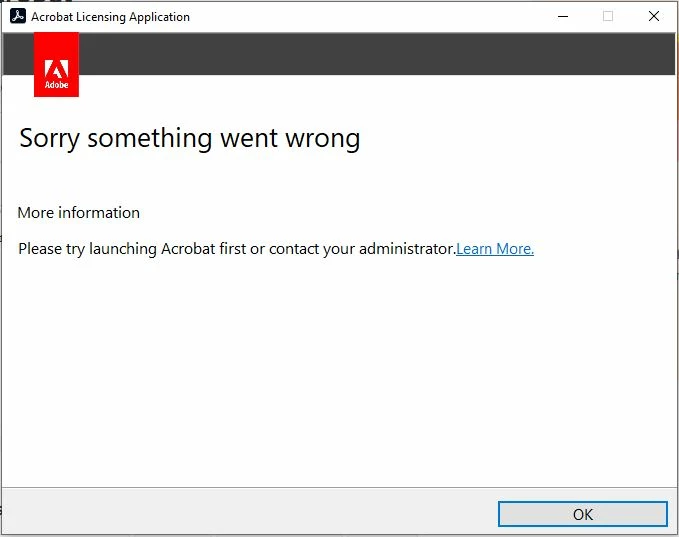
Tried uninstalling all Adobe products, as well as, the Adobe Cleaner, no luck. Also have the logs for the Log Collector tool if needed (won't let me attach zxp file type).
Thanks,
Rob

