Question
Error when opening Adobe Acrobat
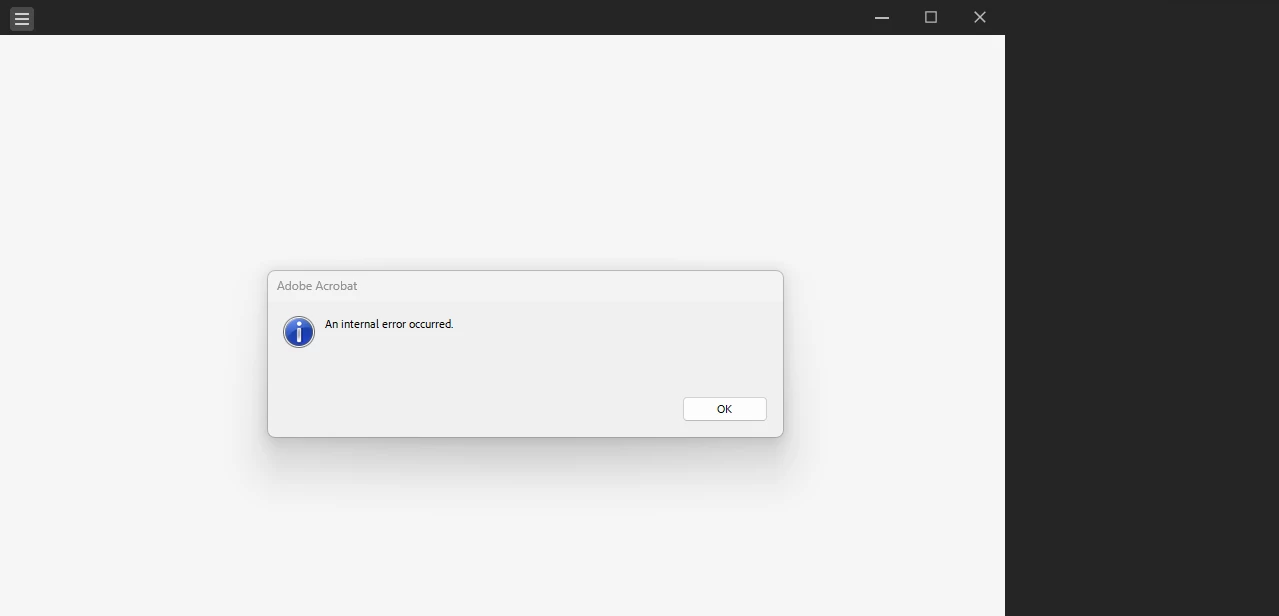
When I open adobe, I get this blank screen, no menu or other items.
Please Help.
Thanks,
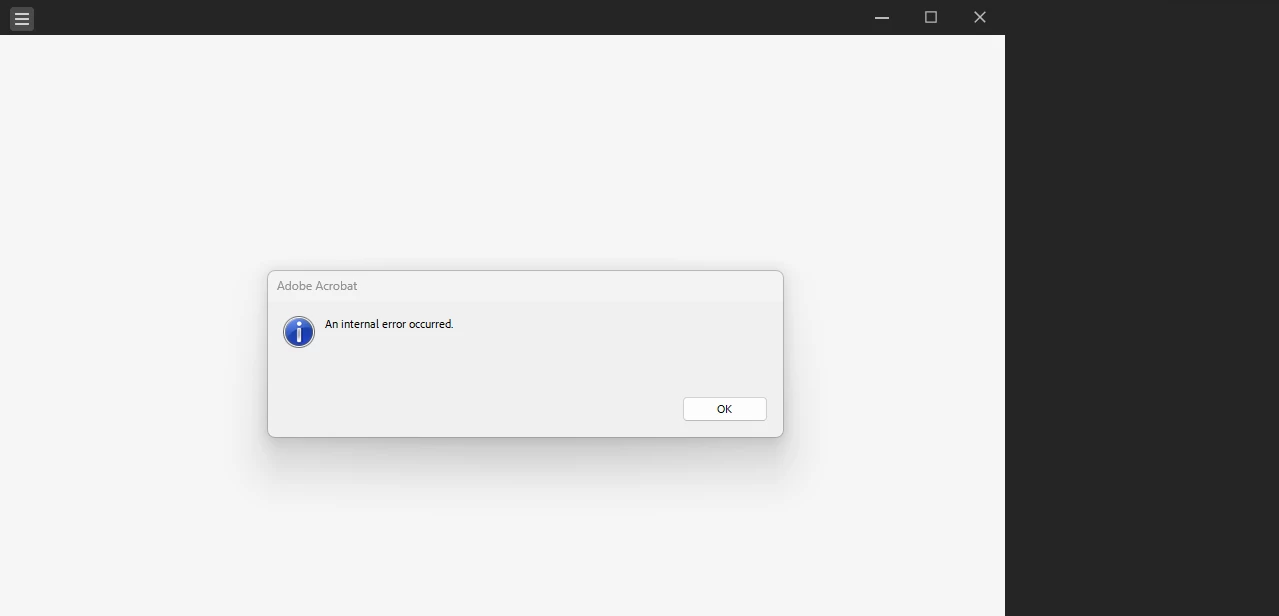
When I open adobe, I get this blank screen, no menu or other items.
Please Help.
Thanks,
Already have an account? Login
Enter your E-mail address. We'll send you an e-mail with instructions to reset your password.