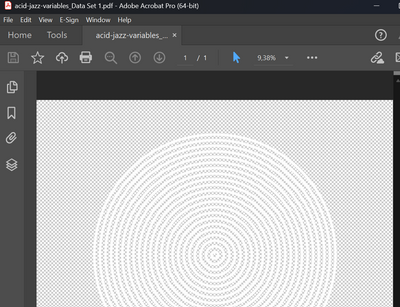Adobe Community
Adobe Community
- Home
- Acrobat
- Discussions
- Re: export pdf from illustrator, open pdf in acrob...
- Re: export pdf from illustrator, open pdf in acrob...
export pdf from illustrator, open pdf in acrobat, export png always white bg
Copy link to clipboard
Copied
Hi,
I've exported an illustration from illustrator to pdf with a transparent background. It worked, and in acrobat it also has a transparent background. But when I try to export it as a png, it always gets a white background. it drives me mad
there is also no option apparently in Acrobat to export with transparency. Can anyone help me please?
Here's a screenshot of my pdf-file in acrobat pro: you can see the transparent bg.
Then I export as png:
and it get's this white bg:
When I import the original pdf to photoshop, it again has the transparency, and it exports great as a transparent pdf. so the issue should be in Acrobat.
Thanks in advance!! I've attached the file as an example.
Copy link to clipboard
Copied
Hi @picard
Hope you are doing well, and sorry for the trouble.
If your document or artwork contains transparency, to be output it usually needs to undergo a process called flattening. Flattening divides transparent artwork into vector-based areas and rasterized areas. As artwork becomes more complex (mixing images, vectors, type, spot colors, overprinting, and so on), so does the flattening and its results.
Flattening may be necessary when you print or when you save or export to other formats that don’t support transparency. To retain transparency without flattening when you create PDF files, save your file as Adobe PDF 1.4 (Acrobat 5.0) or later.
Please go through the help page https://helpx.adobe.com/acrobat/using/transparency-flattening-acrobat-pro.html and see if that works for you.
Regards
Amal
Copy link to clipboard
Copied
Thanks Amal! I've saved it as PDF 1.6 but it still doesn't work 😕
Copy link to clipboard
Copied
This isn't about flattening, but you are absolutely right: Acrobat doesn't have any transparent export. PDF files are always rendered on white. Try Photoshop, much better for this job. But... I don't see that your PDF shows a transparent background. That would in fact be white unless you choose transparency grid in your Acrobat settings. (The screen shot is very small, but I don't think that's what I see).
Copy link to clipboard
Copied
Hi Test Screen Name, It has a transparent background in PDF (I have chosen transparency grid and it shows). That's too bad that it doesn't work in Adobe Acrobat, so my method is impossible then. I've now split the pdf into 5-design-chunks, imported them into AI and exported the arboards again as PNG, that's my current workaround, but it's a bit complicated. Thanks!
Copy link to clipboard
Copied
I'm glad you have a solution, but if the file actually has a transparent background, and you have Photoshop, I think that's a much quicker and simpler way to do this. (Open in Photoshop; choose resolution/colour space; save as).
Copy link to clipboard
Copied
Thanks! But the thing is that i have 60 designs (pages) in the pdf - if I import it in photoshop it opens all pages as different files - so then I need to batch-save them, right? or something along the lines - otherwise I have to save as 60 times