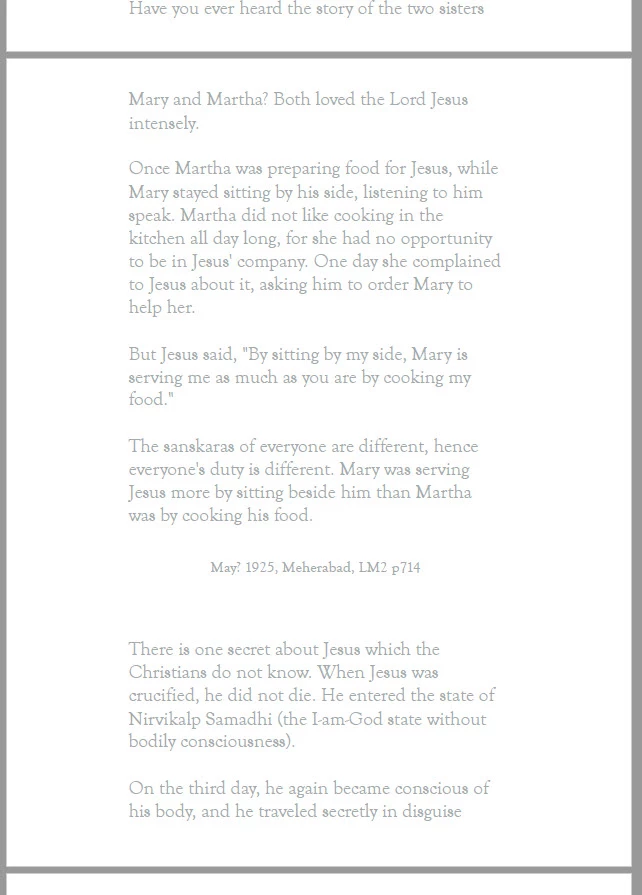Faint Text
Hello
The newer versions of Acrobat is different than what I am used to for example Acrobot 8
I need to convert this faint text to regular black text. I inserted a snapshot didn't know how to insert a PDF page....Thanks for advice on how to make this a regular viewable printable document.