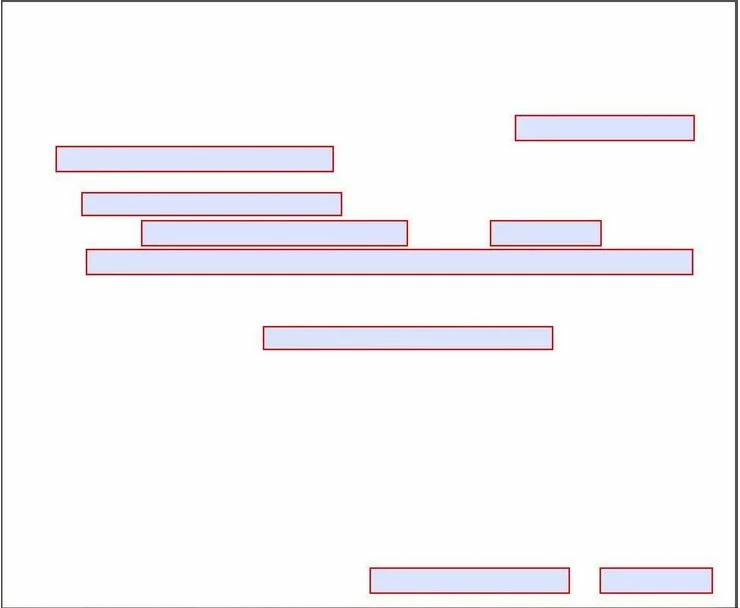Question
Field names missing
| I have forms that need to be filled out. I created this so I can stick the form in the printer and all the information gets printed in the proper location. Trouble is, as you can see, the field names are not showing up. They show up when I edit fields but not after I exit editing. They are all named so I'm sure there must be a setting. Under field properties I have Form field set as visible but that must not include the text. Is there a way for the text to show up so when I'm filling out the form i don't put the wrong information in the wrong box? Adobe Acrobat XI Pro. |