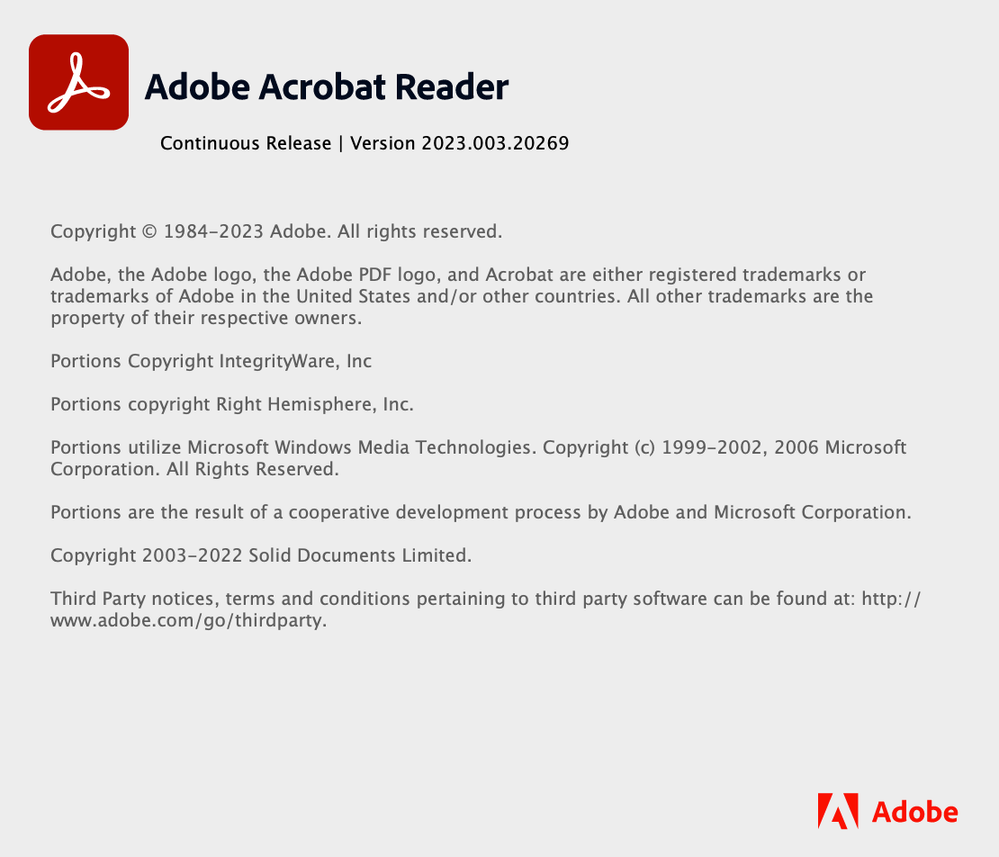- Home
- Acrobat
- Discussions
- Re: File cannot be opened, although correct passwo...
- Re: File cannot be opened, although correct passwo...
Copy link to clipboard
Copied
hello,
I can password protected file
open with my mobile computer (Mac with Intel CPU).
but with the second pc (Mac with M1 CPU) I always get the message; that password is wrong. This file can be opened on this computer by entering a password with a preview.
What could it be?
thank you
A. Korkmaz
Copy link to clipboard
Copied
Hi, I have the same problem, it's very repeatable.
The work-around is to disable "Enable native OS mode for optimal performance" in settings. Doing this immediately allows password-protected PDFs to be opened.
I think it needs adding to the "known limitations" here Apple Silicon M1 processor support | Acrobat DC and Acrobat Reader DC (adobe.com)
Copy link to clipboard
Copied
Hi there
Hope you are doing well and sorry for the trouble.
Woulld you mind sharing the version of the Adobe Acrobat DC you are using on Mac M1? To check the version go to Help > About Acrobat and make sure you have the recent version 21.11.20039 installed. Go to Help > Check for updates and reboot the computer once.
Also try to reset the Acrobat preferences as described here https://community.adobe.com/t5/acrobat-discussions/how-to-reset-acrobat-preference-settings-to-defau...
You may also try to create a new test user profile with full admin rights or enable the root account in MAC and try using the application there and check.
Regards
Amal
Copy link to clipboard
Copied
Hi, I have the same problem, it's very repeatable.
The work-around is to disable "Enable native OS mode for optimal performance" in settings. Doing this immediately allows password-protected PDFs to be opened.
I think it needs adding to the "known limitations" here Apple Silicon M1 processor support | Acrobat DC and Acrobat Reader DC (adobe.com)
Copy link to clipboard
Copied
yes, it works so. Thank you
Copy link to clipboard
Copied
this workaround works for me as well. Thanks!
Copy link to clipboard
Copied
Hi Amal,
I am running into the same problem.
Copy link to clipboard
Copied
Copy link to clipboard
Copied
Same issue. Fix no longer works because that option is Preferences is no longer there.
Copy link to clipboard
Copied
Hello,
I hope you're doing well, and we apologize for the delayed response and the trouble.
Is it still happening with the latest version of Acrobat Pro 24.005.20xxx Optional update, Jan 30, 2025? Please ensure you have the latest version of Acrobat installed on the machine. Check for any pending updates from the Menu > help > check for updates, install the updates, restart the app and the machine, and check. For more information, see this: https://adobe.ly/41bAq0H.
Could you please share the screenshot of the Preferences window? Are you on a Mac or Windows machine and what is the OS version?
We're here to help, just need more info.
Thanks,
Anand Sri.
Copy link to clipboard
Copied
Please help I have same issue. Password protected file opens ok on my work PC but cannot open on my MacBook. The version of 2024.005.20400. States that is is already up-to-date when I check for updates. The proposed solution above (Enable native OS mode for optimal performance) is not available in my version of the reader.
Copy link to clipboard
Copied
I'm having the same issue. I downloaded the older version that has the 'enable native mode' toggle but it's still not working. I downloaded the older version here if anyone else wants to give it a try: https://get.adobe.com/reader/otherversions/
And selected macos 10.14 -> english
Copy link to clipboard
Copied
I have now downloaded an older version (the previous one) which is theory is not the right one for my iOS. I toggled the Enable native OS mode for optimal performance a few times and closed and opened it a few times and it now works!!!
Copy link to clipboard
Copied
Copy link to clipboard
Copied
my issue is that I need to be able to remove the password protection from the file once I've openend it, can't seem to find any older versions of Pro to download anywhere rather than just Reader
Copy link to clipboard
Copied
I am having the same issue with my Mac studio wanting to open a seucred pdf-file created on a Windows PC. Acrobat says "invalid password" eventhough I write the correct password. Surprisingly, I can open the identical file with the Mac OS preview.
Acrobat Version is most recent:
Architecture: arm64
Processor: Apple M2 Ultra
Build: 24.5.20421.0
AGM: 7.1.10
CoolType: 10.0.0
JP2K: 4.0.2.54782
My Mac Studio M2 Ultra has the OS version: Version 15.3.1 (24D70).
Thanks for fixing this problem!
Sophia
Copy link to clipboard
Copied
I have the exact same issue as SophiaK99. I can open password protected files in preview but not in Acrobat Pro (says "invalid password" but it is the exact same password). looking forward to a fix or work-around as this is making my work very difficult.
Macbook user, ios 15.3.2.
Acrobat Pro 2025.001.20438 no updates available.
Thanks!
Copy link to clipboard
Copied
side note, when the password for the file contains only letters and numbers I have no problems. But when the password contains special characters this problem occurs.
Copy link to clipboard
Copied
I am having the same issue. I just purchased a new MacBook Pro (using Sequoia 15.2 OS) and the "enable native OS mode" option is not in the preferences section of my Adobe Acrobat Professional. I cannot open any pdf that has a password - but can open these files fine with my previous laptop. This is a major problem with the software, and should be resolved immediately.
Copy link to clipboard
Copied
UPDATE: I was able to determine something which may be helpful for those reading this thread. When I downloaded the pdfs on my old computer and then forwarded them to my new computer, the password worked fine. Vice versa, when I sent the pdfs that I downloaded on my new computer to my old computer, the password continued to not work.
ERGO, it seems that there is something with the downloading process on a new Mac OS that results in the password function not working with the pdf. To bypass this problem, you can download the pdf on another computer and then email it to your new one.
Copy link to clipboard
Copied
I have been geting the same problems.
1. Uninstalled Acrobat
2. Reinstalled v. 2025.001.20438
3. "Enable native OS mode for optimal performance" is nowhere to be found in Preferences.
My Mac is runnning 15.3.2.
Please address this issue. 3 years of it reoccuring needs to be addressed.
Get ready! An upgraded Adobe Community experience is coming in January.
Learn more