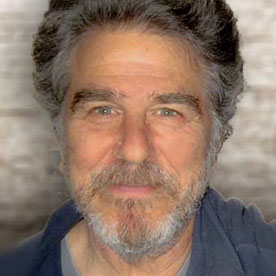- Home
- Acrobat
- Discussions
- Re: File preview thumbnails aren't working for Acr...
- Re: File preview thumbnails aren't working for Acr...
Copy link to clipboard
Copied
I just upgraded from Acrobat XI to Acrobat DC on Windows 7, and now any new PDFs I create display with a generic PDF icon rather than a thumbnail preview of the file. Files created in Acrobat XI are displaying correctly (see screenshot). Is anyone else experiencing this and is there a resolution?![]()
Copy link to clipboard
Copied
Hi djbilly
This was fixed in our update released yesterday. Make sure you are on the latest update by visiting Help > Check for updates.
Next, to enable thumbnail previews go to Preferences > General and then select Enable PDF thumbnail previews in Windows Explorer.
Thanks,
-ashu
Copy link to clipboard
Copied
It is insane it took Adobe so long for recognizing and fixing the issue.
Some ppl should get fired over this type of poor / bad decisions.
Copy link to clipboard
Copied
Yeah, this is still what I get!
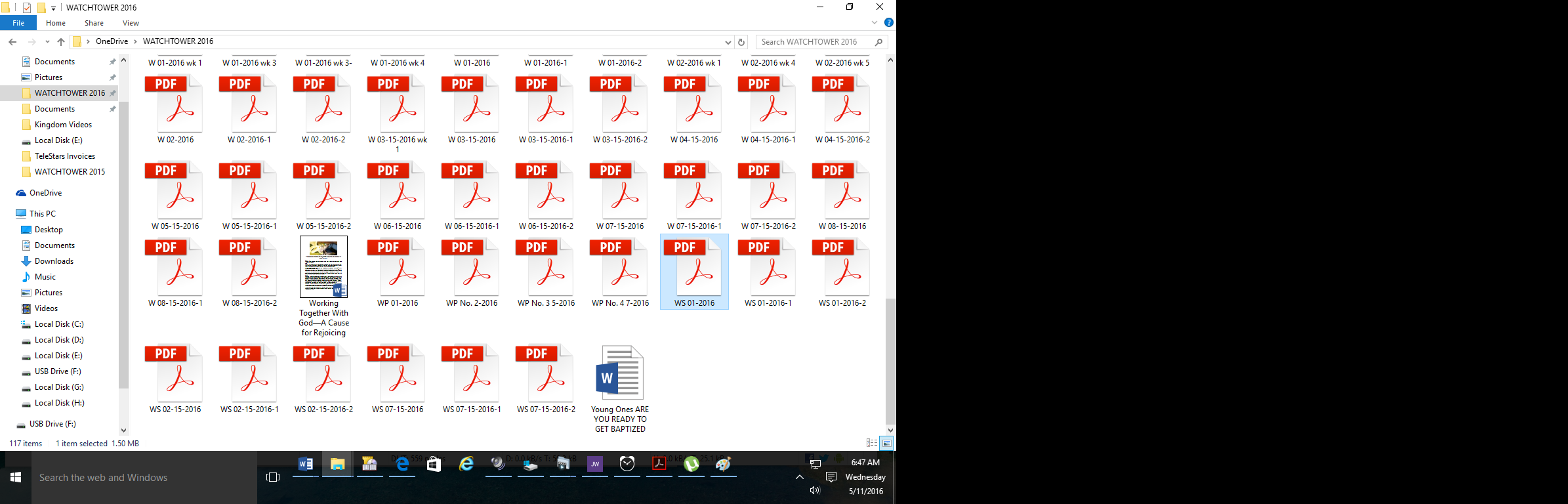
Copy link to clipboard
Copied
Hi djbilly
This was fixed in our update released yesterday. Make sure you are on the latest update by visiting Help > Check for updates.
Next, to enable thumbnail previews go to Preferences > General and then select Enable PDF thumbnail previews in Windows Explorer.
Thanks,
-ashu
Copy link to clipboard
Copied
Sure it was. That's why we're still on here today trying to find a fix that actually works!
Copy link to clipboard
Copied
It still doesn't work. I enabled it in my latest update and the files still show a plain white rectangle with a small triangular fold at the top. It's very frustrating to be told there's a fix and then find that the fix needs fixing!!!!
Copy link to clipboard
Copied
When you check that box, it actually shows an install progress box as if it's something that needs to be installed. If you didn't see that, you may try a Repair.
I would also check Windows Disk Cleanup and checkmark the Thumbnail cache to clear it.
The Ardfry PSD Codec might be a good workaround. Trial it and see.
In each case restart Windows.
Gene
Copy link to clipboard
Copied
Don't bother installing Adobe and other software which you don't need. Just install Foxit Reader and forget about it. I and the other forum members can vouch for it.
Moderator's warning:
You are promoting another product in an Adobe forum where you are a guest, to the point of spamming.
If this doesn't stop, your forum privileges will be terminated. This will be your only warning.
https://forums.adobe.com/docs/DOC-7044#jive_content_id_Etiquette_Guidelines
Copy link to clipboard
Copied
Dear @Moderator, I am not promoting any other product. I was just being helpful to your customers, who are unhappy with the problems in your software product. For that's the reason, this thread has spread 7 pages long. If you think, that's a problem, please terminate my privileges.
-Vipin
Copy link to clipboard
Copied
I am so confused - i bought Acrobat Pro 11 - i have the latest update 11.0.16 and I cannot find any option to display a document page. I still get the Adobe logo which I have come to hate. In all fairness, I was never an Adobe fan to begin with. Very obnoxious company.
It is beyond my imagination why any management team would allow one of their key products to fail so miserably. Customers have to look at their logo because they are incapable of fixing it? Excuse me - fire the current people and hire people who do know how to fix it - and make it work.
Sadly Adobe has to big of a market share to even take notice.
Copy link to clipboard
Copied
Hi
Can you please tell which OS version (Win7/8/10) you are using? Is it 32-bit or 64-bit?
Thanks
Tanvi
Copy link to clipboard
Copied
@TanviRastogi: You have any solution to my problem? I am using Win-10, 64 bit.
Copy link to clipboard
Copied
Hi Vipin
Did your Acrobat update installation succeed?
Thanks
Tanvi
Copy link to clipboard
Copied
Nope. Same error with the error code 28000.
Copy link to clipboard
Copied
Hi Vipin
Unfortunately I have limited expertise in the given area. I have forwarded your issue to the concerned team. Somebody from the team will get back to you in some time.
Thanks
Tanvi
Copy link to clipboard
Copied
What happened to TanviRastogi response about Acrobat not having thumbnails in 64 bit, but having them in 32 bit? I got the email of the comment, but it mysteriously disappeared. Hmmm.....
He was lying anyway. I got two 32 bit systems that need FoxIT for thumbnails!
Copy link to clipboard
Copied
Hello TanviRastogi, any updates on my problem? I am still getting the error and no one has replied to the thread either.
Copy link to clipboard
Copied
That is just as not true today as it was when someone, of your people, reported it on the 9th. I did a complete scrubbing of all Adobe Acrobat DC fragments. I cleaned the registry, the Program Files, the TEMP files, clean the disc, then reinstalled the updated Adobe Acrobat DC, from the Adobe site. I checked the version numbers and that was a farce. One was 15.xx.xx, something, and the other was 20.XX.XX, or something else. Regardless of the version, regardless of whether it was 32 bit, or 64 bit, the results were EXACTLY the same..., NO PREVIEW THUMBNAILS! Only that hideous looking "A" on a black background. So, what did I miss? Why did none of your "suggestions" helped, or worked? Why are we, the same people that have been screaming this issue for two years, still shouting the same thing? The software was defeated just like someone said on pages 2, and 3. No update has worked!
Copy link to clipboard
Copied
Wasn't fixed for me. Was this fixed for anyone else?
-Ron
Copy link to clipboard
Copied
Hi Ron
Are you using Acrobat or Reader DC?
Have you downloaded it from Adobe site?
How have you installed Acrobat/Reader?
Thanks
Tanvi
Copy link to clipboard
Copied
Hi Tanvi,
I use Acrobat Pro 9.5 at work which I purchased (think I d/l from Amazon long ago).
I also used Reader DC at work but trashed that thinking I would be getting my thumbnails
back, but I didn't.
I also use Reader at home on my laptop and also do not get thumbnails.
Not sure where I d/l it, I think the Adobe site.
Am I the only one in the world who no longer has thumbnail previews of their pdf's?
Thanks, Ron
Copy link to clipboard
Copied
Hi Ron
Sorry for the issues you are facing.
You would need Reader DC for viewing PDF thumbnail previews.
You will have to make it your default PDF handler and then enable the preference to view thumbnail previews.
If this doesn't work, can you please check if the following registry is present in your system:
[HKEY_CURRENT_USER\SOFTWARE\Adobe\Acrobat Reader\DC\AdobeViewer]
"EULA"=dword:00000001
You can check this by going to Start > Run > Regedit and search for the above registry.
If not present, please create this registry and let us know if this works for you.
Thanks
Tanvi
Copy link to clipboard
Copied
This key was not there Tanvi. It appears to work . Sometimes saving a pdf
shows entire black icon, but refresh brings the thumbnail. But does seem to
work most of the time.
~Bob
Copy link to clipboard
Copied
Update. All the pdf icons are turning black now. No image at all!
The EULA fix is not ALL of the fix.
~Bob
Copy link to clipboard
Copied
This problem dates way before DC with Adobe Acrobat, people have complained about the lack of thumbnails for years now. You could install the free Foxit Reader 7.3 and let it be the default pdf app. This will correctly generate all your thumbnails. Then you right-click on a pdf and use the Open With ... Reader to continue to open pdfs with Acrobat/Reader. It's astounding Adobe, the inventor of pdf, with what they charge for Acrobat, can't fix this once and for all, while free Foxit gets it exactly right (and in my experience it draws the thumbnails very fast).
Copy link to clipboard
Copied
With the latest release of Acrobat on 11th October 2016, this issue has been addressed.
To get the latest product update, within the product, click on the menu Help-> Check for updates.
For more information about the release, please refer to the Release Notes and the New Feature Summary web links.
Find more inspiration, events, and resources on the new Adobe Community
Explore Now