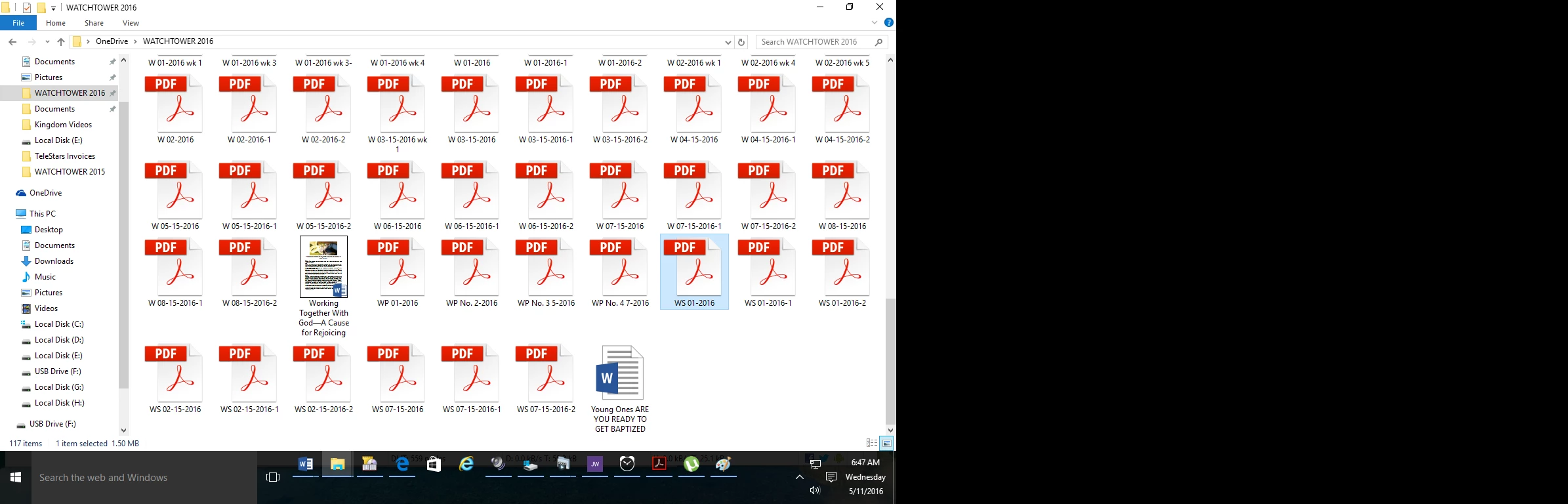File preview thumbnails aren't working for Acrobat DC files in Windows Explorer
I just upgraded from Acrobat XI to Acrobat DC on Windows 7, and now any new PDFs I create display with a generic PDF icon rather than a thumbnail preview of the file. Files created in Acrobat XI are displaying correctly (see screenshot). Is anyone else experiencing this and is there a resolution?![]()