Fill & Sign - Multi-line Text Box??
Hi all and thank you for your help in advance...
I have been using Adobe Fill and Sign for years, and had forms created which used Multiline Text Boxes, allowing larger amounts of text to be copied and pasted, or for the recipient to leave a longer answer.
Here are the settings used when using the 'Prepare Form' selection, and it has always been selected to Multi-line. Please see attached image.
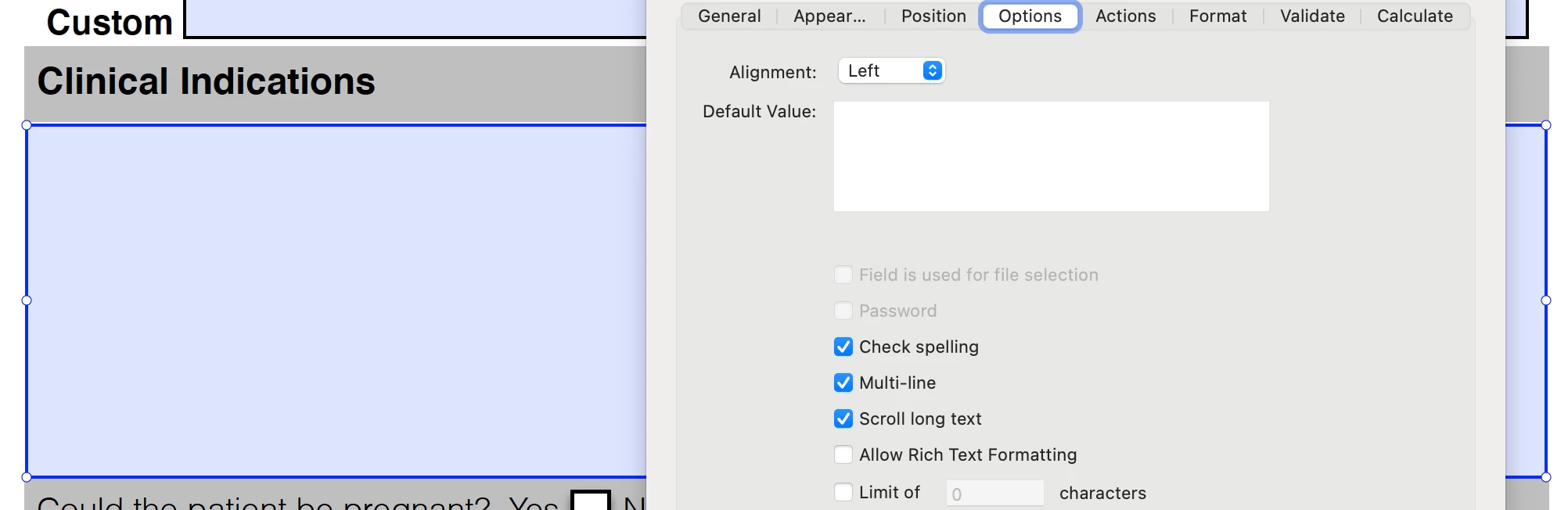
Over the past few months, when requesting signatures, the Fill and Sign is removing all of my Preassigned names for the fields and settings, and it is removing the Multi-line text option, and only giving the ability to have a single line of text, which does not allow for the amount of text required in this field, and then cutting off A LOT of text.
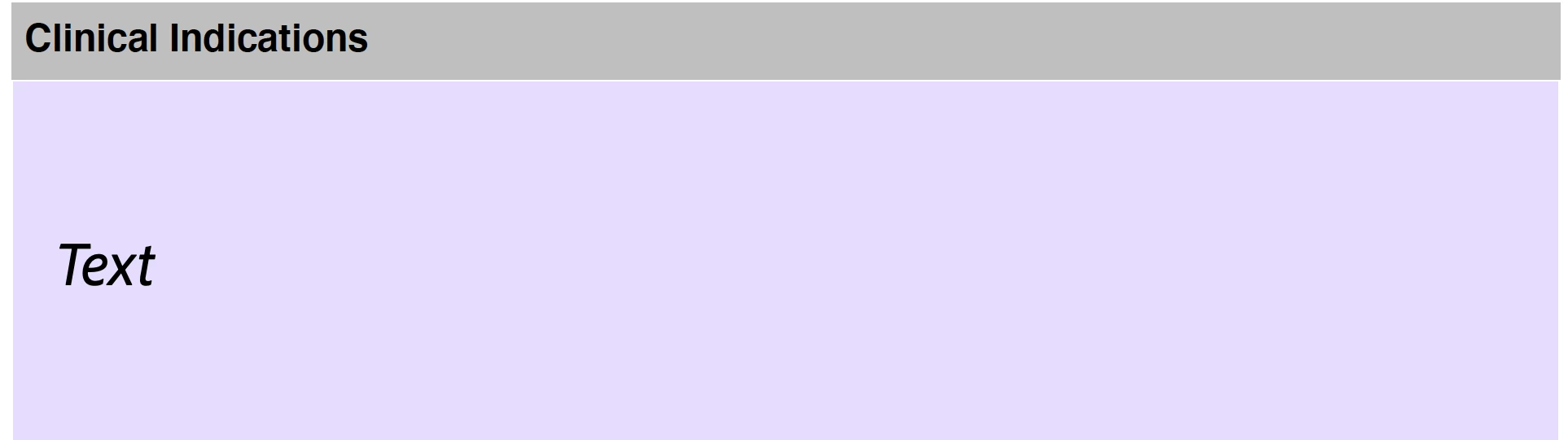
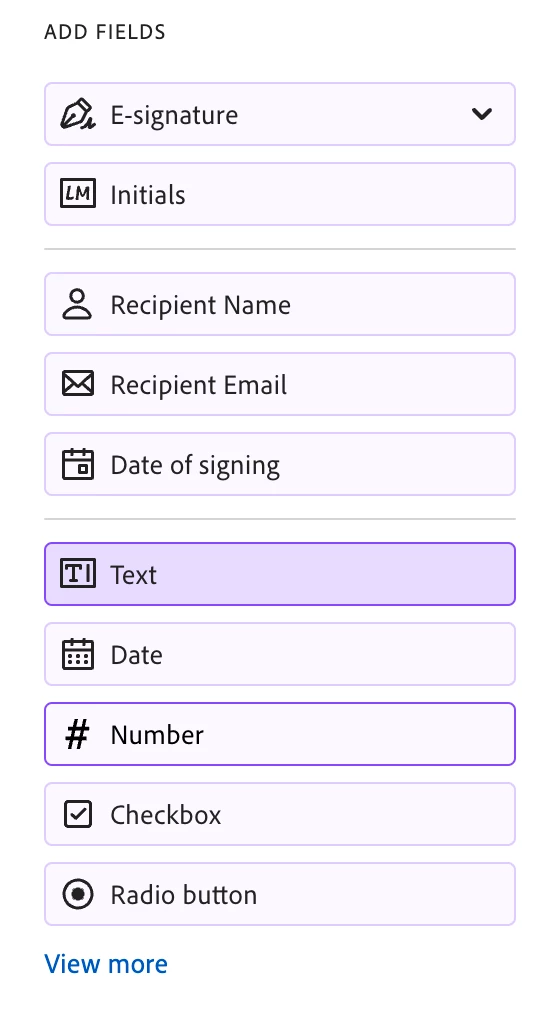
I have tried searching for any guides or other people having this issue, however have come up empty. Am I missing something? Or is this the new way, and I need to find another Digital Signature platform?
Any help or guidance would be greatly appreciated. I am using the Latest Version of Adobe Acrobat Pro on Mac.
Regards,
Michael
