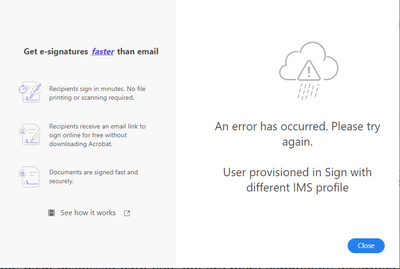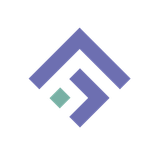- Home
- Acrobat
- Discussions
- Fill and Sign - Request Signature Error - Access D...
- Fill and Sign - Request Signature Error - Access D...
Copy link to clipboard
Copied
When trying to use the Fill and Sign requests signature feature I recive an error.
For the desktop I get "Access denied, you do not have access to the service. please contact your IT administrator to gain access."
When using the web interface on documentcloud.adobe.com, the feature never loads.
Does anyone have a soluiton, I've been working aournd this issue for months.
Copy link to clipboard
Copied
Hi Sophie!
Thank you for reaching out.
I have checked that you are subscribed to Creative Cloud All Apps service. We did check your Adobe Sign account and there were some issues in the backend settings. We have made some changes.
Please try opening this link https://documentcloud.adobe.com then sign in using our Adobe ID and password.
Go to Request for signature and check if you can send the documents without any issues. If it works fine, then try sending documents from Acrobat Pro DC desktop application.
Let us know how it goes.
Thanks,
Meenakshi
Copy link to clipboard
Copied
I'm having the same issue. I've been working on a resolution for months. Today, I was able to successfully send two test agreements and the test recipients were able to receive and sign. When I attempted to send out the actual document to the actual recipient, I got the "Contact your administrator" message. Can anyone help??
Copy link to clipboard
Copied
I am having this problem right now and my administrator has no idea what is going on...help?
Copy link to clipboard
Copied
Same problem. And my IT person is stumped.
Copy link to clipboard
Copied
Hello you can Fix that simply by:
1- remove the user from admin console
2- add him again
3- the user will get a message from Adobe sign like this:
"The administrator of adobe has provided you access to an Adobe Acrobat Sign account."
the user should click on "Archive button"
and complete the archiving steps
4- sign out from your Adobe account then Sign in again
the problems solved and you can request signature
🙂
Copy link to clipboard
Copied
Same issue! Please help!
Copy link to clipboard
Copied
I had the same problem and I solved it by repairing the Adobe application, in the Windows "Control Panel".
- In the search box on the taskbar, type Control Panel and select it from the results.
- Select Programs > Programs and Features.
- Right-click the program you want to fix and select Repair , or if that’s not available, select Change . Then follow the directions on the screen.And, simply by doing so, the problem was solved.
Copy link to clipboard
Copied
I just upgraded for me and my assistant and niether of us can do Fill and Sign - Request Signature. I tried your solutions below and I get an error stating to contact my administrator.
Copy link to clipboard
Copied
My IT fixed it for me. He was able to click on Profile and Settings on top right corner then > Adobe Account > Access your apps and services. From there I restarted my Adobe Acrobat and it prompted me to sign in again. Once I signed in again, I was able to use request e-signatures.
Copy link to clipboard
Copied
There is no option but to uninstall and reinstall which I have done half a dozen times, still same issue. I am able to do this on the web version but I really need to get this fixed.
Copy link to clipboard
Copied
Copy link to clipboard
Copied
Im having the same issue, resulting an a xml being produced telling me access denied,
Copy link to clipboard
Copied
I am having the same issue with my Adobe.
Copy link to clipboard
Copied
Hello. We bought a team account specifically for this purpose and am unable to request signatured from 4 of our user accounts. How can we fix this?
Copy link to clipboard
Copied
Hello,
I have been experiencing the same issue as well. But the thing is I only receive the "access denied" window on my mobile device but while I try to login through my PC, I'm good. Can you help me to resolve this issue?
Thank you,
Amik
Copy link to clipboard
Copied
Hi munankarmy,
Thank you for reaching out.
Please let us know what happens when you try to access the service. Do you get the error when signing in to the mobile application?
Ensure that you are using the same email address and options to sign in that you use on the desktop application.
Share the Adobe Sign and OS version on your mobile device. Also, share the screen recording of how you try to sign in.
Also, let us know the Adobe ID you use to sign in to the application via private message.
Note: Please do not share your Adobe ID on public or social platforms.
Thanks,
Meenakshi
Copy link to clipboard
Copied
Hi Meenakshi,
I am having the same issue as above and followed the steps you outlined, but I am still receiving the "access denied" error message when I try to request signatures.
Can you help resolve this issue?
Thank you,
Meg
Copy link to clipboard
Copied
I did shared you the video of how I try to login and receive the error message but haven't received any solution for it and it been a while. Could help me figure out what exactly the problem is? Since, lot of people are having this issue shouldn't it be a concerning issue that needs to be resolved for future users?
Thank you,
Amik
Copy link to clipboard
Copied
-
- 1
- 2
Find more inspiration, events, and resources on the new Adobe Community
Explore Now