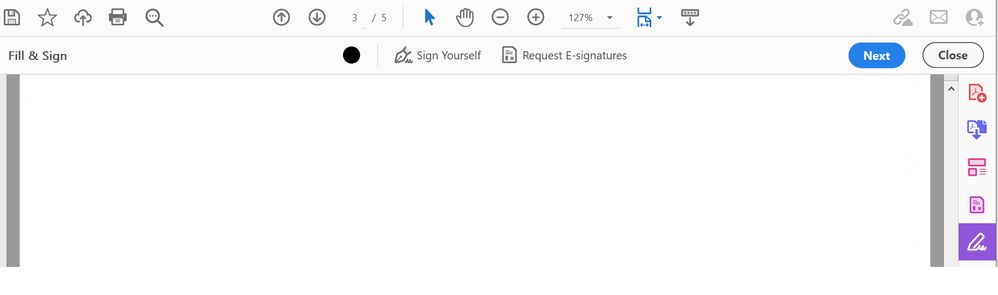Copy link to clipboard
Copied
Updated to Acrobat Pro DC version 2019.008.20071 today, and my users immediately complained that the annotations in the fill & sign tool are no longer available. We use the check mark on forms where there is not a checkbox and for dual control. Where did the annotations go? How can we continue to use this functionality?
Copy link to clipboard
Copied
Hi;
Using Fill & Sign in Acrobat, if there are "any" fill-able fields in the PDF the tools except "Signature/Initial" are disabled as the form is expected to be fillable. If you upload the same to Fill & Sign in the Document Cloud https://www.cloud.acrobat.com/fillsign you will be able to use the annotation tools in the same forms.
Thanks,
Josh
Copy link to clipboard
Copied
Hey Erics,
Thanks for reporting the issue. However, with the latest version Annotations tools are displayed in the toolbar - Crossmark, Checkmark, Circle, Line, and Dot.
You can use these annotation tools to fill in check boxes and radio buttons, and use the Circle to circle text or the line to strike out text.
It would be more helpful for us to understand the issue, if you would share the screenshot of the Fill & Sign tool where Annotations are missing.
https://forums.adobe.com/docs/DOC-7043#jive_content_id_How_do_I_attach_a_screenshot
Regards,
Akanchha
Copy link to clipboard
Copied
Hi Akanchha,
With some further testing I have discovered the discrepancy. When i create a fillable form the "fill & sign" tool only contains the "sign" tool in the toolbar. If I open a standard pdf that I have not used adobe to make into a fillable form, then the annotations tools appear as normal. The issue is 99% of our pdfs are created as fillable forms, but we still need to use these annotations. Please see the screenshots below.
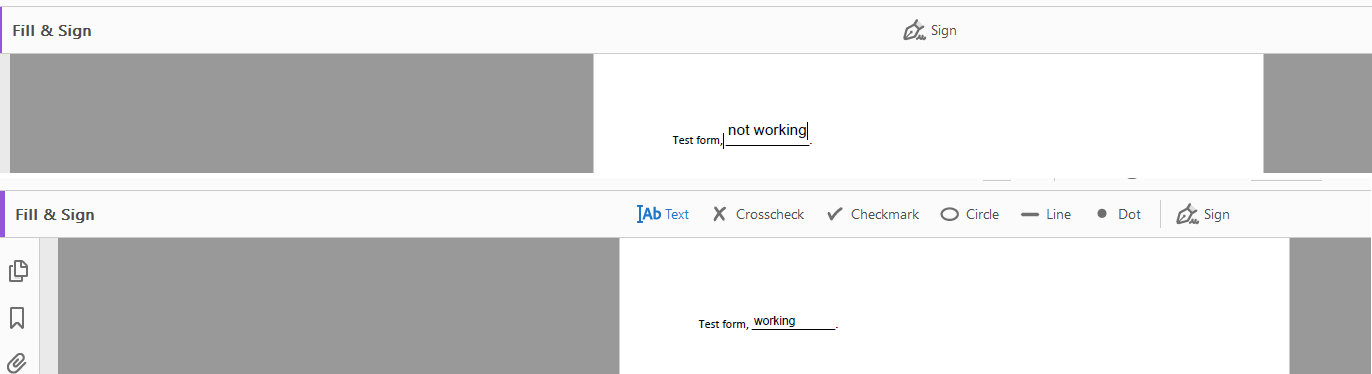
Copy link to clipboard
Copied
Hi;
Using Fill & Sign in Acrobat, if there are "any" fill-able fields in the PDF the tools except "Signature/Initial" are disabled as the form is expected to be fillable. If you upload the same to Fill & Sign in the Document Cloud https://www.cloud.acrobat.com/fillsign you will be able to use the annotation tools in the same forms.
Thanks,
Josh
Copy link to clipboard
Copied
This is new behavior with the update. Why would you disable the way it worked before? We use this functionality to check forms that have been filled out, but cannot be flattened yet. How can we get the old functionality restored?
Copy link to clipboard
Copied
This is not new behavior - Fill & Sign in Acrobat DC has always disabled all tools except for the Signature tool for "Acroforms", forms with fill-able fields. I'm not sure how you could have seen different, this is how it has always worked.
Thanks,
Josh
Copy link to clipboard
Copied
hi 3 years later ,
and annotations are still missing. They dissapeared randomly, can not select them from the show/hide selection, and I AM REFERRING TO FILLABLE FIELDS .
Copy link to clipboard
Copied
Nothing has changed.
Copy link to clipboard
Copied
I am having the same issue and the explanation from the Adobe experts is obtuse as normal. I start with a fillable pdf file, edit to add signature fields and save. Then open the same file to Fill & Sign and the annotation tools have disappeared. How do I get the annotation tools to appear? I do not care whether this is new feature or "nothing has change". I just want a form that can be used with Fill & Sign that shows the annotation tools. Is it possible to get a clear explanation or do the holier than thou Adobe experts ony know one mode of pretentious and obscure response?
Copy link to clipboard
Copied
I agree and I have not received a satifactory answer from Adobe tech. Frustrating to say the least, especially when their own tutorials say that the annotations should be on the Fill and Sign toolbar: Fill and sign PDF forms using Adobe Acrobat Fill & Sign tool
Copy link to clipboard
Copied
Same here. Annotations have been disappeared. I need to get them back. Please give us proper explanations.
Copy link to clipboard
Copied
What does you see when you use Tools > Prepare Form?
Copy link to clipboard
Copied
I was frustrated too, there still stored the initial signature which I created in my last Acrobat version, once updated, the annotation disappeared and I can't add any more signature there...
Copy link to clipboard
Copied
Annotation part missing on Adobe acrobat pro on FILL AND SIGN TOOL. So much annoying
Copy link to clipboard
Copied
May be that the file has fillable form fields.