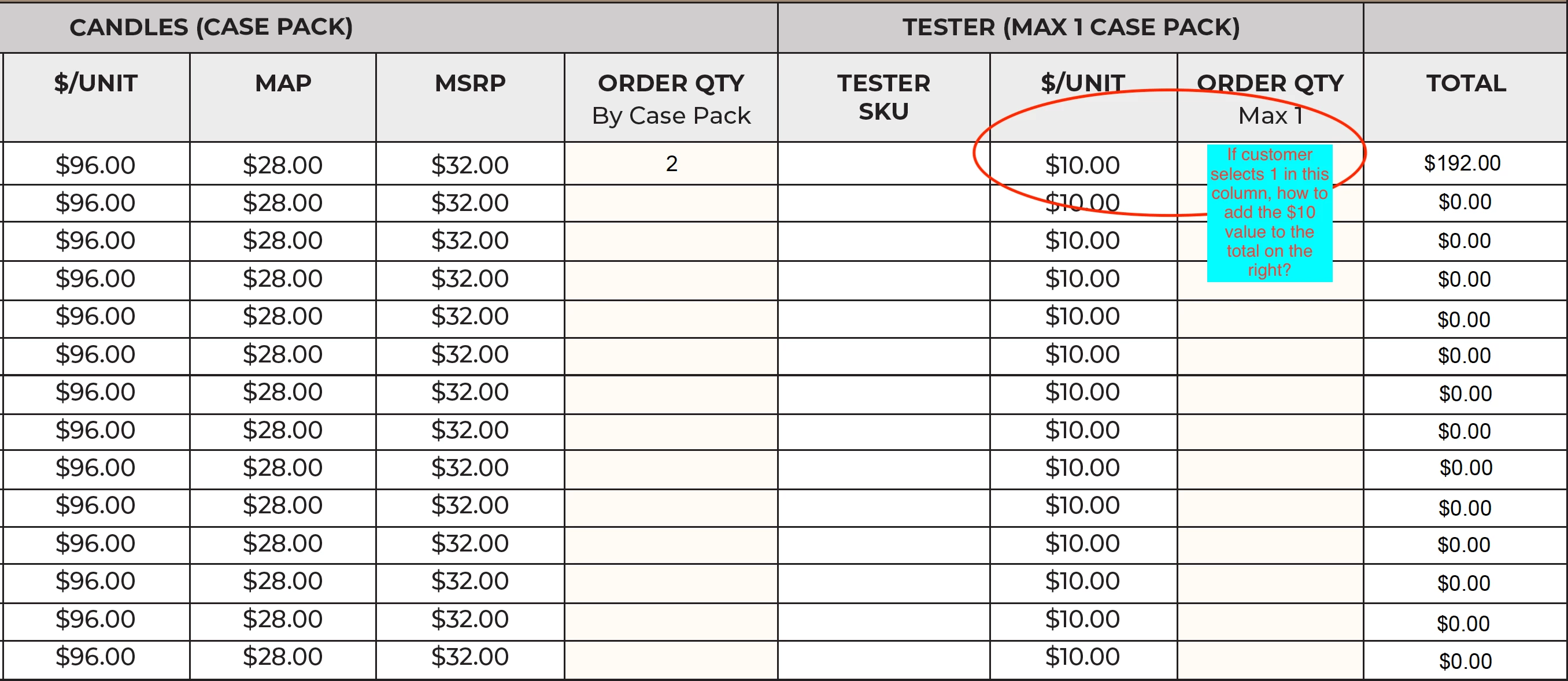Fillable PDF form Calculations
Hello!
I need help with a fill form I created.
It's to be used as an order form for candles.
I have a "total" field and figured out how to calculate the unit cost x the quantity number but then, I also have a column of "testers" that the customer can choose to add to their order.
I've tried several different ways to be able to have the "total" field calculate those 2 fields but can't figure it out. Basically I need (unit x qty + (tester) qty)
Thanks.