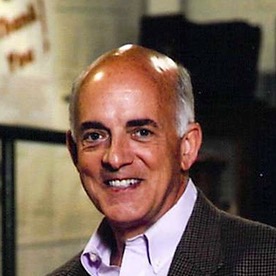Copy link to clipboard
Copied
With the settings as detailed below, “Fit Height” will not fit height. The bottom quarter inch of the page remains hidden below the Acrobat DC window’s bottom border. Since each page of this form has buttons tangent to the bottom margin of the page, and their location is key to the form's design, the page height must fit when the document is opened and when users change pages. I’ve been working with this form for a couple of years and have not had this problem until the last week. It occurs on both my laptop and my desktop computer.
Acrobat Preferences> Page Display> Page Layout = = “Automatic” and Zoom = = “Automatic”
Document Properties are set as follows:
Page Layout = = “Single Page”, Maginfication = = “Fit Height”, Open to page == “1”
Window options == Resize window to initial page (but the problem also occurs if this is unchecked).
Copy link to clipboard
Copied
I identified the problem. I recently began using a portable monitor to mirror my MacBook Air built-in display. The resolution on the portable monitor was set to 1344 X 756. Changing the resolution to 1600 x 900 solved the problem and had nothing to do with Acrobat's Preferences or my Document Properties. I apologize for essentially wasting your time, but hopefully this may help someone in the future.
Copy link to clipboard
Copied
Did you update or upgrade anyting recently?
Does this happen to other pdf documents?
Copy link to clipboard
Copied
Acrobat is set to automatically update, so that is happening from time-to-time on Adobe's schedule. Creative Cloud runs in the background. I did not update my Mac OS proximate to this problem surfacing. This appears to be an Acrobat issue. It happens with all pdf's as far as I can determine, regardless of whether they are fillable forms or flattened pdfs, and regardless of orientation as portrait or landscape. So long as the document properties are set to "fit height" as in my first post above, the last quarter inch of the opened document is below the bottom edge of the Acrobat window.
Copy link to clipboard
Copied
I identified the problem. I recently began using a portable monitor to mirror my MacBook Air built-in display. The resolution on the portable monitor was set to 1344 X 756. Changing the resolution to 1600 x 900 solved the problem and had nothing to do with Acrobat's Preferences or my Document Properties. I apologize for essentially wasting your time, but hopefully this may help someone in the future.
Find more inspiration, events, and resources on the new Adobe Community
Explore Now