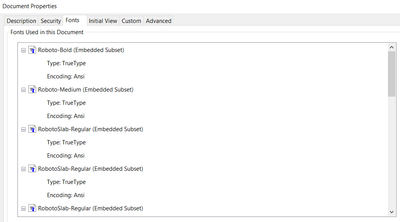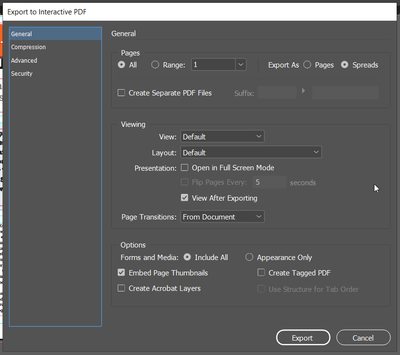- Home
- Acrobat
- Discussions
- Font displays symbols incorrectly when exported as...
- Font displays symbols incorrectly when exported as...
Font displays symbols incorrectly when exported as a PDF
Copy link to clipboard
Copied
Hi everyone,
after the update to CC 2022 I have been having some trouble using Google Fonts "Roboto" and "Roboto Slab". This problem happens both when I export to print or as an interactive PDF.
Whenever I create something in either Photoshop or InDesign and export it as a PDF, some symbols like quotation marks, colons, etc. do not get converted correctly. Here are a few examples:
Should be a double quation mark:
Is there a solution to this problem?
Copy link to clipboard
Copied
Hi Jenniferw,
Thank you for reaching out.
As you have mentioned above, the quotation does not convert properly when you convert the file to PDF.
Generally, this issue occurs when the Fonts are not embedded in the PDF. Please check the document properties. Open the PDF in Acrobat and go to File menu > Properties > Fonts.
Could you please let us know how exactly you are creating the PDF? Do you have editing rights for the fonts?
Let us know if you have any questions or need any help.
Thanks,
Meenakshi
Copy link to clipboard
Copied
Hi Meenakshi,
thanks for the quick reply!
Missing from this list is Roboto Slab Bold for example. Here I only see Roboto Slab Regular for example. I guess I would need to know how to embed all the font styles in the PDF?
The way I create my PDF:
In InDesign I choose File>Export...>Adobe PDF (Interactive)
The other settings I left as they are, with an image compression of 300 dpi jpeg. (But I guess this isn't important)
I am not sure if I have editing rights for the fonts, is there a way to figure this out?
Thanks,
Jennifer
Copy link to clipboard
Copied
So I've included all fonts and they appear under embedded fonts. Unfortunately the same symbols still do not seem to be shown correctly.
Could anyone help me with this problem?
Copy link to clipboard
Copied
Copy link to clipboard
Copied
Hi Jennifer,
Sorry for the delay in response.
We checked the PDF you shared above and saw what you are referring to.
Would you mind sharing the Indesign file to test at our end? We will try to replicate the behavior, and it will help us investigate this issue further.
Please share the Indesign and Acrobat versions you are using.
Let us know if the issue is already resolved.
Thanks,
Meenakshi
Copy link to clipboard
Copied
This is still an issue I can not export roboto slab - very annoying
Find more inspiration, events, and resources on the new Adobe Community
Explore Now