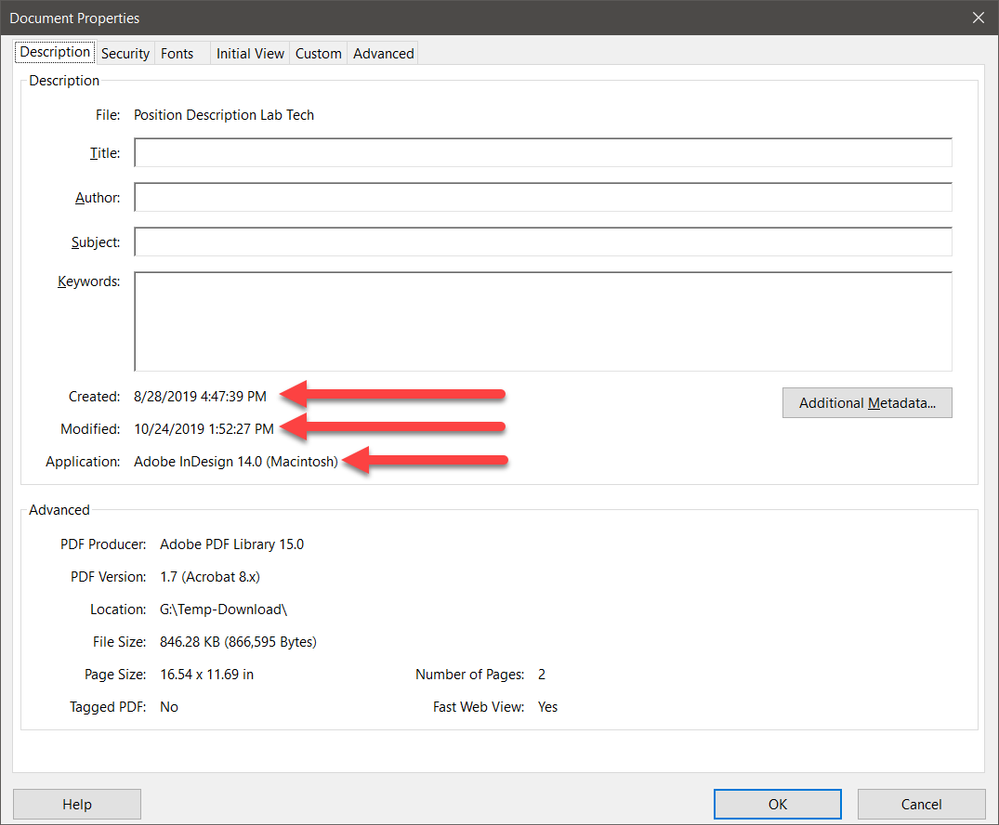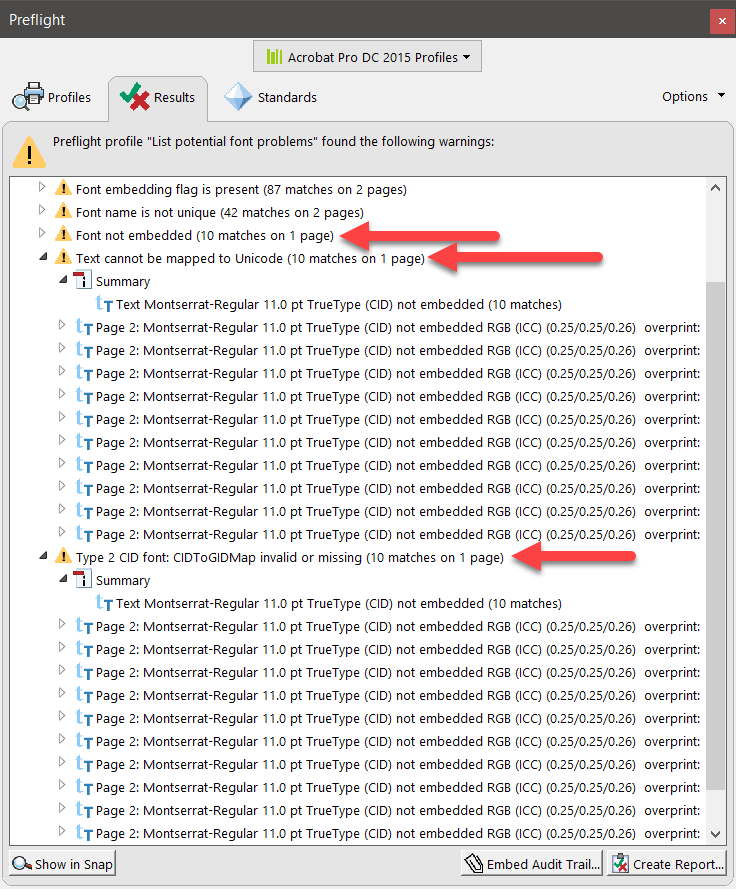- Home
- Acrobat
- Discussions
- Re: Font Issue in Acrobat Pro DC - Cannot find or ...
- Re: Font Issue in Acrobat Pro DC - Cannot find or ...
Copy link to clipboard
Copied
I keep having an issue in Acrobat Pro DC. I get an error message when trying to add text to a document. Here is the error:
"Cannot find or create the font 'YZIWBC+ArialMT'. Some characters may not display or print correctly."
I have seen this error in the Adobe Reader discussions but none of the solutions there are helping.
Copy link to clipboard
Copied
Thanks for sharing the file. I tried embedding the fonts in question (.....+ArialMT) using Acrobat Pro DC's preflight tool using Tools > Preflight option > PDF fixups > fix potential font problems > analyze and fix and saved the file. When reopened, font error message was not there. Here is the link: Shared Files - Acrobat.com
You can check the font issue in a pdf by running " list potential font problems" option under preflight. (below is the screenshot)
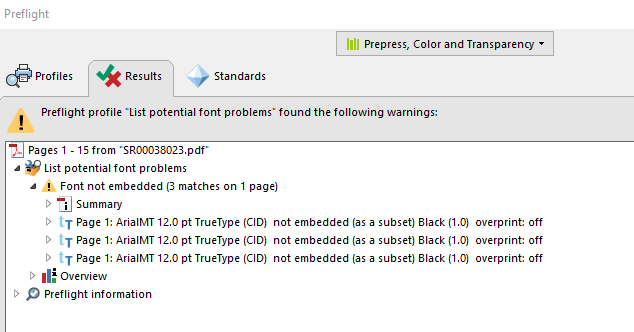
Let us know if you need any further help.
Shivam
Copy link to clipboard
Copied
Hi Erich,
As per the issue description mentioned above, you are getting error when trying to add text on a pdf in Acrobat DC, is that correct?
Please check if the font mentioned above "YZIWBC+ArialMT" exists on the machine.
You may also try the troubleshooting steps given in the following forum threads discussing the similar issue:
Cannot find or create the font 'arial unicode ms' error message
Cannot find or create the font 'Arial'.
Problem: "Cannot find or create the font 'Univers, Bold'.
Thank You,
Shivam
Copy link to clipboard
Copied
NONE of these solutions helped. Most of the solutions are pointed at older versions of Acrobat or Reader. None have referenced Acrobat DC.
For the first suggestion, my screen says it's using Arial as the font, Arial is installed on my computer. So that is not the issue.
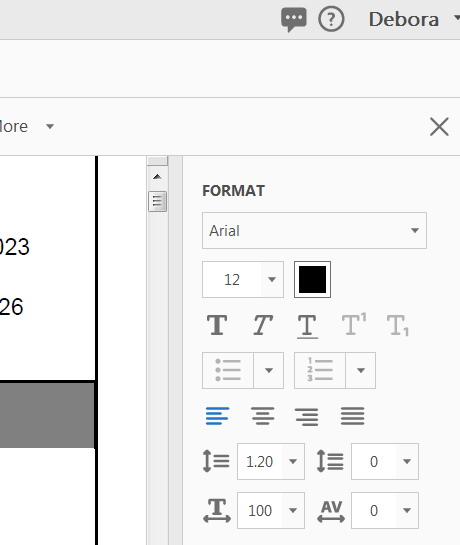
But the error code comes up with a font that I do not have and is not displayed "YZIWBC+ArialMT". I think the problem lies there. I'm the account admin for my company and this issue is going to come up with my users. I really think Adobe needs to take a serious look as to why this is happening.
Copy link to clipboard
Copied
Hi Erich,
Would it be possible if you can share the pdf file you are working with to replicate the issue at our end?
To share the file here in the forums, refer to the steps given in this link: How to share a file using Adobe Document Cloud
You may also share the link via private message. How Do I Send Private Message
Let us know if you need any help.
Shivam
Copy link to clipboard
Copied
Here is the file. I hope it came through.
Copy link to clipboard
Copied
Thanks for sharing the file. I tried embedding the fonts in question (.....+ArialMT) using Acrobat Pro DC's preflight tool using Tools > Preflight option > PDF fixups > fix potential font problems > analyze and fix and saved the file. When reopened, font error message was not there. Here is the link: Shared Files - Acrobat.com
You can check the font issue in a pdf by running " list potential font problems" option under preflight. (below is the screenshot)
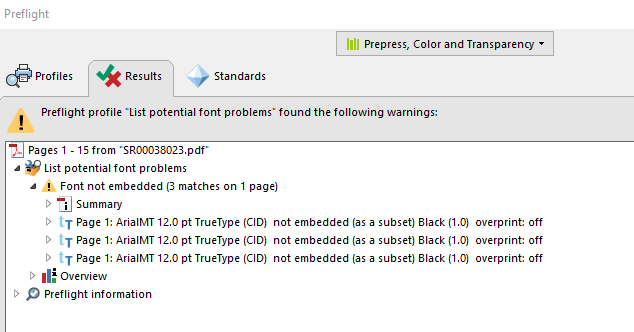
Let us know if you need any further help.
Shivam
Copy link to clipboard
Copied
There is an font issue when I try openning my PDF file, sharing link as :https://documentcloud.adobe.com/link/track?uri=urn%3Aaaid%3Ascds%3AUS%3Adf52f1c2-61b8-4391-b58b-1904....
Can you please help to chaeck and fix?
Thanks
Copy link to clipboard
Copied
I downloaded and examined the file in question. Based upon what is seen in the document properties (see screenshot below), it appears to have been directly exported from InDesign 14 (2019) under MacOS.
However, it appears that the file has been modified by something between the time it was exported from InDesign and now; the created and modified dates are different.
I then ran the List potential font problems profile in Preflight in Acrobat Pro DC:
This yielded a number of issues including the Monserrat-Regular font not being embedded for some of the text using same on page 2 of the document. In conjunction with that, there was no Unicode mapping due to a missing CIDtoGIDMap mapping table for that font. This accounts for the gibberish you see on page 2 of the document. Acrobat has no way to map the text in the PDF to glyphs in a font. Note that InDesign always embeds fonts and when using CID Identity-H encoding (as was done here), provides the CIDtoGIDMap table.
The most plausible explanation of the problem is that the PDF file was improperly modified by some defective, non-Adobe software after it was exported from InDesign. We know by virtue of
the created and modified dates being different that this is not the original file exported from InDesign. And we know that the modifications were not made by Adobe software by virtue of the fact that the font was not embedded and proper mapping tables were missing.
You will need to find out the actual end-to-end workflow and find what “extra steps” are being applied that effectively ruin the file.
- Dov
Copy link to clipboard
Copied
I have the same problem - have allways used Acrobat Pro to edit the same old PDF as recently as a few weeks ago, but when I try to edit now it says the original font is not available, and offers only a Minon font.
This is a bug that must have turned up in a recent version of Acrobat Pro.
Copy link to clipboard
Copied
We're also seeing the same issue. We're running Acrobat 2017. The latest example that just came across my desk is:
"Cannot find or create the font 'JIFNAO + Verdana-Bold.' Some characters may not display or print correctly."
We're just trying to add tickmarks to documents. We're not even adding text.
Copy link to clipboard
Copied
Unless you post a file that we can examine here at Adobe, there isn't much we can do to assist. There are a number of issues which can cause this diagnostic, typically caused by the PDF file's creator not properly embedding one or more fonts. The cause of such embedding failures are several, but without full workflow details and samples, we cannot assist. Sorry!

Copy link to clipboard
Copied
I disagree Dov. I have been having the same issue with Adobe Acrobat DC. Adobe randomly, usually when I have been editing a number of files in a row, gives the same error as someone mentioned above. It tries to replace times new roman with minion pro. The other thing that happens at this point is that all fonts available in the edit tool bar are listed twice. The biggest reason that I disagree is that I have been able to go back to the same pdf file (the originally produced file with no intermediate editing) and make the changes with no font error. I suspect there is some issue between Adobe and Windows that hasn't been found yet.
Copy link to clipboard
Copied
I am facing the same issue with Fonts. I don't get these errors when I am working from my Office.
But when I am working remotely I am getting these error. Is there any issue with application then?
I tried Preflight option and its working but I am having huge number of files I can't do this for every file. Please suggest me a permanent solution so that I can't repeat the preflight option for all the files.

Copy link to clipboard
Copied
The only fix I have found so far is to undo any edits I don't like then save the file and close all Adobe programs that are running. Then reopen the file and continue editing. Sometimes I have to do this a couple times. On bad days I need to restart my computer. Hope that helps you.
Copy link to clipboard
Copied
I'm having issues with fonts in my pdf. I merged multiple 3rd party documents into one pdf and believe that some of the fonts are embedded. I ran the Preflight tool for "embed fonts" but recieved an error message "Cannot find or create the font "Symbol.Set.SWA092. Some characters may not display or print correctly". I need to print this document for a binder set and it won't print, it crashes. Please provide some advice as I'm on a tight timeframe to get this project finished. Thank you (Screenshots attached of Preflight Results).
Copy link to clipboard
Copied
I too am running into this same issue just a different font and yes it's loaded onto my computer. Any further options to fix this as I too am in and out of PDFs changing things and this is really problematic. thanks!
Copy link to clipboard
Copied
This happens on my files repeatedly. Even with a complete new install and computer. It happens halfway through getting a book ready to send to be published and completely destroys the ability to work on the file. This solution shows how to "list potential font problems" and when I do that it lists every time I use the font I have in the doc, but there is no fix shown. Analyzing it doesn't fix the problem.
Copy link to clipboard
Copied
Same problem here.
Use local fonts / installing the fonts again, deinstalling and installing, all that has not helped.
The PDFs can be opened by colleagues. This suggests that the PDF itself is correct.
Problem suddenly appeared around summer 2020. There were no updates or new installations or anything like this prior. It came out of the blue.
Like many of those who've described the same problem, I too have to open and close and edit numerous PDFs per hour. There really is no way I can go through so many workarounds for every single file.
From everything I've tried, I too believe that there is an issue between Microsoft and Adobe.
Helpdesk has not provided any solutions either.
Has Adobe looked into this?
It is very obvious that this problem concerns many users and so far, no solution seems to have been found.
Copy link to clipboard
Copied
Copy link to clipboard
Copied
This is a dumb error I get on hundreds of files, please fix the problem. No way I have time to go back to each file and implement the corrections.
Copy link to clipboard
Copied
same issue here
Copy link to clipboard
Copied
I've had a huge amount of problems with fonts for months now. It's been a nightmare.
When I try to edit, the font cannot be found. Sometimes it's there, sometimes, it's not. It does not use any available system fonts as enabled. When I close an edit, then reopen, it corrupts some text to unrecoverable. I think one of my fonts is being discontinued, but why not leave it for me to edit existing!!!!
I found this thread because of my frustration is especially high today. Crashed and didn't autosave. And in re-doing it all, the font issue has wreaked havoc!
My adobe DC is up to date.
Find more inspiration, events, and resources on the new Adobe Community
Explore Now