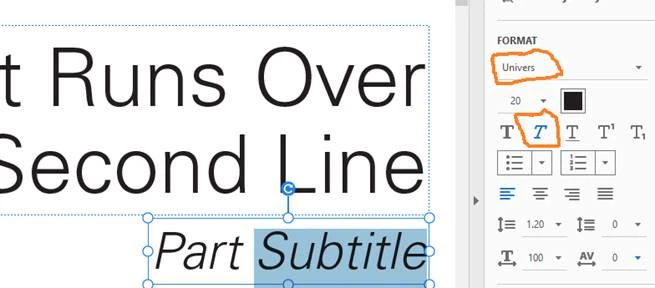Font Name display in Acrobat DC version
Hi Team,
We are using acrobat DC latest version PRO in which
the font type names shows only the main font name and Bold Italic alone shown in “T” symbols highlighted. But, the font faces like Black, Condensed, Light, Compressed, Extended, Thin etc. not shown in the font name. Hence, its very difficult to check the files when specific font names needed. Pls refer below some examples with screenshots and raise this to Adobe to have the full font name as displayed in previous versions. can you please advise over this issue
Example 1: The text here is in “Univers Light” font. But, name shows “Univers” only. “Light” face not able to identify.
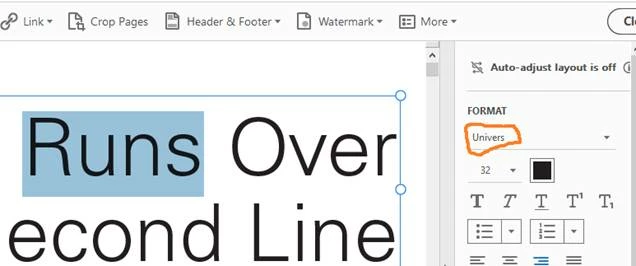
Example 2: the text here set in “Univer Light Oblique”. But, name shows here “Univers” only and Oblique shown here in slanting letter “T”. “Light” face not able to identify.