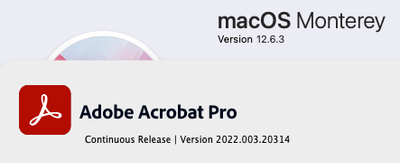- Home
- Acrobat
- Discussions
- Re: Fonts for Footer (Page Number) is only showing...
- Re: Fonts for Footer (Page Number) is only showing...
Fonts for Footer (Page Number) is only showing Symbol Font
Copy link to clipboard
Copied
I am trying to add page numbers to my PDF and the only font that is available to me is the Symbol font. I am using Adobe Pro DC 2022.
Copy link to clipboard
Copied
Having the same issue.
Copy link to clipboard
Copied
What's the exact version number of the application (You can find it out by going to Help - About Adobe Acrobat)? What's your OS version?
Copy link to clipboard
Copied
I'm having the same issue. Even restarting my computer doesn't help.
Copy link to clipboard
Copied
Same problem. This only happened recently.
Copy link to clipboard
Copied
Hi! Any updates on how to fix this issue? Acrobat updated yesterday 12Jan and I'm now having this problem. I'm on Acrobat Pro version 2022.003.20310 on a macOS Monterey (12.6.2).
Copy link to clipboard
Copied
It appears to be a bug with the new update.
Copy link to clipboard
Copied
Hi! Any workaround while the bug is getting fixed?
Copy link to clipboard
Copied
Hello everyone,
Thank you for highlighting this. We apologize for not being able to address this issue on time.
Looking at the details above, it also seems to be existing with the latest version.
Please help us with the following details to further investigate it.
1- check the exact version of Acrobat and OS installed on your machine
Open Acrobat>help>About Acrobat
2- Any specific type of document that is causing this trouble?
3- Collect the following logs and share them with us for further study.
You can upload the video on any cloud storage OneDrive, Google Drive etc and share the link with us here.
Mac and Windows: the Adobe CC logs https://helpx.adobe.com/creative-cloud/kb/cc-log-collector.html
Only Windows: Procmon Logs-
https://www.adobe.com/devnet-docs/acrobatetk/tools/Labs/acromonitor.html
Thanks,
Akanchha
Copy link to clipboard
Copied
Hi,
I attached screnshots of both OS and Acrobat versions. I have the log files to share but my company restricts sharing without specifying a user. Is there an email you can provide so that I can share the files from my google drive? Otherwise, do you have a location where I can drop the logs.
Best,
Marie
Copy link to clipboard
Copied
Hi all, sorry to hear that the issue persists.
Thanks for sharing the details @Marie27934577dyrt. We will pass this information on to our engineering team to investigate further.
I will also get in touch with you if any further detail is required.
~Akanchha
Copy link to clipboard
Copied
It does appear to be working properly again for me, thanks!
Neil
Copy link to clipboard
Copied
Thanks for adding your comment. Can you please share screenshots of the currently available fonts when adding the footer? Also, which version of Acrobat did solve this issue for you?
Open Acrobat>help>About Acrobat (Win)
~Akanchha
Copy link to clipboard
Copied
Hi,
Any updates? Can I downgrade my Acrobat app to a working version? I need to add a footer to our PDFs before I share them with out clients. I'm having to ask colleagues for assistance who are on an older Acrobat Pro version.
Copy link to clipboard
Copied
@Marie27934577dyrt Please share the details requested above. That way we would be able to further investigate the issue.
- Adobe Acrobat>About Adobe Acrobat (Mac)
- To check the version, go to Help > about Acrobat and ensure you have the recent version 22.003.20310 installed. To check the update, Go to Acrobat> Help > Check for updates and reboot the computer once (you must save all the work before restarting)
To download the patch manually, more information about this release is here: Release Notes | Adobe Acrobat, Reader
Important:
Please collect the Adobe CC logs https://helpx.adobe.com/creative-cloud/kb/cc-log-collector.html. Share them by uploading them to cloud storage (any)
~Akanchha
Copy link to clipboard
Copied
Hi,
Apparently the issue was resolved with a recent Acrobat update. However, the problem returned after my MacOS was updated on 01Feb. See attached versions.
Copy link to clipboard
Copied
@Marie27934577dyrt please share the requested logs for further investigation on this issue.
That would be helpful.
~Akanchha
Copy link to clipboard
Copied
Hi,
Can you provide a way for me to drop the logs for you to retrieve? I have a corporate Adobe account and it's against my company's policy to publicly share a cloud storage location, especially here on a public forum. Do you have ticket that can be used to troubleshoot my issue so that take my issue can be investigated offline from this forum?
Copy link to clipboard
Copied
Copy link to clipboard
Copied
I had the same problem but it stopped when I updated MAC OS to latest version.