Answered
'Form options' under Edit is missing
We often need to export the data in a PDF form, but the 'Form Options' under the Edit menu is sometimes missing. Is there something that causes this feature to not show up?
We often need to export the data in a PDF form, but the 'Form Options' under the Edit menu is sometimes missing. Is there something that causes this feature to not show up?
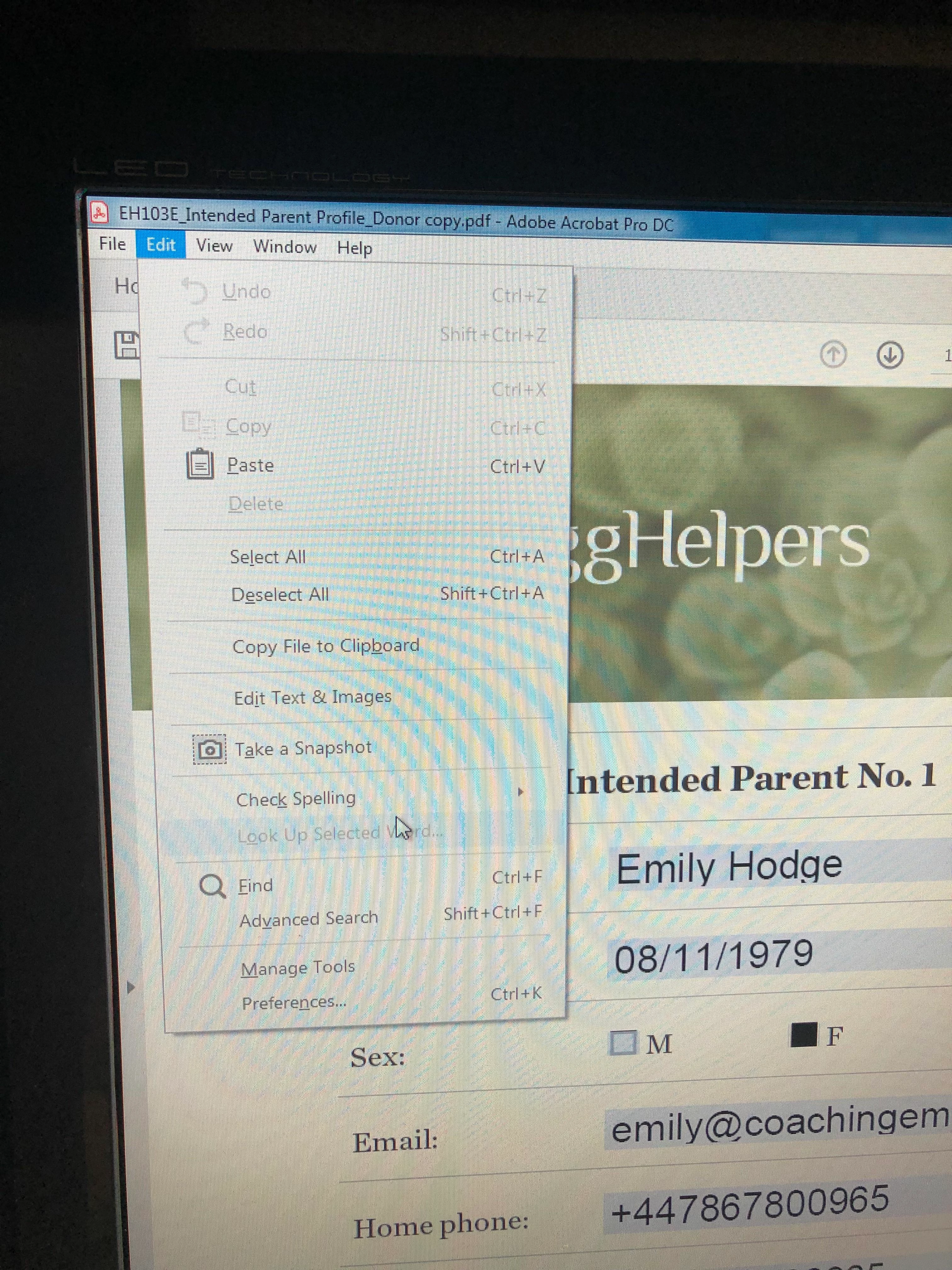
Could be a Windows v. Mac issue. Just have them look it up under the Tools panel...
Already have an account? Login
Enter your E-mail address. We'll send you an e-mail with instructions to reset your password.