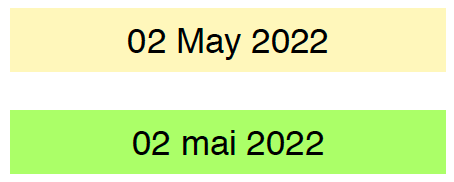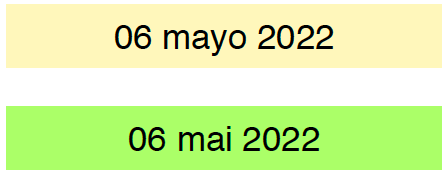Copy link to clipboard
Copied
I need the month names in my date field to be in French as the remainder of the form has been translated from English to French. Any suggestions?
Copy link to clipboard
Copied
Bonjour
Placez ce script en "Script de format personnalisé" (exemple ci-joint) :
var d = util.scand("dd/mm/yyyy", event.value); //récupère la date saisie
if (d == null) { // si la date n'est pas valide ou ne correspond pas au format dd/mm/yyy
app.alert("Merci de saisir une date au format JJ/MM/AAAA");
event.rc = false;
}
else {event.value = util.printd("date(fr){D MMMM YYYY}", d, true)}Acrobate du PDF, InDesigner et Photoshopographe
Copy link to clipboard
Copied
hi, same situation.
Have you found a solution?
Copy link to clipboard
Copied
Hi,
You can keep your UI language and type:
event.value=util.printd("date(fr){DD MMMM YYYY}",new Date(),true);@+
Copy link to clipboard
Copied
This displays only the current date.
Copy link to clipboard
Copied
Whith this script yes, but you can adapt it like that (for example):
event.value=util.printd("date(fr){DD MMMM YYYY}",util.scand("dd mmmm yyyy", this.getField("date").valueAsString),true);from English UI language:
or from Spanish UI language:
@+
Copy link to clipboard
Copied
Ce format de date a aussi l'avantage de ne pas mettre de majuscule au nom des mois, ce qui ne se fait pas en Français, mais qu'Acrobat fait quand même par défaut.
Acrobate du PDF, InDesigner et Photoshopographe
Copy link to clipboard
Copied
Bonjour, je sais que ça fait un bout que cette discussion est terminée, mais j'ai besoin d'indiquer la date du jour en français, au long (ex: 2 février 2025) dans un formulaire Adobe Acrobat Pro. J'ai essayé d'inscrire « event.value=util.printd("date(fr){DD MMMM YYYY}",util.scand("dd mmmm yyyy", this.getField("date").valueAsString),true); » dans l'onglet Calcul du champ texte, dans la case Script personnalisé, mais ça ne fonctionne pas. Comment puis-je créer ce champ?
Copy link to clipboard
Copied
Bonjour
Placez ce script en "Script de format personnalisé" (exemple ci-joint) :
var d = util.scand("dd/mm/yyyy", event.value); //récupère la date saisie
if (d == null) { // si la date n'est pas valide ou ne correspond pas au format dd/mm/yyy
app.alert("Merci de saisir une date au format JJ/MM/AAAA");
event.rc = false;
}
else {event.value = util.printd("date(fr){D MMMM YYYY}", d, true)}Acrobate du PDF, InDesigner et Photoshopographe
Copy link to clipboard
Copied
Merci, ça a fonctionné parfaitement!
Copy link to clipboard
Copied
Use Adobe Acrobat with french UI.
Copy link to clipboard
Copied
"Use Adobe Acrobat with french UI."
Bernd Alheit, unfortunately, the French version of Acrobat does not correctly respect the French date format.
This is a “bug” I've been reporting for over 20 years, but apparently the development team doesn't care.
Acrobate du PDF, InDesigner et Photoshopographe
Copy link to clipboard
Copied
Les noms des jours et des mois s'affichent obligatoirement dans la langue utilisée par le logiciel.
Pour changer la langue utilisée par Acrobat Pro ou Standard, voir :
Pour changer la langue utilisée par Acrobat Reader, voir :
Acrobate du PDF, InDesigner et Photoshopographe
Find more inspiration, events, and resources on the new Adobe Community
Explore Now