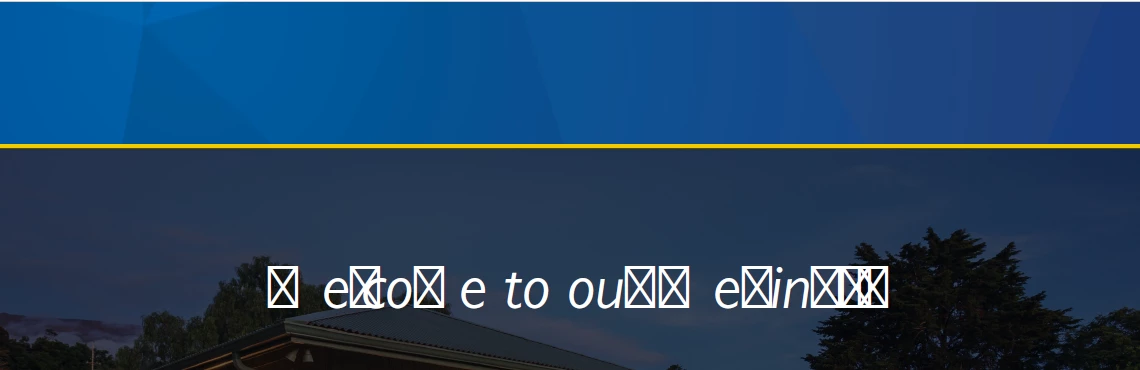Question
Garbled or distorted text appears when saving PDFs
Hi,
I am having an issue with Acrobat, after editing the file and while saving a garbled or distorted text appears when saving PDFs, please see the screenshot below, can someone advise on how to solve that? Thanks