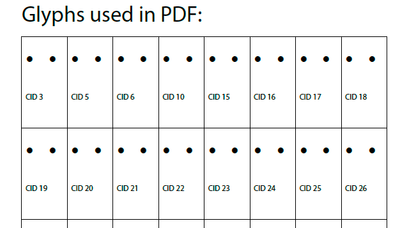- Home
- Acrobat
- Discussions
- Re: Getting "Bad widths" errors using Adobe Acroba...
- Re: Getting "Bad widths" errors using Adobe Acroba...
Copy link to clipboard
Copied
As of late, I have been getting repeated "bad width" errors. I create long books in InDesign, then export the books to PDF. I use Indesign CC 2019 and Acrobat Pro DC 2019. Nothing in my workflow has changed recently. But in the past few weeks, I repeatedly get "bad widths" errors. Sometimes it's with Arial, and sometimes Tahoma.
- I have placed into my InDesign documents large 11x17 engineering drawings. When I check those PDFs, they are fine and do not have any font errors.
- When I export those pages ass standalone PDF files, they are fine and contain on font errors.
- But often, when I export them as a part of the book is when I get the font errors.
- I have been using these large engineering drawings literally for years without issue.
Another Acorbat user told me to open Preflight and run "Create Inventory." I did that and it came up with the list of fonts. Indeed, the missing font was found.
But here's what's really weird. Even in the Inventory Report, there was a font error! And that was a file created entirely by Acrobat.
Why these sudden errors? I don't know if this is an InDesign issue or an Acrobat issue.
Any ideas?
[Title Edited by Moderator]
Copy link to clipboard
Copied
it seems due to font file has some issues.
I met similar issue when I use Adobe Font to generate PDF format document.
I use *.otf firstly, but one font always report bad widths issue, so I tried to download another one, and finally when I use *.ttf, this issue fixed.
Copy link to clipboard
Copied
After scouring the itnernet and finding no helpful answers I finally was able to solve this issue and am documenting my steps here in case it might help someone else.
Background: I was creating an interactive PDF (PDF 1) in InDesign and part of the content was embedded pages from another PDF (PDF 2). PDF 2 had scanned images in it. It looks like PDF 2 was creating custom subset fonts for the text in those scanned images. I had a 'Verdana 2474' font that was giving this error, even though I never used Verdana anywhere in the document. Turns out if was the Verdana in one of the images in PDF 2.
1. In Indesign I used Find Font (Type > Find and Replace Font...) to find where the offending font was located. It was a graphic from an embedded PDF 2 page. I deleted that embedded page and created a graphic manually to replaced it.
2. I used Find Font to verify the font that was giving the error was no longer in the document.
3. Re-exported it and the error went away.
Hope this can help someone else in the future.
Copy link to clipboard
Copied
Hi @Caligula_Photos,
Hope you are doing well. Thanks for sharing what worked for you.
From the description and all the comments, this shouldn't be an issue with the UI. The files you are trying to work with have Open Type Fonts. Is this correct?
In such cases, printing the PDF using Adobe Print to PDF and keeping the settings as shared in the screenshot below should help.
In the first window, uncheck "Rely on System Fonts only; do not use document fonts." This ensures that Acrobat embeds all the fonts used in the document.
To ensure this happens, go to properties-> Fonts and check the box "Embed OpenType Fonts."
Also, there is a similar conversation that has a solution to the problem discussed here: Solved: 'Font contains bad/Widths' and 'Cannot find/create... - Adobe Community - 6813729.
Hope this helps.
-Souvik
Copy link to clipboard
Copied
Hi there
We are sorry for the trouble. As described above. you are getting the error ' font contains bad widths'
Please try to recreate the PDF as follows.
Open the PDF file > Go to File > Save as other > Press Ready PDF
Also make sure you have the latest version 19.21.20056 of the Adobe Acrobat DC. Go to Help > Check for Updates.
If it still doesn't work, please share the sample file with us through private message for further testing. Click on the message icon on the top right corner to start the private message.
Let us know how it goes
Regards
Amal
Copy link to clipboard
Copied
Amal,
I received the same original error during document optimization. I tried following your instruction for saving as "Print Ready PDF". For me, this step produces a new error, "There was an error processing a page. Invalid ColorSpace."
I suspect the problem has nothing to do with the font at all. My shop has been using the font identified by the first error for years. This font has only recently become the indicator of a problem. So, if the font is truly the source of the problem, it will be due to local file corruption. Therefore, trying the same process on a different computer with the font already installed will confirm this if the same errors do not appear. And, if so, reinstalling the font will be the remedy, even if not at first try. The reinstall might include first manually removing the font and/or acquiring a new copy of the font files to install.
I am only working with the document now to make digital copies available on January 1. So, since I do have a copy that seems to be fine, any resolve is too late to worry about for this publication. The professional printing service has already produced the document now causing the error (I should also note, without any problems reported back).
Despite the errors, the document does get optimized, fully exported, and seems to render fine. And, I cannot find any obvious issues with the text or the colors. I will continue examining the prints (once they arrive) and future publications more closely for a while. Though, for now, it seems safe to just ignore the errors in my case.
Copy link to clipboard
Copied
it seems due to font file has some issues.
I met similar issue when I use Adobe Font to generate PDF format document.
I use *.otf firstly, but one font always report bad widths issue, so I tried to download another one, and finally when I use *.ttf, this issue fixed.
Copy link to clipboard
Copied
Hi there
We are glad to hear that the issue got fixed
Feel free to contact us for any assistance required in the future
Regards
Amal
Copy link to clipboard
Copied
I am having the same issue when exporting InDesign to pdf. error: "the font 'uiwvmp+*arial-bold-7786' contains bad /widths"
the font is Arial, so I cannot delete or re-install it. please help.
Also, i get "Version 4 ICC Profiles were converted to version 2 ICC Profiles during PDF Export". what is this all about?
Copy link to clipboard
Copied
Just to add, i am not even using Arial in my document!
Copy link to clipboard
Copied
After scouring the itnernet and finding no helpful answers I finally was able to solve this issue and am documenting my steps here in case it might help someone else.
Background: I was creating an interactive PDF (PDF 1) in InDesign and part of the content was embedded pages from another PDF (PDF 2). PDF 2 had scanned images in it. It looks like PDF 2 was creating custom subset fonts for the text in those scanned images. I had a 'Verdana 2474' font that was giving this error, even though I never used Verdana anywhere in the document. Turns out if was the Verdana in one of the images in PDF 2.
1. In Indesign I used Find Font (Type > Find and Replace Font...) to find where the offending font was located. It was a graphic from an embedded PDF 2 page. I deleted that embedded page and created a graphic manually to replaced it.
2. I used Find Font to verify the font that was giving the error was no longer in the document.
3. Re-exported it and the error went away.
Hope this can help someone else in the future.
Copy link to clipboard
Copied
This answer is the closet I've seen to helping my issue. If anyone can chime in further that would be amazing.
I have a similar layout to you.
I am making a book full of old PDfs. My issue is that I can't manually replace the text because I want to keep the original look of the Printed PDF. I wonder if there's a way in Acrobat to do something similar to create outlines, or reformat it to only being an image (And not formatted text) after applying the changes to the PDF.
Copy link to clipboard
Copied
This helped me track down the PDF error but rather than creating another graphic over it I took a screenshot of the offending page and replaced it in my IND file. No more error!
Copy link to clipboard
Copied
I wanted to make another comment that there is another work around that worked for me. I was getting the bad font widths error and disabling the new version of acrobat resolved this issue for me.
In acrobat reader go to menu in the top left -> "Disable new acrobat reader" -> click "restart" when asked to restart the application
This resolved the bad font widths error for me. If it does for you as well I would reccomend submitting a bug report to adobe. I did for mine.
Copy link to clipboard
Copied
Hi @Caligula_Photos,
Hope you are doing well. Thanks for sharing what worked for you.
From the description and all the comments, this shouldn't be an issue with the UI. The files you are trying to work with have Open Type Fonts. Is this correct?
In such cases, printing the PDF using Adobe Print to PDF and keeping the settings as shared in the screenshot below should help.
In the first window, uncheck "Rely on System Fonts only; do not use document fonts." This ensures that Acrobat embeds all the fonts used in the document.
To ensure this happens, go to properties-> Fonts and check the box "Embed OpenType Fonts."
Also, there is a similar conversation that has a solution to the problem discussed here: Solved: 'Font contains bad/Widths' and 'Cannot find/create... - Adobe Community - 6813729.
Hope this helps.
-Souvik
Find more inspiration, events, and resources on the new Adobe Community
Explore Now