- Home
- Acrobat
- Discussions
- Re: Hi, Anyone know what this means please: Plugin...
- Re: Hi, Anyone know what this means please: Plugin...
Copy link to clipboard
Copied
Hi,
Got the above message today when exiting Safari browser. May have been coincidental.
Does anyone know what this plugin process is please? I updated to Acrobat DC two days ago and wasn't using acrobat when I got this message.
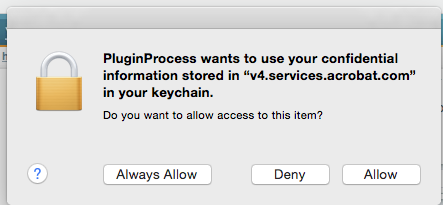
 1 Correct answer
1 Correct answer
Steve,
I just spoke w/Adobe. This dialog box and its reference to information is only for and is restricted to our personal Acrobat accounts and is not for access to or by any outside party or parties. Adobe said that, in fact, we have to "Allow" this or we will not be able to view documents that are not stored on our machines or stored in the cloud.
Hope this helps,
~ JB III
Copy link to clipboard
Copied
Either way, even if it is the admin password, I get the same issue.
Copy link to clipboard
Copied
Digging into this as well, started immediately after 10.13 OS upgrade upon launch of Acrobat DC. As we have several Apple OS systems at work subject to upgrade and have now tried several suggestions at this forum, and the problem persists, finally put a call into Adobe. The Adobe Rep did state this is a documented problem no fix until the next update cycle in November. At this will hang onto our case number and see what the next update cycle from Acrobat patches.
Copy link to clipboard
Copied
Allen, are you sure that's the same issue?
Copy link to clipboard
Copied
Yes, 100% like stevec54252041mentioned as well.
Copy link to clipboard
Copied
You are right, matches message 44. Complicated discussion.
Copy link to clipboard
Copied
We just can't delete it from keychain?
For now I go to keychain app and select this "v4.services.acrobat.com" (click enter) and go to allow control or something like that (I have it in other language) and check first line "allow to all application". Maybe it helps.
Copy link to clipboard
Copied
I've heard from Adobe support on FB that next update tentatively schedule for this month will bring a fix of this issue.
Copy link to clipboard
Copied
I've been seeing the
v4.services.acrobat.com popup dialogue about 50 times a day since updating to High Sierra.
Copy link to clipboard
Copied
Hi all,
We've been actively working on a resolution for this issue. We'd like to work with some of you directly to troubleshoot this further and validate the identified fix.
If you'd be willing to work with us on the same, please drop an email to asmittal@adobe.com.
Thanks for your patience,
-ashu
Copy link to clipboard
Copied
Hi all,
Please note that we have released a patch today that should mitigate the repeated pop-up issue for most configurations. However, there are a few leftover cases for which we are actively working with Apple to address them.
This update will be automatically pushed to all existing installations of Acrobat and Reader. If you want, you may also manually trigger the update by opening the application and going to Help > Check for Updates.
More information about this release is here: https://helpx.adobe.com/acrobat/release-note/acrobat-dc-november-29-2017.html
Please try it out and let us know your feedback.
Thanks for your patience and support!
-ashu
Copy link to clipboard
Copied
What if my Adobe doesn’t see any updat?
Copy link to clipboard
Copied
Hi kristof46
Please launch Acrobat and then visit Help > Check For Updates in the menu to manually trigger the update.
Thanks,
-ashu
Copy link to clipboard
Copied
I checked it. Nothing. I have Adobe Acrobat Pro 2017 for Student.
Copy link to clipboard
Copied
What exact version do you have today?
Copy link to clipboard
Copied
2017.011.30068. If you want to say that this is last version (I didn't install anything) thing is worst then before. Only today I had 3 times plugin popup.
Copy link to clipboard
Copied
Hi kristof46
The patch update for Classic version is scheduled for release in the next couple of days. I will confirm as soon as it is available.
Thanks,
-ashu
Copy link to clipboard
Copied
Hi.
Sorry for the inconvenience caused.
The patch related to this issue has been released. Please try going to Help > Check for Updates or manually download it from
Release notes | Acrobat DC and Acrobat Reader DC 2015, Acrobat 2017 and Acrobat Reader 2017
Regards,
Chirag
Copy link to clipboard
Copied
It is 2018 and I have this problem every day with Acrobat Pro DC (build 18.11.20040.280397) and OS X 10.13.5.
I understand that the issue is caused by alternating access from Acrobat Safari plugin and the Acrobat app. But that is the usual way, isn't it? Sometimes I open documents in Safari, sometimes in Acrobat. 'Always allow' has no effect. Maybe for the day, Idk.
Copy link to clipboard
Copied
That’s the Classic version. Maybe no update for it yet.
