- Home
- Acrobat
- Discussions
- Re: hi i am not able to validate the signature in ...
- Re: hi i am not able to validate the signature in ...
hi i am not able to validate the signature in the PDF
Copy link to clipboard
Copied
hi i am not able to validate the signature in the PDF
Copy link to clipboard
Copied
What are the detailed messages in full when you try?
Copy link to clipboard
Copied
Hello Smijis,
As per the description above, I can understand that you are not able to validate a signature in a PDF file, Is that correct?
When Digital Signatures are validated, an icon appears in the document message bar to indicate the signature status. Additional status details appear in the Signatures panel and in the Signature Properties dialog box.
Is it possible to post a screenshot of the error message you get? To share the screenshot, refer to the steps mentioned in the article https://forums.adobe.com/docs/DOC-7043#jive_content_id_How_do_I_attach_a_screenshot
What is the dot version of Adobe Reader installed? To identify refer to Identify the product and its version for Acrobat and Reader DC
Is it specific to one PDF file or with all the PDF files? Is it a Mac or Windows machine and what is the version of operating system installed?
You may try the following steps and see if this helps:
1) Right-click on the ‘validity unknown’ icon and click on ‘Validate Signature’.
2) You will get the signature validation status window, click on ‘Signature Properties’.
3) Click on ‘Show Certificate..’
4) Verify that there is a certification path. This identifies the owner of the digital certificate that has been used when signing the document.
5) Mark the certification path, click the 'Trust' tab and then 'Add to Trusted Identities'.
6) Answer 'OK' to any security question that follows.
7) Check the field for 'Use this certificate as a trusted root' and click 'OK' twice to close this and the next window.
8) Click 'Validate Signature' to execute the validation.
You can also refer to the Adobe article Validating digital signatures, Adobe Acrobat
Let us know how it goes and share your findings.
Regards,
Anand Sri.
Copy link to clipboard
Copied
Hi, I'm unable to validate the signature. In the signature - verification tab everything is prepared to validate the signature:

But when opening the document and clicking on the signature, nithing happens. It doesn't ask me if I want to validade the siganture, nothing.
the only window that appears when clicking on the signature is the following:

I'm using the latest version of Adobe Acrobat Pro DC.
Please help!
Thanks,
Astrid
Copy link to clipboard
Copied
Use the menu
View > Show/Hide > Navigation Panes > Signatures
What can you see in the signatures pane?
Copy link to clipboard
Copied
I don't believe this is a real signature, at least not any longer. Someone probably flattened the file, thereby destroying the signature.

Copy link to clipboard
Copied
Hi,
I am facing the exact same issue. This is a Citibank statement that I requested today and received in email instantly.
I have Adobe Acrobat Reader DC. But when opening the document and clicking on the signature, nothing happens. Can someone please help me out here.
I was able to verify the signatures on the PDF generated within the company because the certificate was present and I could add it to trusted certificate.
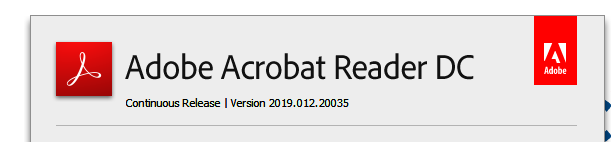

Copy link to clipboard
Copied
What happens when you click on "Reset Panes" ?

Copy link to clipboard
Copied
Nothing happens when I click on reset panes.
Copy link to clipboard
Copied
This probably means there aren't any real signatures in the file. The same way the Bookmarks panel isn't available when there are no bookmarks...

Copy link to clipboard
Copied
I need to submit this document for some official purpose and looking at this "Signature not Verified" , it does not look genuine.
The file does have signatures though
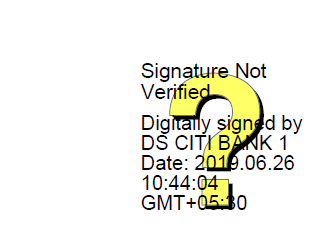
Copy link to clipboard
Copied
This could be an image. How do you know it's an actual signature?

Copy link to clipboard
Copied
I downloaded this statement from my citibank account today morning and had it sent to my email. Why does it show unverified then if not a signature? Any ideas please?

Copy link to clipboard
Copied
Also,
I uploaded this pdf to Verifica di un file firmato o marcato - Firma Digitale e Marche Temporali - InfoCert
Got this reference from somewhere online. I was able to extract a cer file which looks like this and I imported it into Adobe, still no luck
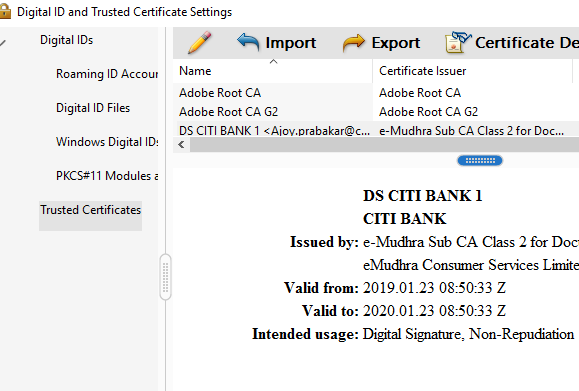
Copy link to clipboard
Copied
What you’ve done is shown successfully that there is a problem with the signature so it can’t be verified.
I wonder, did you print this to PDF at all?

Copy link to clipboard
Copied
It came as a password protected document to my email and I printed it to my desktop using Print - Microsoft Print to PDF
Copy link to clipboard
Copied
Why did you do that? By doing so you've invalidated the signature and converted it into an image.

Copy link to clipboard
Copied
But even the original which came as an attachment in the email has the same issue.
When I open the attachment( not downloading it), the signature is still unverified ![]()
Copy link to clipboard
Copied
You need to download the file, open it in Reader (NOT inside your browser) and then you'll be able to verify the signature.

Copy link to clipboard
Copied
yes, I did this just now. Pretty basic eh, but sometimes you need someone to point it out to you ![]()
Appreciate all of you helping me here
Copy link to clipboard
Copied
When you print to PDF you will get only a image of the signature.
When you open the attachment in Acrobat Reader can you verify the signature?

Copy link to clipboard
Copied
You guys are geniuses! Thanks for your help. So here is what I needed to do, I downloaded the statement on my desktop and then opened using the adobe reader (by entering my password) and it automatically got verified. Then I saved it back to my system as PDF( the reason for doing this is that the password is a scrambled alphanumeric password which is pretty long and on my phone and I wanted to be able to open this document on my system anytime I want without the need of entering the password every time.
Thanks a lot, I will sleep well tonight. I have been struggling with this and all this while I kept thinking that there is an issue with the certificate!

Copy link to clipboard
Copied
You're still doing the same mistake, though... When you're printing the file to a new PDF in order to remove the password you're also removing the signature details. It doesn't matter if it was verified before. The new copy of the file you created is not signed.
Copy link to clipboard
Copied
Just remember that, in removing the password you have removed the signature. So keep the original (and its password) for any legal reasons where you have to prove the original.
Copy link to clipboard
Copied
I had a file in Gmail that was password protected and I was not able to validate the signature after saving it as a PDF file. Because it was a valid failure as the original document was changed. So it forwarded the mail to my outlook account, there I got the option to open with Adobe Acrobat Reader DC. Then I was able to validate signatures. Hope this helps someone.
-
- 1
- 2
Find more inspiration, events, and resources on the new Adobe Community
Explore Now
