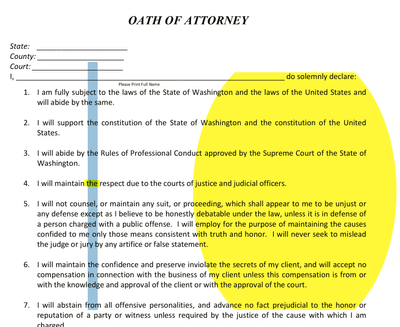- Home
- Acrobat
- Discussions
- Re: Highlight bar gives me a HUGE elliptical area ...
- Re: Highlight bar gives me a HUGE elliptical area ...
Copy link to clipboard
Copied
Ok, I have Adobe Acrobat Pro DC. I'm trying to highlight a short sentence or even just a word in a PDF. When I take the cursor over what I want to highlight, I get this oval shape, covering like 10 lines. It's HUGE. How can I make it highlight just the one area on the file? And sometimes it becomes a combo of shapes and sizes
How do I fix this? Where do I go to change the height of this thing and make it just cover the selected text?
Copy link to clipboard
Copied
Bernd:
I found the fix for it by selecting the "Save as PDF" in the print dialog box instead of using any other Adobe PDF options that may appear. That corrected the issue. I have attached a screenshot for you to see what my options were.
Greg
Copy link to clipboard
Copied
Hey Greg,
THANK YOU! This worked for me too. I was going crazy because this function is super important to my day-to-day work!
Best,
Jude
Copy link to clipboard
Copied
Are you sure you are using Acrobat to viuslize the item? Print to PDF normally is a windows feature, not related to Acrobat. When accusing Acrobat not working as it should, you need to know and be sure about your workflow.
Copy link to clipboard
Copied
This is a user-to-user-forum not the Adobe support. If you think you have found a bug, please use the official way to report it. https://acrobat.uservoice.com
However I guess the problem is this PDF itself. If you select a text the highlighted area is already very huge. There seems to be something wrong with the font used in this PDF. Its actual height is much more that it appears to be on the screen. That's why the commented area is also that big.
Copy link to clipboard
Copied
I'm having the same exact problem and have tried all of the fixes above. It is not a problem with the file, it happens in all of my files. OCR scan does not help and I'm unable to highlight or find anything without the large circle highlighting irrelevant areas of the doc. When I go to the link for the "official" way to report it just leads be back to another forum to read htrough and post. Very frsutrating, my Adobe is useless.
Copy link to clipboard
Copied
Kayla:
The ONLY feature that you can use to make your PDF documents work with the new Acrobat is the "Save as PDF" command. The print to PDF will leave you with the same issues you are having now. I had to figure this out for myself because the new and improved version of Acrobat is not user-friendly at all.
Greg
Copy link to clipboard
Copied
Hi @Greg Scher
We are sorry to hear that.
Please share the version of the OS and the Acrobat DC you are using. Is this an issue with a particular PDF file or with all the PDFs Please try with a different PDF file and check.
Also Please run the 'Scan and OCR' tool and try to recognize text in the PDF. Go to Tools > Sacn and OCR > Recognize Text > In this file and then try to highlight the text using the Comment Tool and see if that works for you.
Regards
Amal
Copy link to clipboard
Copied
What you are asking is old news and has been tried by everyone, including me. Please read the entire thread.
I found the fix for everyone without help from Adobe. Their product has a bug, they know it, and they are not fixing it.
The workaround is to “save to PDF” instead of using any other option that used to work just fine.
Thank you.
Greg Scher
Copy link to clipboard
Copied
Hi @Greg Scher
We are happy to hear that you found the workaround and the application is working for you now.
Would you mind sharing the version of the OS and the Acrobat DC and the affected/sample PDF file so that we can check it at our end for testing?
Regards
Amal
Copy link to clipboard
Copied
Thanks Greg. It works. Good job
Copy link to clipboard
Copied
Thank you Greg, for finding a solution to this problem! I started having this issue after I updated to Windows 11 as well. I was trying everything to get it to work. I'm sure Adobe will come out with a fix at some point but in the mean time, I spent a lot of time I did not have on this situation. Very frustrating!
Thanks again Greg!
Copy link to clipboard
Copied
This did not work for me. I have tried the SAVE AS and the PRINT to PDF. NOTHING works. I am highlighting 2 words on a document and the highlight area is still a huge circle.
Copy link to clipboard
Copied
I'm suddenly having the same problem and it doesn't have anything to do with the font. I'm "printing out" bank statements. For years I did this and the highlighter worked perfectly. Then something changed and it wouldn't highlight. I finally found a site that recognizes text via OCR and create's a new documnet where I can highlight. A pain, but doable. Then a week ago I opened a statement and forgot about doing the whole translation thing and the highlighter worked again! Today I downloaded a statement and when I highlighted I got the elipse. Put it through the translator thing - and bumkis. Same big elipse on my page. Why is this suddenly a problem? I still need help with a fix, please, if anybody has found one.
Copy link to clipboard
Copied
I have the same problem. I tried the solution but it didnt work
Copy link to clipboard
Copied
The updated version of Adobe Pro ranks as one of the most terrible "upgrades" I have ever experienced.. I wish my agency NEVER adopted this ridiculous version. One should be able to open ANY PDF and IMMEDIATELY do simple things like highlighting without converting. The simple act of highlighting gave me the huge oval described in other complaints. Tried converting the document to MSW so I could simply highlight in preparation for a meeting and what I got was a serious joke. Fire the team that came up with this verious and go back to the drawing board.
Copy link to clipboard
Copied
Hope youa re doing well and thanks for reaching out.
What is the workflow/steps you are doing to create the PDF file? A small video recording of the same would be very helpful?
Also, please share the PDF file in question so we can check it at our end.
Please run the 'Scan and OCR' tool and try to recognize text in the PDF. Go to Tools > Sacn and OCR > Recognize Text > In this file and then try to highlight the text using the Comment Tool and see if that works for you.
Regards
Amal
Copy link to clipboard
Copied
The Adobe employee is trying to have you reinvent the wheel. I found the fix for this problem a couple of years ago and posted it below for everyone's convenience. Instead of Adobe fixing their issue, they have Amal making you leap through hoops like he is helping when he is just wasting your time. Here's what you do to correct the problem simply...
There is an anomaly in the Acrobat software. Adobe knows about it and has yet to correct the problem for almost 3-years-into the problem. The fix is a simple one and has been posted by me at least once, probably twice, higher up in this thread. When you want a document from the internet or email, simply select the print option, and then under the printer type, select "Save as PDF." See the attached image
Congratulations. You have now performed a workaround for your problem.
Greg Scher
Copy link to clipboard
Copied
StevieWonder: There is an anomaly in the Acrobat software. Adobe knows about it and has yet to correct the problem for almost 3-years-into the problem. The fix is a simple one and has been posted by me at least once, probably twice, higher up in this thread. When you want a document from the internet or email, simply select the print option, and then under the printer type, select "Save as PDF." See the attached image
Congratulations. You have now performed a workaround for your problem.
Greg Scher
Copy link to clipboard
Copied
The work around of "Save to PDF" works to solve the problem with the highlight area craziness, but then it doesn't open up automatically. Is there any update for a resolution to this issue?
Copy link to clipboard
Copied
Not to my knowledge. Adobe is basically directing people to the workaround that I came up with instead of fixing the issue with their code.
-
- 1
- 2
Find more inspiration, events, and resources on the new Adobe Community
Explore Now