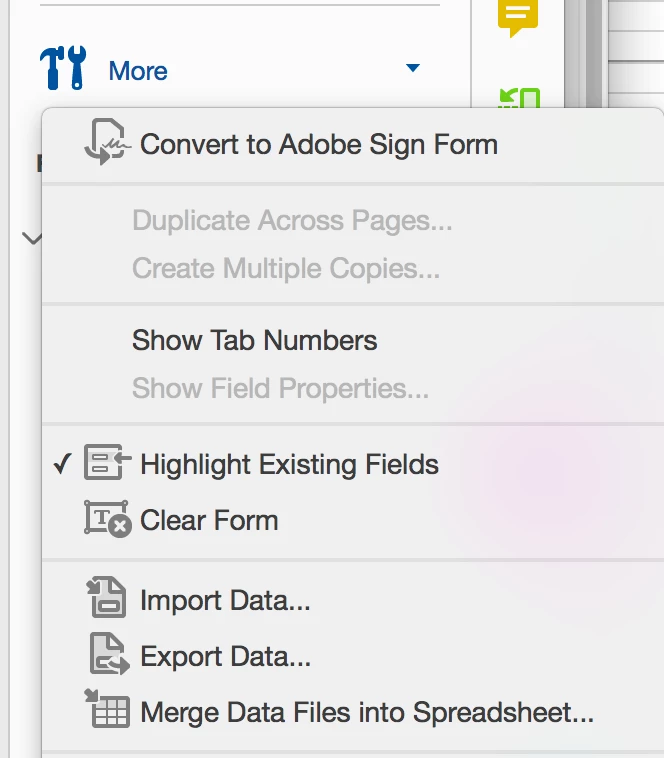How can I automatically export the form data from one pdf to another?
So I've got four PDFs in total. The first one is a non-printable form where I want my coworkers to type in the data needed. That's also where I have three form buttons: for full payment, for 50% down-payment, and for page adjustment/reduction for each of the other PDF.
The idea was once they've typed in the info, they can press one of the buttons and it will open the respective PDF linked to it with the form data from the first file along with the computation and everything else that's in that other pdf. Can this be done? Thank you.