How could I convert this PDF file to PDF/A using Acrobat Pro?
- October 25, 2023
- 1 reply
- 1164 views
How could I convert this PDF file to PDF/A using Acrobat Pro?
Dear Adobe Community, as first - I thank a lot for your professional support. I would like to ask for a courteous advice about the problem I describe here.
I use the Acrobat Pro 2032 and I would like to convert the PDF file to PDF/A file.
The settings are following:
1) Preferences -> Security (Enhanced) -> Disable "ENABLE PROTECTED MODE" + Disable "Run in Appiner App"
2) Preferences -> convert from pdf -> pdf/a -> edit settings -> preflight:
*Convert to pdf/a = save as pdf/a-2
*Create PDF/A-2 ACCORDING TO CONVERSION PROFILE = ??? Is empty
*For the Following Viewing or Printing Condition = ??? Is Nothing
I attach the relative screen 1) + 2)
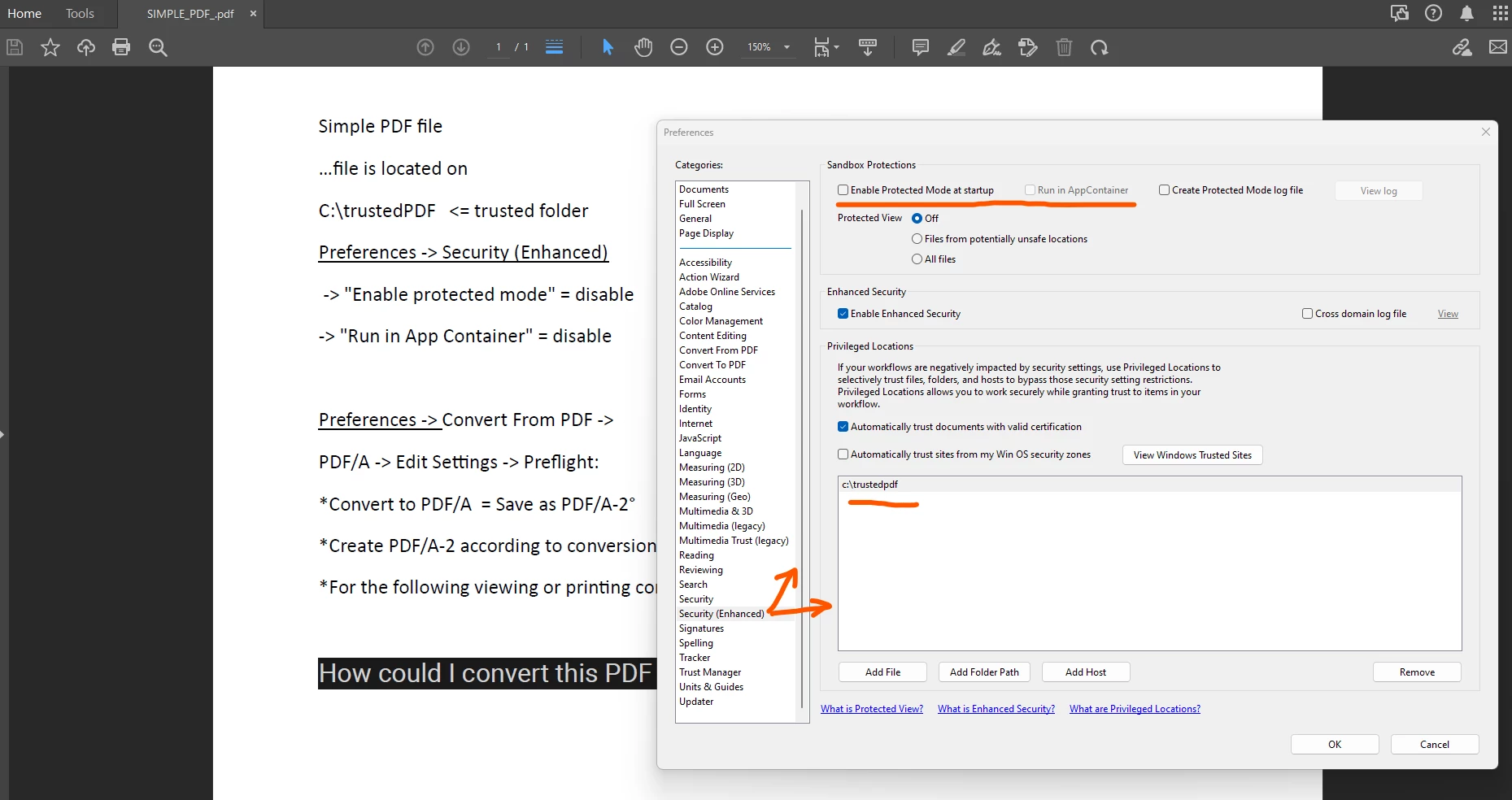
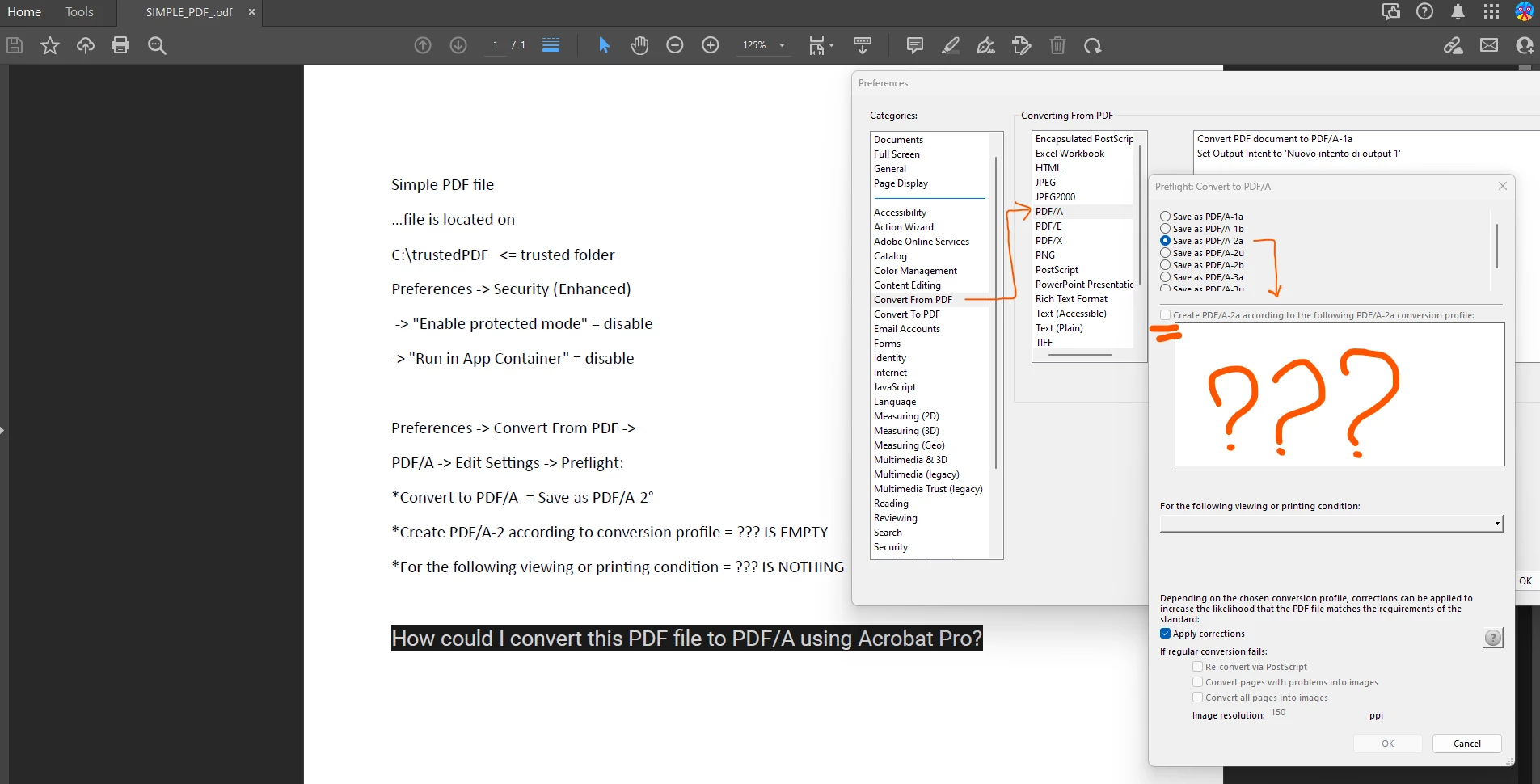
The conversion to the command bars:
File -> Save as Other -> Archivable PDF (PDF/A) -> produces error:
"No intent of defined outputs.
To convert to PDF/A Pdf File, an intent of output is a net.
Define an intent of output in preliminary verification preferences. "
... is always present, preventing conversion.
I have to notice, that I use an acrobat pro 2023 covered by the license - but as a result = I can't carry out the basic operation => "convert into pdf/a".
I attach other screen 3) + 4)
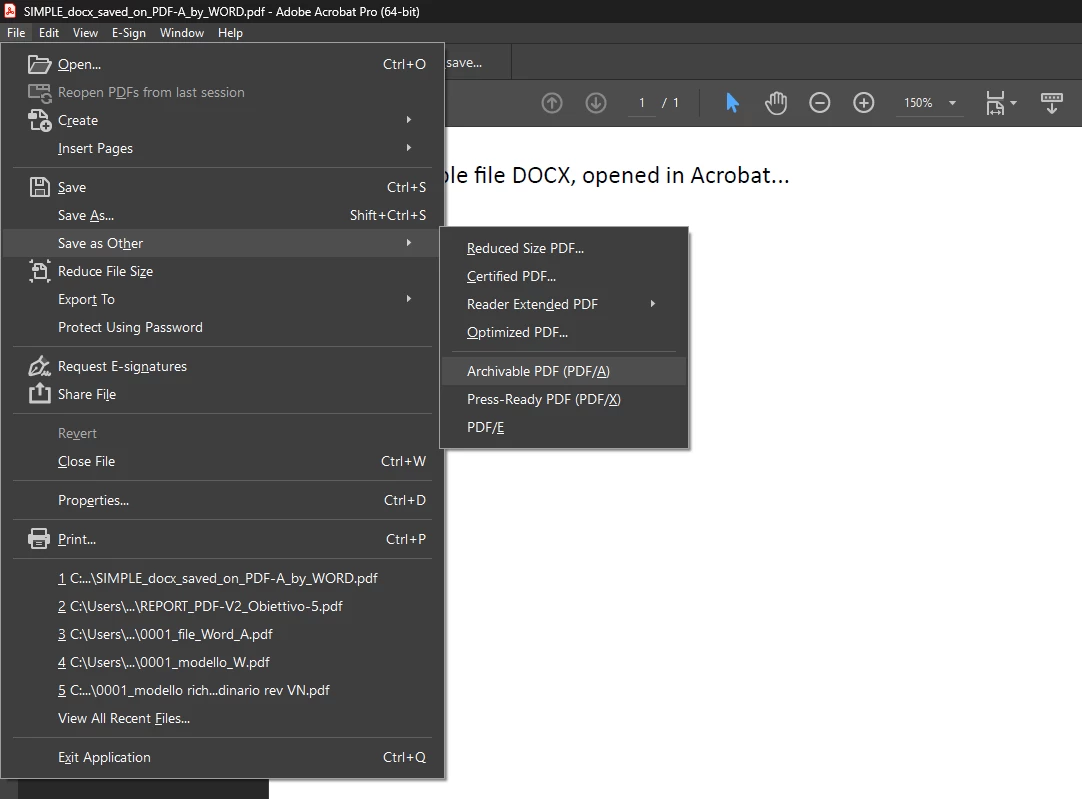
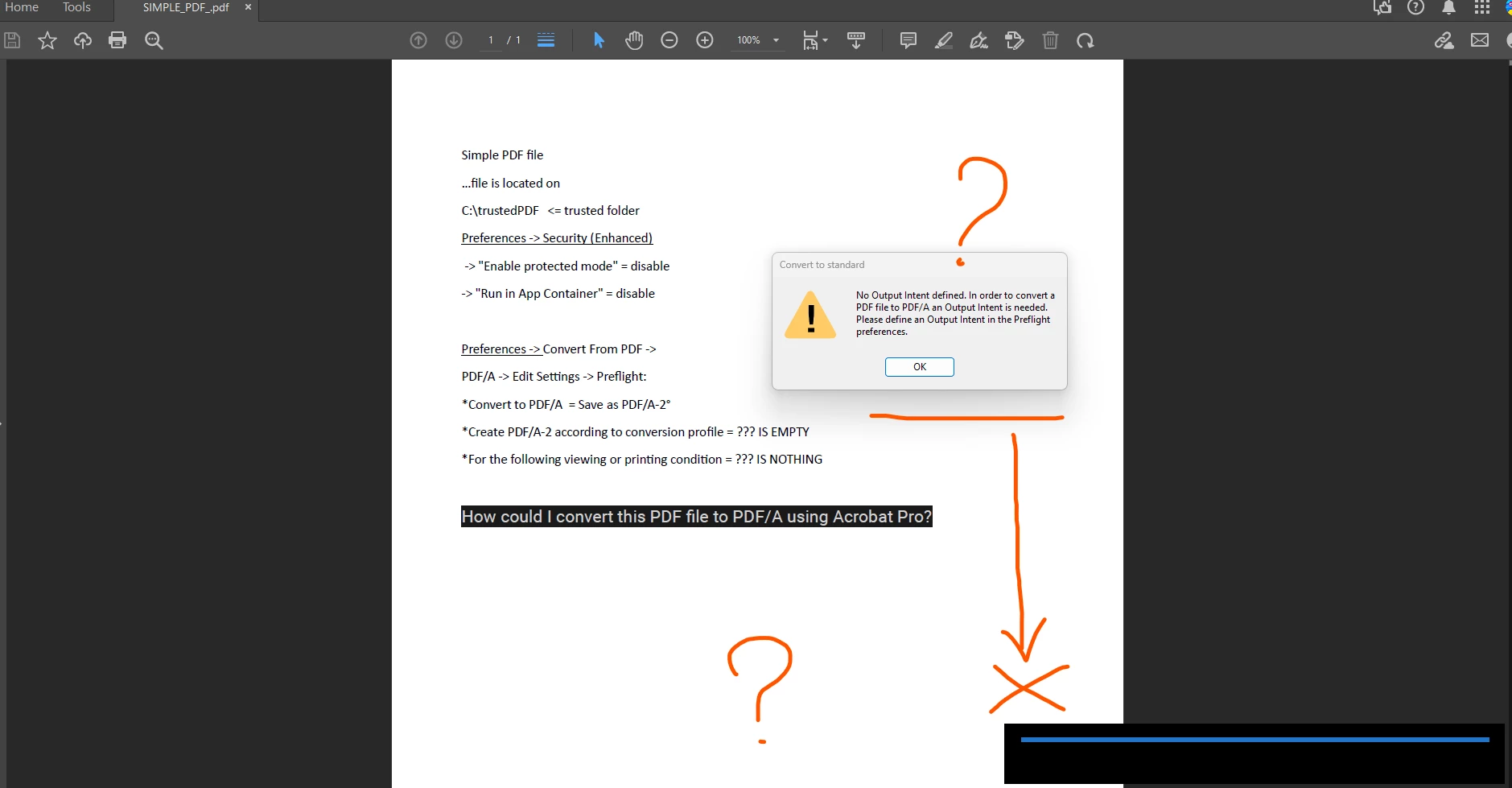
Where am I doing wrong ???
Thank you in advance for your availability and patience.
I wish good job.
