Answered
How do I add an image to a set of PDF files?
Je souhaite ajouter la méme image a un ensemble de fichiers PDF, comment faire ?
Merci d'avance
Je souhaite ajouter la méme image a un ensemble de fichiers PDF, comment faire ?
Merci d'avance
Utilisez l'outil Filigrane, comme indiqué par Amal.
Il y a une option pour appliquer un filigrane à plusieurs fichiers.
Vous pouvez aussi "Enregistrer les paramètres" si vous comptez vous en reservir plus tard.
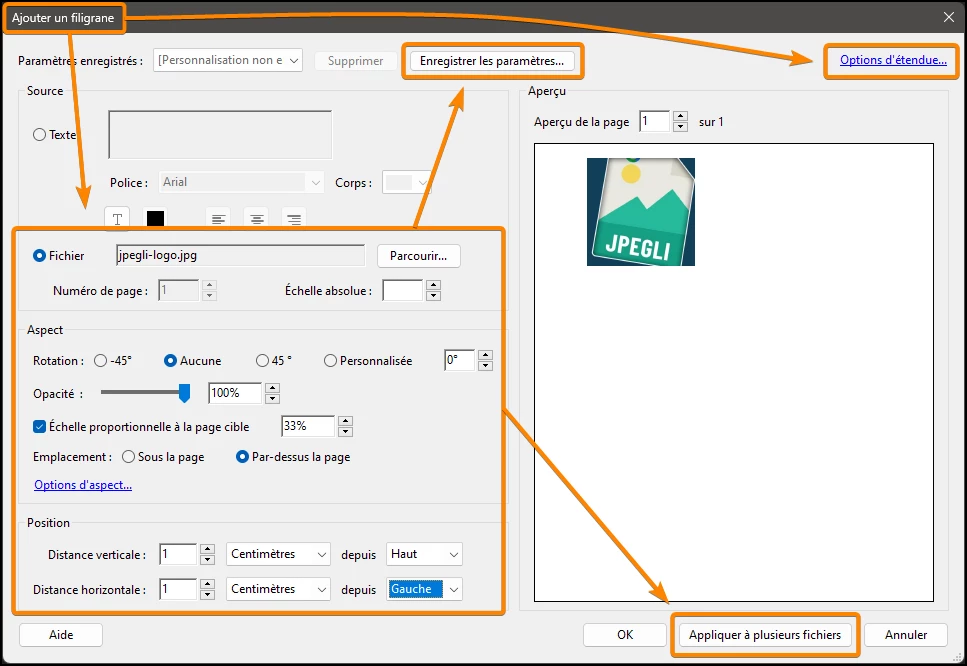
Already have an account? Login
Enter your E-mail address. We'll send you an e-mail with instructions to reset your password.