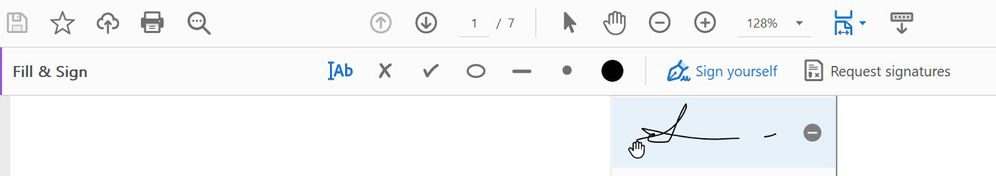Hi Kazu
Hope you are doing well and sorry for the trouble. As described you want to delete the signatures in the Fill and Sign > Sign Yourself tool after using it.
Please try the steps below and see if that works for you.
1. Open the PDF
2. Go to Fill and Sign > Sign Yourself
3. Next to the signature click on the minus sign (-) to remove the clear the signature
Additional Information:
You can clear/remove a Digital Signature if you are the signer, that is if the digital ID with which you did the signing is available to Acrobat.
If you have forgotten the digital ID password you can detach it. Please navigate to Edit -> Preferences (Win), or Acrobat -> Preferences (Mac), then select Signatures -> Identities & Trusted Certificates -> More, Click on Digital ID Files, select the one you want to Remove and click Remove ID. After that, you can delete the .pfx file.
Note: You can only remove your Digital IDs. There is no such option to remove Digital IDs of other users from a PDF using Acrobat/Reader.
To know more about Digital IDs, you can refer to help article Digital IDs in Acrobat
Hope this information will help.
Regards
Amal